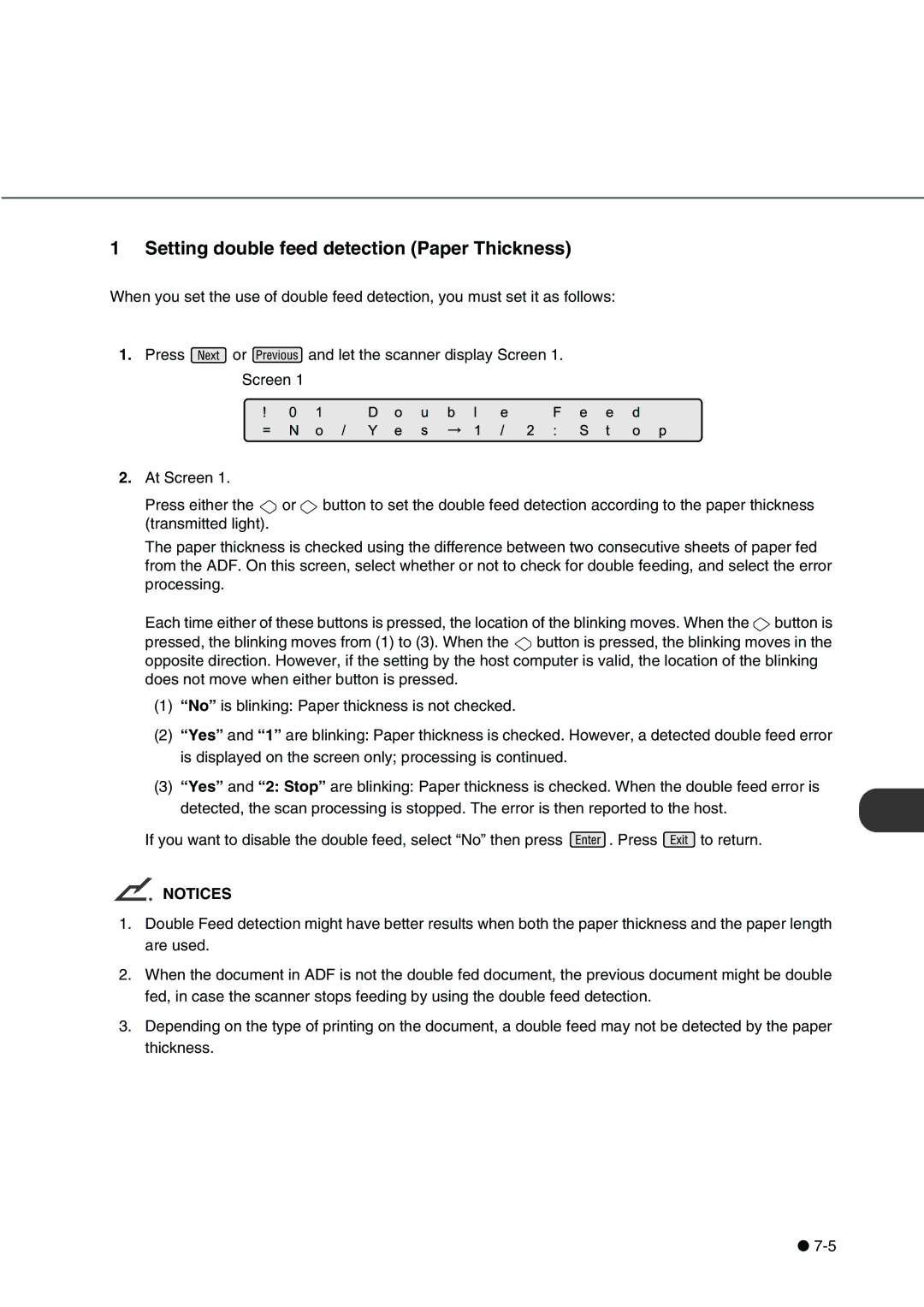1 Setting double feed detection (Paper Thickness)
| Screen=! 0N1 | 1o / YeD o | us | b | l1 /e | 2 :F | Seet od | p |
When you set the use of double feed detection, you must set it as follows: |
| |||||||
1. Press | or | and let the scanner disp ay Screen 1. |
|
| ||||
2.At Screen 1.
Press either the ![]() or
or ![]() button to set the double feed detection according to the paper thickness (transmitted light).
button to set the double feed detection according to the paper thickness (transmitted light).
The paper thickness is checked using the difference between two consecutive sheets of paper fed from the ADF. On this screen, select whether or not to check for double feeding, and select the error processing.
Each time either of these buttons is pressed, the location of the blinking moves. When the ![]() button is pressed, the blinking moves from (1) to (3). When the
button is pressed, the blinking moves from (1) to (3). When the ![]() button is pressed, the blinking moves in the opposite direction. However, if the setting by the host computer is valid, the location of the blinking does not move when either button is pressed.
button is pressed, the blinking moves in the opposite direction. However, if the setting by the host computer is valid, the location of the blinking does not move when either button is pressed.
(1)“No” is blinking: Paper thickness is not checked.
(2)“Yes” and “1” are blinking: Paper thickness is checked. However, a detected double feed error is displayed on the screen only; processing is continued.
(3)“Yes” and “2: Stop” are blinking: Paper thickness is checked. When the double feed error is detected, the scan processing is stopped. The error is then reported to the host.
If you want to disable the double feed, select “No” then press ![]() . Press
. Press ![]() to return.
to return.
NOTICES
1.Double Feed detection might have better results when both the paper thickness and the paper length are used.
2.When the document in ADF is not the double fed document, the previous document might be double fed, in case the scanner stops feeding by using the double feed detection.
3.Depending on the type of printing on the document, a double feed may not be detected by the paper thickness.
●