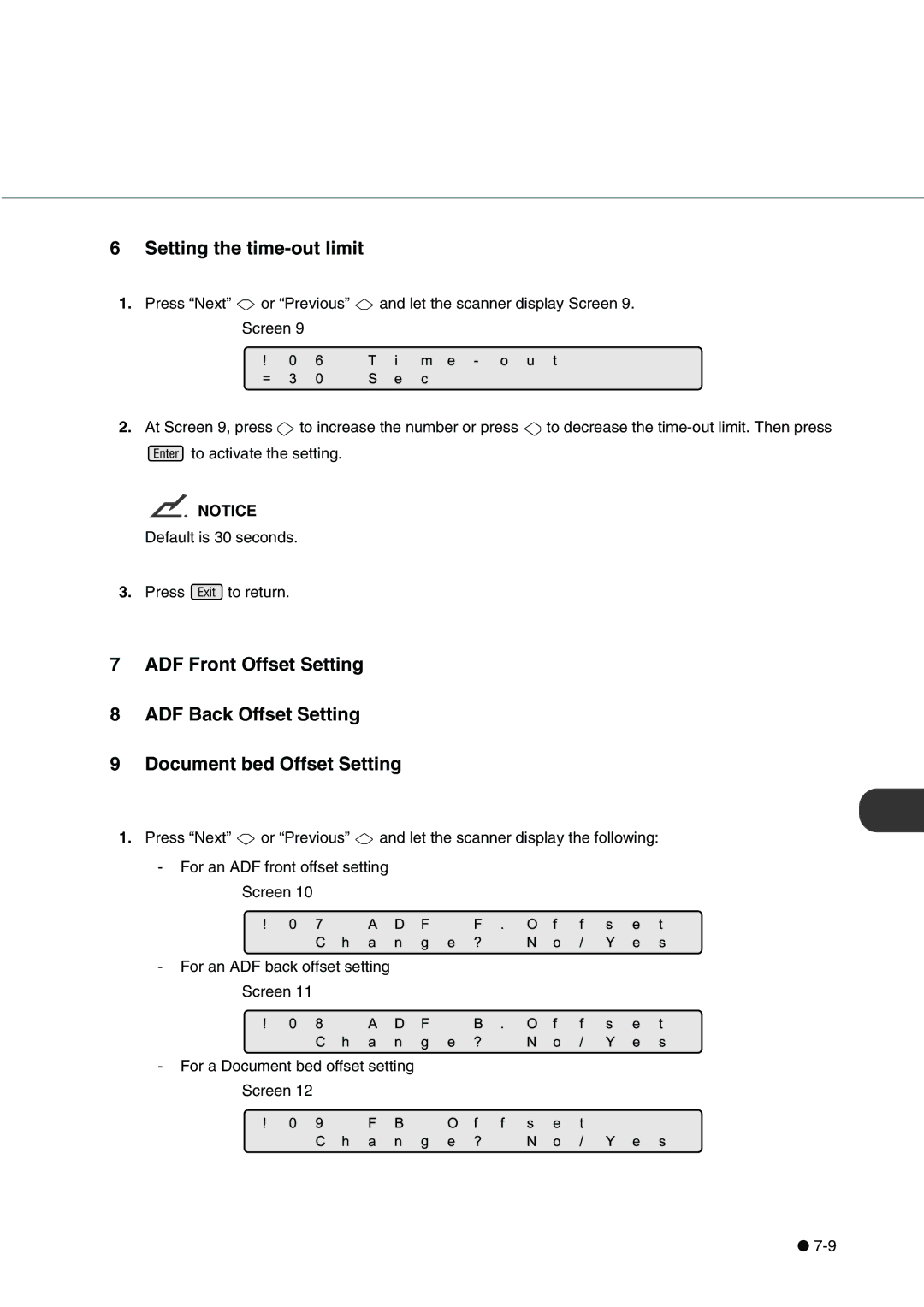6 |
| Screen=! 0639 0 | TiSemce- out |
Setting the |
| ||
1. | Press “Next” | or “Previous” | and let the scanner display Screen 9. |
2. At Screen 9, press ![]() to increase the number or press
to increase the number or press ![]() to decrease the
to decrease the ![]() to activate the setting.
to activate the setting.
NOTICE
Default is 30 seconds.
3.Press ![]() to return.
to return.
7 ADF Front Offset Setting
8 ADF Back Offset Setting
9 Document bed Offset Setting
1. Press “Next” ![]() or!“Previous0 7C han” AandDletFgtheescannerF? .displayNOfo/theffollowing:sY e ts - For an ADF front offset setting
or!“Previous0 7C han” AandDletFgtheescannerF? .displayNOfo/theffollowing:sY e ts - For an ADF front offset setting
Screen 10
- For an ADF !back08offsetChsettingADa n Fg e B? . OfNo f/ sY e ts
Screen 11
-For a Document bed offset setting
Screen! 012 9C h FBan g Oef? f sNeto/ Y e s
●