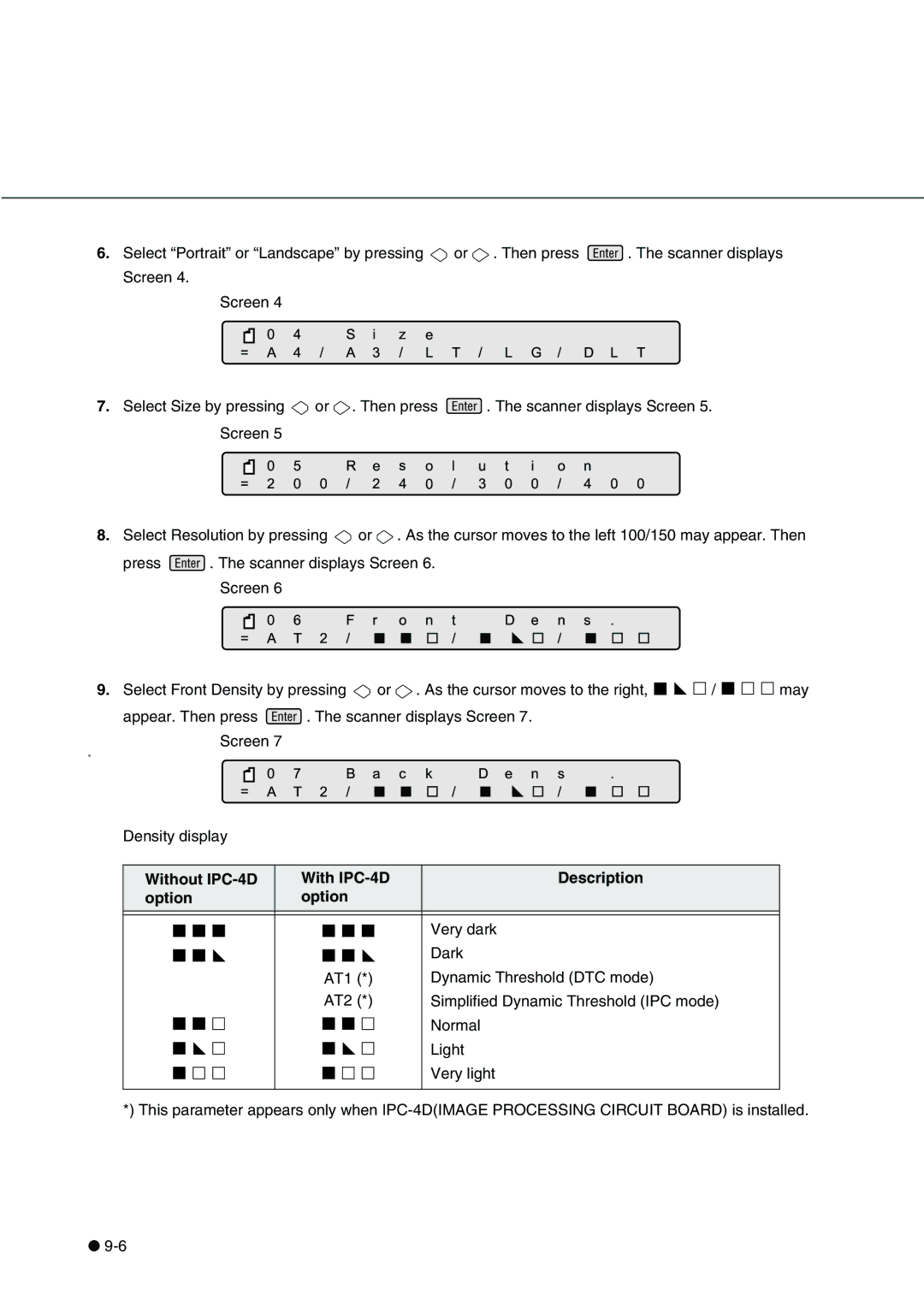6. Select “Portrait” or=“Landscape0A4/” byASipressing3z/ eL![]() Tor
Tor ![]() /. ThenLGpress/ D
/. ThenLGpress/ D![]() L
L![]() . The scanner displays Screen 4.
. The scanner displays Screen 4.
Screen 4
7. Select Size by pressing=052![]() 0or0/
0or0/![]() Re. Then2 s4presso0
Re. Then2 s4presso0![]() l/
l/![]()
![]() 3ut. The0scanneri0 /o4ndisplays0 0Screen 5. Screen 5
3ut. The0scanneri0 /o4ndisplays0 0Screen 5. Screen 5
|
|
|
|
|
| Screen= | 06A6 T2/Fr | o |
| n | t/ |
|
|
| De | ns/ | . |
|
|
|
|
| |||||||||||||||
8. Select Resolution by pressing | or | . As the cursor mov | s to the left 100/150 may appear. Then | ||||||||||||||||||||||||||||||||||
| press |
| . The | scanner displays Screen 6. |
|
|
|
|
|
|
|
|
|
|
|
|
| ||||||||||||||||||||
|
|
|
|
|
|
|
|
|
|
|
|
|
|
|
|
|
|
|
|
|
|
|
|
|
|
|
|
|
|
|
|
|
|
| |||
|
|
|
|
|
| Screen=0A7 T7 | 2/B |
|
|
|
|
|
|
|
|
|
|
|
|
|
|
|
|
|
|
|
|
| |||||||||
|
|
|
|
|
|
|
|
|
|
|
|
|
|
|
|
|
|
|
|
|
|
|
|
|
|
| |||||||||||
@ |
|
|
|
|
| a |
| c |
| k | / |
| D |
| en | s/ |
| . |
|
|
|
|
| ||||||||||||||
9. Select Front Density by pressing |
|
| or |
|
| . As the cursor moves to the right, |
| / |
|
| may | ||||||||||||||||||||||||||
|
|
|
|
|
|
| |||||||||||||||||||||||||||||||
| appear. Then press |
|
| . The scanner displays Screen 7. |
|
|
|
|
|
|
|
| |||||||||||||||||||||||||
|
|
|
|
|
|
|
|
|
|
|
|
|
|
|
|
|
|
|
|
|
|
|
|
|
|
|
|
|
|
|
|
|
|
|
|
| |
| Density display |
|
|
|
|
|
|
|
|
|
|
|
|
|
|
|
|
|
|
|
|
|
|
|
|
|
|
|
| ||||||||
|
|
|
|
|
|
|
|
|
|
|
|
|
|
|
|
|
|
|
|
|
|
|
|
|
|
|
|
| |||||||||
|
|
|
|
|
|
|
|
|
|
|
|
|
|
|
|
|
|
|
|
|
|
|
|
|
|
|
|
| |||||||||
|
|
|
|
|
|
|
|
|
|
|
|
|
|
|
|
|
|
|
|
|
|
|
|
|
|
|
|
|
|
|
|
|
| ||||
| Without |
| With |
|
|
|
|
|
|
|
|
| Description |
|
|
|
|
| |||||||||||||||||||
| option |
|
|
|
|
|
|
| option |
|
|
|
|
|
|
|
|
|
|
|
|
|
|
|
|
|
|
|
|
| |||||||
|
|
|
|
|
|
|
|
|
|
|
|
|
|
|
|
|
|
|
|
|
|
|
|
|
|
|
|
|
|
|
|
|
|
|
| ||
|
|
|
|
|
|
|
|
|
|
|
|
|
|
|
|
|
|
|
|
|
|
|
| Very dark |
|
|
|
|
|
|
|
|
| ||||
|
|
|
|
|
|
|
|
|
|
|
|
|
|
|
|
|
|
|
|
|
|
|
|
|
|
|
|
|
|
|
|
| |||||
|
|
|
|
|
|
|
|
|
|
|
|
|
|
|
|
|
|
|
|
|
|
|
| Dark |
|
|
|
|
|
|
|
|
|
|
|
| |
|
|
|
|
|
|
|
|
|
|
|
|
|
|
|
|
|
|
|
|
|
|
|
|
|
|
|
|
|
|
|
|
|
|
|
| ||
|
|
|
|
|
|
|
|
|
|
|
|
| AT1 (*) |
|
|
| Dynamic Threshold (DTC mode) |
|
|
|
|
| |||||||||||||||
|
|
|
|
|
|
|
|
|
|
|
|
| AT2 (*) |
|
|
| Simplified Dynamic Threshold (IPC mode) |
| |||||||||||||||||||
|
|
|
|
|
|
|
|
|
|
|
|
|
|
|
|
|
|
|
|
|
|
|
| Normal |
|
|
|
|
|
|
|
|
| ||||
|
|
|
|
|
|
|
|
|
|
|
|
|
|
|
|
|
|
|
|
|
|
|
|
|
|
|
|
|
|
|
|
| |||||
|
|
|
|
|
|
|
|
|
|
|
|
|
|
|
|
|
|
|
|
|
|
|
|
|
|
|
|
|
|
|
|
| |||||
|
|
|
|
|
|
|
|
|
|
|
|
|
|
|
|
|
|
|
|
|
|
|
| Light |
|
|
|
|
|
|
|
|
|
|
|
| |
|
|
|
|
|
|
|
|
|
|
|
|
|
|
|
|
|
|
|
|
|
|
|
|
|
|
|
|
|
|
|
|
|
|
|
| ||
|
|
|
|
|
|
|
|
|
|
|
|
|
|
|
|
|
|
|
|
|
|
|
|
|
|
|
|
|
|
|
|
|
|
|
| ||
|
|
|
|
|
|
|
|
|
|
|
|
|
|
|
|
|
|
|
|
|
|
|
| Very light |
|
|
|
|
|
|
|
|
| ||||
|
|
|
|
|
|
|
|
|
|
|
|
|
|
|
|
|
|
|
|
|
|
|
|
|
|
|
|
|
|
|
|
| |||||
|
|
|
|
|
|
|
|
|
|
|
|
|
|
|
|
|
|
|
|
|
|
|
|
|
|
|
|
|
|
|
|
|
|
|
|
|
|
*) This parameter appears only when
●