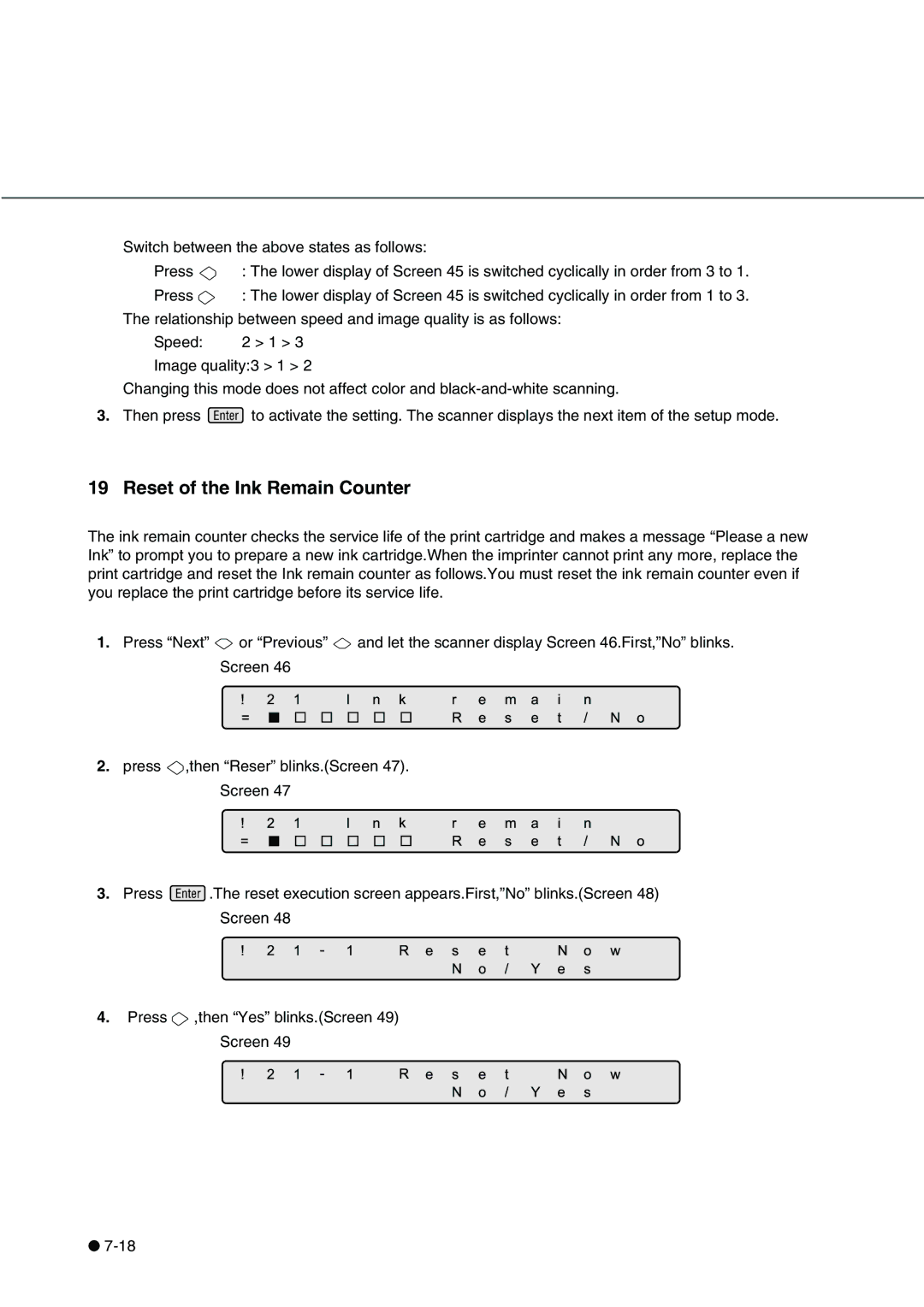Switch between the above states as follows:
Press | : The lower display of Screen 45 is switched cyclically in order from 3 to 1. |
Press | : The lower display of Screen 45 is switched cyclically in order from 1 to 3. |
The relationship between speed and image quality is as follows:
Speed: | 2 > 1 > 3 |
Image quality:3 > 1 > 2
Changing this mode does not affect color and
3.Then press ![]() to activate the setting. The scanner displays the next item of the setup mode.
to activate the setting. The scanner displays the next item of the setup mode.
19 Reset of the Ink Remain Counter
The ink remain counter checks the service life of the print cartridge and makes a message “Please a new Ink” to prompt you to prepare a new ink cartridge.When the imprinter cannot print any more, replace the print cartridge and reset the Ink remain counter as follows.You must reset the ink remain counter even if you replace the print cartridge before its service life.
1. | Press “Next” | or “Previous” | and let the scann | r di play Screen 46.First,”No” blinks. | |||||||||||||
|
|
| Screen! 2146 |
| In | k |
| r | e | main |
| o | |||||
|
|
| = |
|
|
|
|
|
| R | s | et | / | N | |||
|
|
|
|
|
|
|
|
|
| ||||||||
2. | press | ,then “Reser” blinks.(Screen 47). |
| r |
| m | ain |
|
| ||||||||
|
|
| Screen! 2147 |
| I n | k |
| e |
|
| |||||||
|
|
| = |
|
|
|
|
|
| R | s | e | t | / | N | o | |
3. |
|
|
|
|
|
|
|
|
| ||||||||
Press | .The reset execution screen appears.First,”No” blinks.(Screen 48) | ||||||||||||||||
|
|
| Screen! 248 1 | - | 1 | R | e | sN | eo | /t | Y | eN | so | w |
| ||
4. | Press | ,then “Yes” blinks.(Screen 49) |
|
|
|
|
|
|
|
|
| ||||||
|
|
| Screen! 249 1 | - | 1 | R | e | sN | eto/ | Y | eN | so | w |
| |||
●