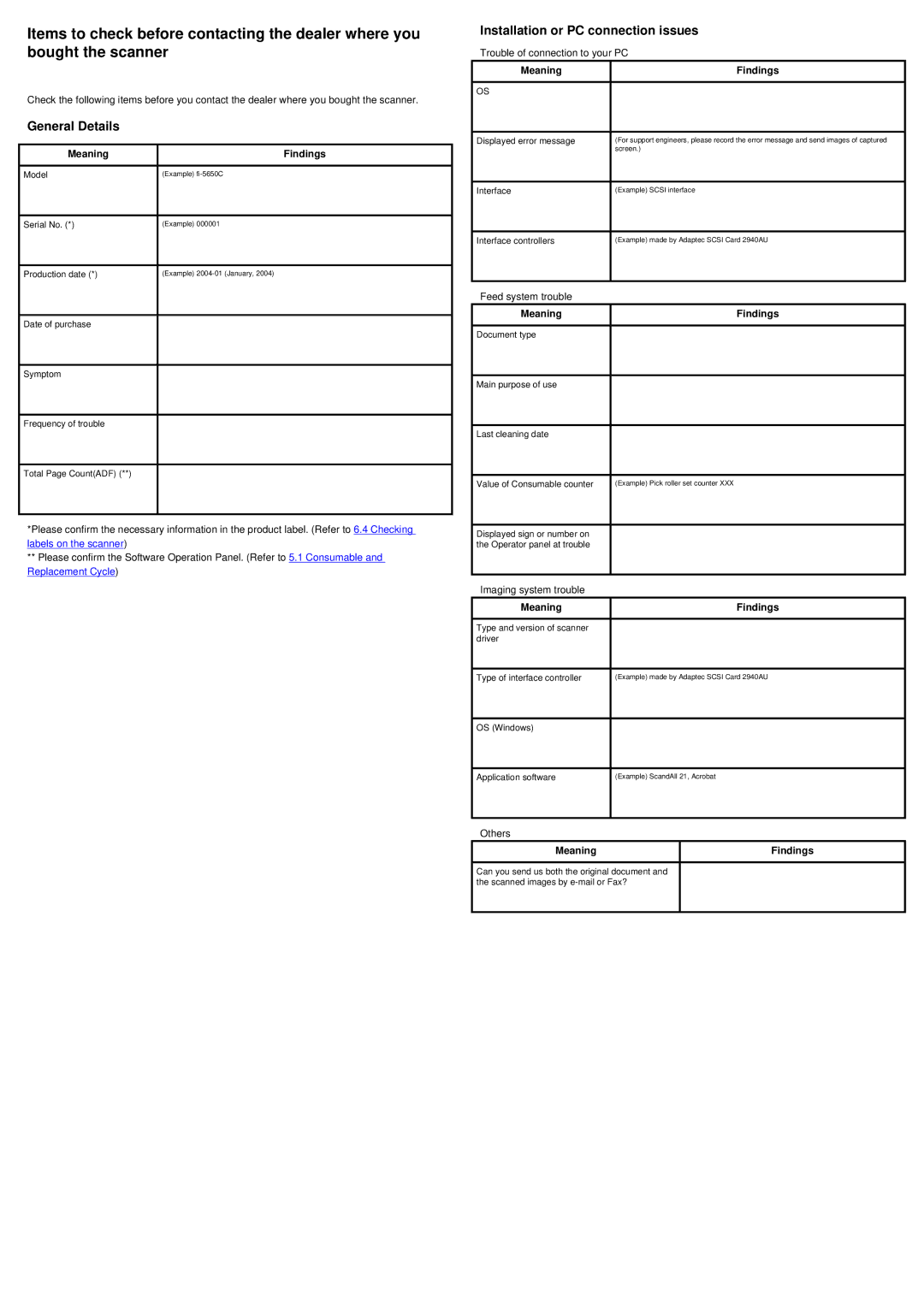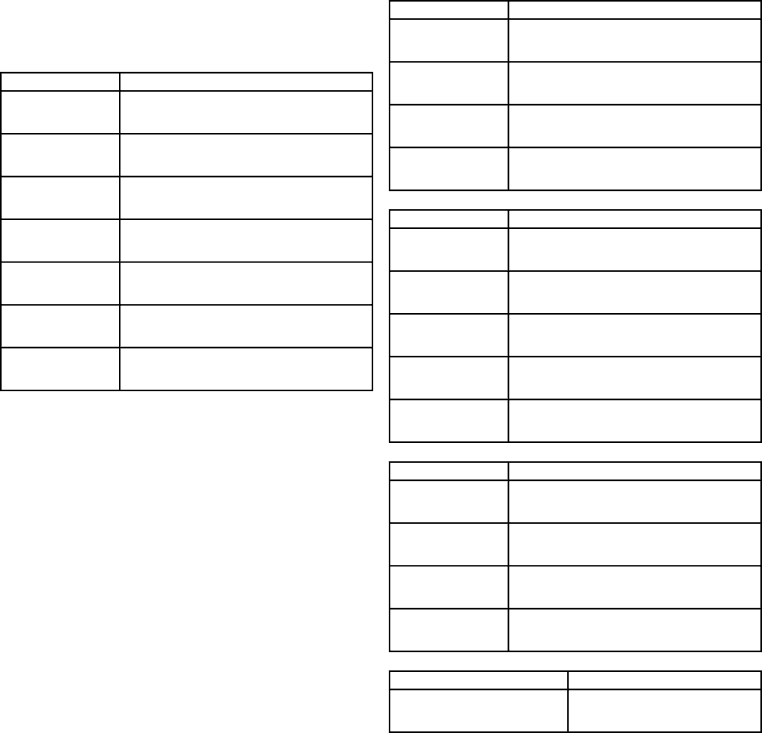
Items to check before contacting the dealer where you bought the scanner
Check the following items before you contact the dealer where you bought the scanner.
General Details
Meaning | Findings |
Model | (Example) |
Serial No. (*) | (Example) 000001 |
Production date (*) | (Example) |
Date of purchase
Symptom
Frequency of trouble
Total Page Count(ADF) (**)
*Please confirm the necessary information in the product label. (Refer to 6.4 Checking labels on the scanner)
**Please confirm the Software Operation Panel. (Refer to 5.1 Consumable and Replacement Cycle)
Installation or PC connection issues
Trouble of connection to your PC
Meaning | Findings |
OS |
|
Displayed error message | (For support engineers, please record the error message and send images of captured |
| screen.) |
Interface | (Example) SCSI interface |
Interface controllers | (Example) made by Adaptec SCSI Card 2940AU |
Feed system trouble |
|
Meaning | Findings |
Document type
Main purpose of use
Last cleaning date
Value of Consumable counter | (Example) Pick roller set counter XXX |
Displayed sign or number on the Operator panel at trouble
Imaging system trouble |
|
Meaning | Findings |
Type and version of scanner |
|
driver |
|
Type of interface controller | (Example) made by Adaptec SCSI Card 2940AU |
OS (Windows) |
|
Application software | (Example) ScandAll 21, Acrobat |
Others |
|
Meaning | Findings |
Can you send us both the original document and the scanned images by