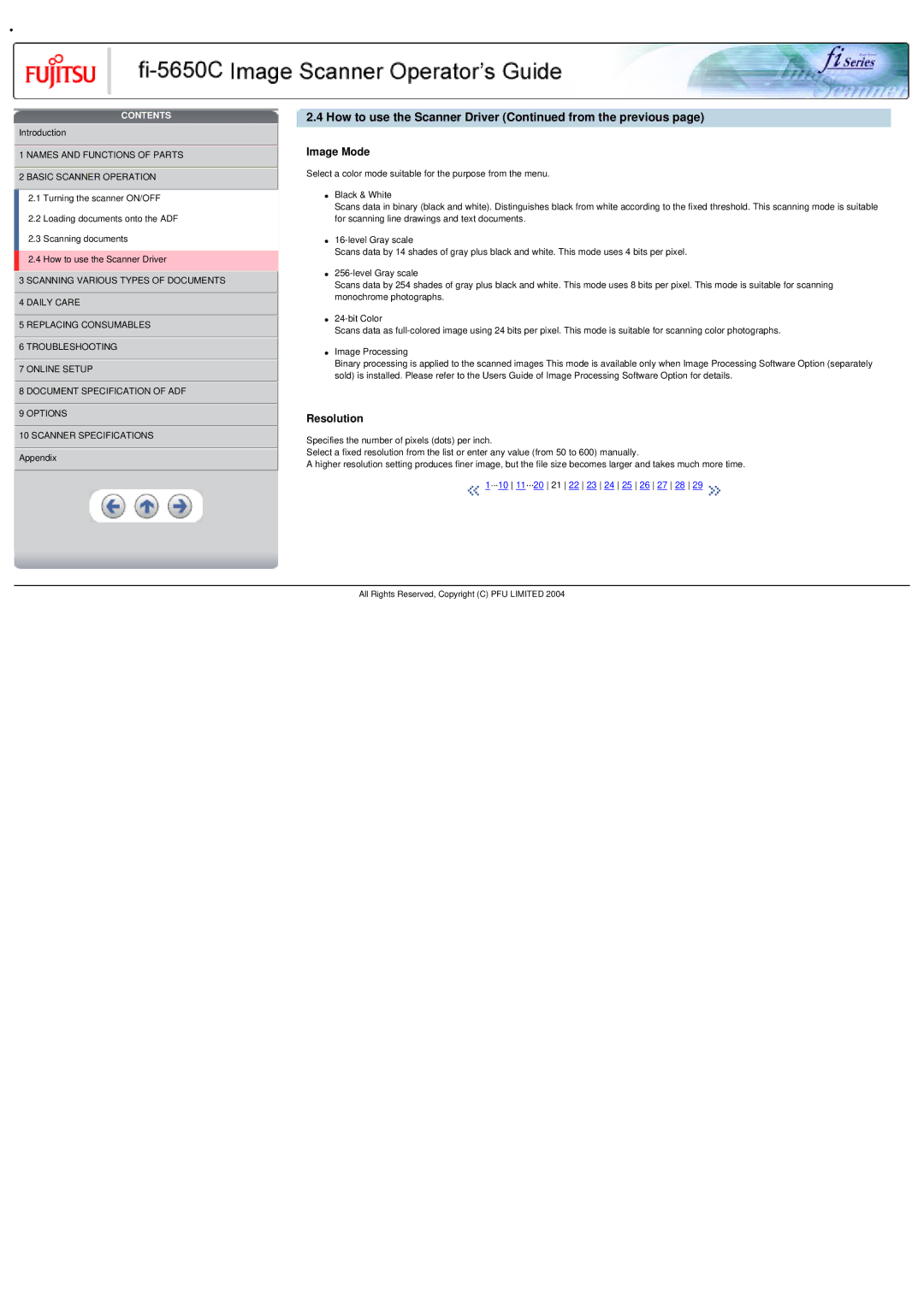•
CONTENTS
![]() Introduction
Introduction
 1 NAMES AND FUNCTIONS OF PARTS
1 NAMES AND FUNCTIONS OF PARTS  2 BASIC SCANNER OPERATION
2 BASIC SCANNER OPERATION
2.1 Turning the scanner ON/OFF
2.2 Loading documents onto the ADF
2.3 Scanning documents
2.4 How to use the Scanner Driver
![]() 3 SCANNING VARIOUS TYPES OF DOCUMENTS
3 SCANNING VARIOUS TYPES OF DOCUMENTS
![]() 4 DAILY CARE
4 DAILY CARE
![]() 5 REPLACING CONSUMABLES
5 REPLACING CONSUMABLES
![]() 6 TROUBLESHOOTING
6 TROUBLESHOOTING
![]() 7 ONLINE SETUP
7 ONLINE SETUP
![]() 8 DOCUMENT SPECIFICATION OF ADF
8 DOCUMENT SPECIFICATION OF ADF
![]() 9 OPTIONS
9 OPTIONS
![]() 10 SCANNER SPECIFICATIONS
10 SCANNER SPECIFICATIONS ![]() Appendix
Appendix
2.4 How to use the Scanner Driver (Continued from the previous page)
Image Mode
Select a color mode suitable for the purpose from the menu.
●Black & White
Scans data in binary (black and white). Distinguishes black from white according to the fixed threshold. This scanning mode is suitable for scanning line drawings and text documents.
●
Scans data by 14 shades of gray plus black and white. This mode uses 4 bits per pixel.
●
Scans data by 254 shades of gray plus black and white. This mode uses 8 bits per pixel. This mode is suitable for scanning monochrome photographs.
●
Scans data as
●Image Processing
Binary processing is applied to the scanned images This mode is available only when Image Processing Software Option (separately sold) is installed. Please refer to the Users Guide of Image Processing Software Option for details.
Resolution
Specifies the number of pixels (dots) per inch.
Select a fixed resolution from the list or enter any value (from 50 to 600) manually.
A higher resolution setting produces finer image, but the file size becomes larger and takes much more time.
![]() 1···10 11···20 21 22 23 24 25 26 27 28 29
1···10 11···20 21 22 23 24 25 26 27 28 29 ![]()
All Rights Reserved, Copyright (C) PFU LIMITED 2004