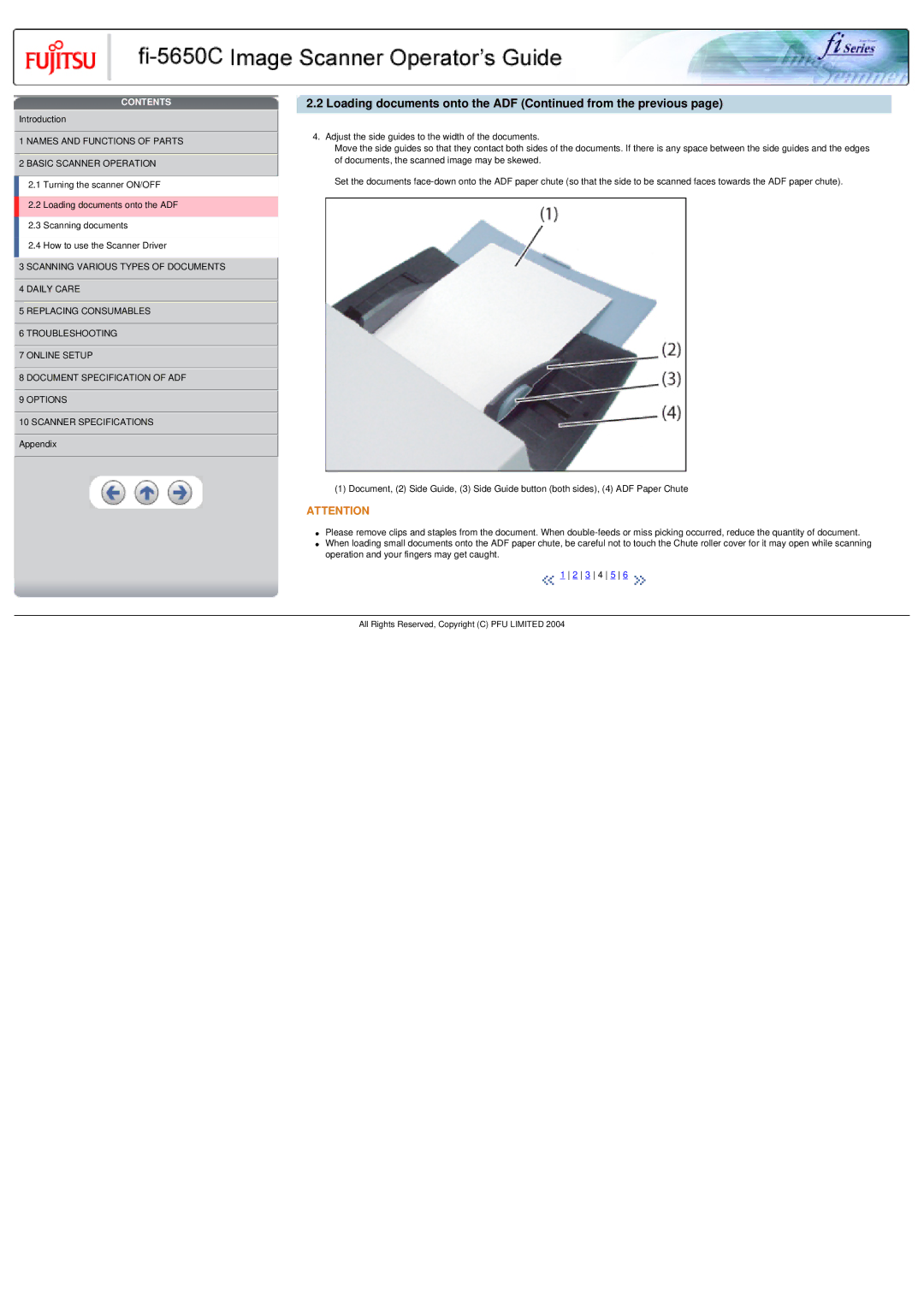CONTENTS
![]() Introduction
Introduction
 1 NAMES AND FUNCTIONS OF PARTS
1 NAMES AND FUNCTIONS OF PARTS  2 BASIC SCANNER OPERATION
2 BASIC SCANNER OPERATION
2.1 Turning the scanner ON/OFF
2.2 Loading documents onto the ADF
2.3 Scanning documents
2.4 How to use the Scanner Driver
![]() 3 SCANNING VARIOUS TYPES OF DOCUMENTS
3 SCANNING VARIOUS TYPES OF DOCUMENTS
![]() 4 DAILY CARE
4 DAILY CARE
![]() 5 REPLACING CONSUMABLES
5 REPLACING CONSUMABLES
![]() 6 TROUBLESHOOTING
6 TROUBLESHOOTING
![]() 7 ONLINE SETUP
7 ONLINE SETUP
![]() 8 DOCUMENT SPECIFICATION OF ADF
8 DOCUMENT SPECIFICATION OF ADF
![]() 9 OPTIONS
9 OPTIONS
![]() 10 SCANNER SPECIFICATIONS
10 SCANNER SPECIFICATIONS ![]() Appendix
Appendix
2.2 Loading documents onto the ADF (Continued from the previous page)
4. Adjust the side guides to the width of the documents.
Move the side guides so that they contact both sides of the documents. If there is any space between the side guides and the edges of documents, the scanned image may be skewed.
Set the documents
(1) Document, (2) Side Guide, (3) Side Guide button (both sides), (4) ADF Paper Chute
ATTENTION
●Please remove clips and staples from the document. When
●When loading small documents onto the ADF paper chute, be careful not to touch the Chute roller cover for it may open while scanning operation and your fingers may get caught.
![]() 1 2 3 4 5 6
1 2 3 4 5 6 ![]()
All Rights Reserved, Copyright (C) PFU LIMITED 2004