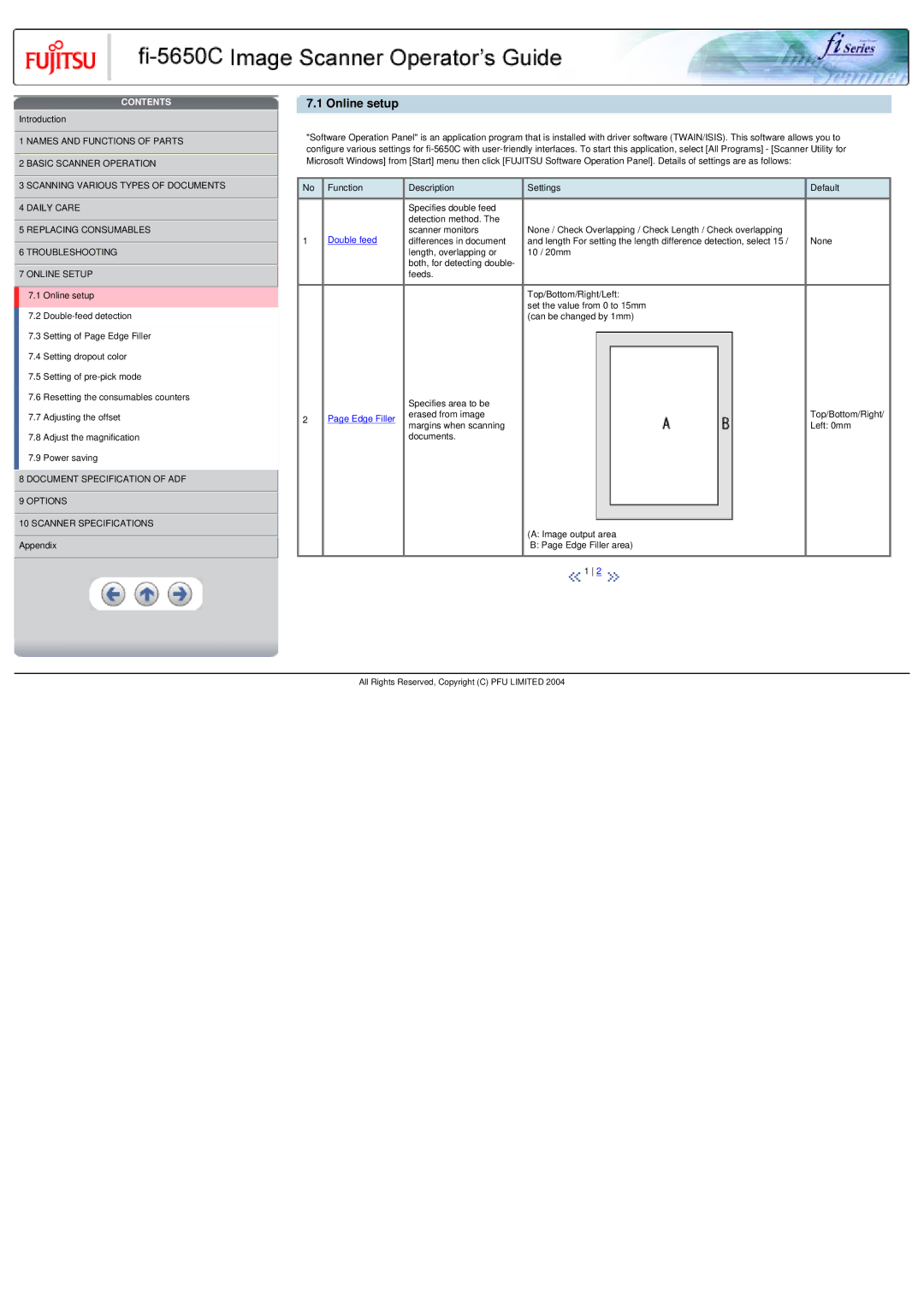7.1 Online setup
"Software Operation Panel" is an application program that is installed with driver software (TWAIN/ISIS). This software allows you to configure various settings for
![]() 3 SCANNING VARIOUS TYPES OF DOCUMENTS
3 SCANNING VARIOUS TYPES OF DOCUMENTS
![]() 4 DAILY CARE
4 DAILY CARE
![]() 5 REPLACING CONSUMABLES
5 REPLACING CONSUMABLES
![]() 6 TROUBLESHOOTING
6 TROUBLESHOOTING ![]() 7 ONLINE SETUP
7 ONLINE SETUP
7.1 Online setup
7.2
7.3 Setting of Page Edge Filler
7.4 Setting dropout color
7.5 Setting of
7.6 Resetting the consumables counters
7.7 Adjusting the offset
7.8 Adjust the magnification
7.9 Power saving
![]() 8 DOCUMENT SPECIFICATION OF ADF
8 DOCUMENT SPECIFICATION OF ADF
![]() 9 OPTIONS
9 OPTIONS
![]() 10 SCANNER SPECIFICATIONS
10 SCANNER SPECIFICATIONS ![]() Appendix
Appendix
Description |
| Settings |
| Default |
Specifies double feed |
|
|
|
|
detection method. The |
|
|
|
|
scanner monitors |
| None / Check Overlapping / Check Length / Check overlapping |
|
|
differences in document |
| and length For setting the length difference detection, select 15 / |
| None |
length, overlapping or |
| 10 / 20mm |
|
|
both, for detecting double- |
|
|
|
|
feeds. |
|
|
|
|
|
| Top/Bottom/Right/Left: |
|
|
|
| set the value from 0 to 15mm |
|
|
|
| (can be changed by 1mm) |
|
|
Specifies area to be |
|
erased from image | Top/Bottom/Right/ |
margins when scanning | Left: 0mm |
documents. |
|
(A: Image output area
B:Page Edge Filler area)
![]() 1 2
1 2 ![]()
All Rights Reserved, Copyright (C) PFU LIMITED 2004