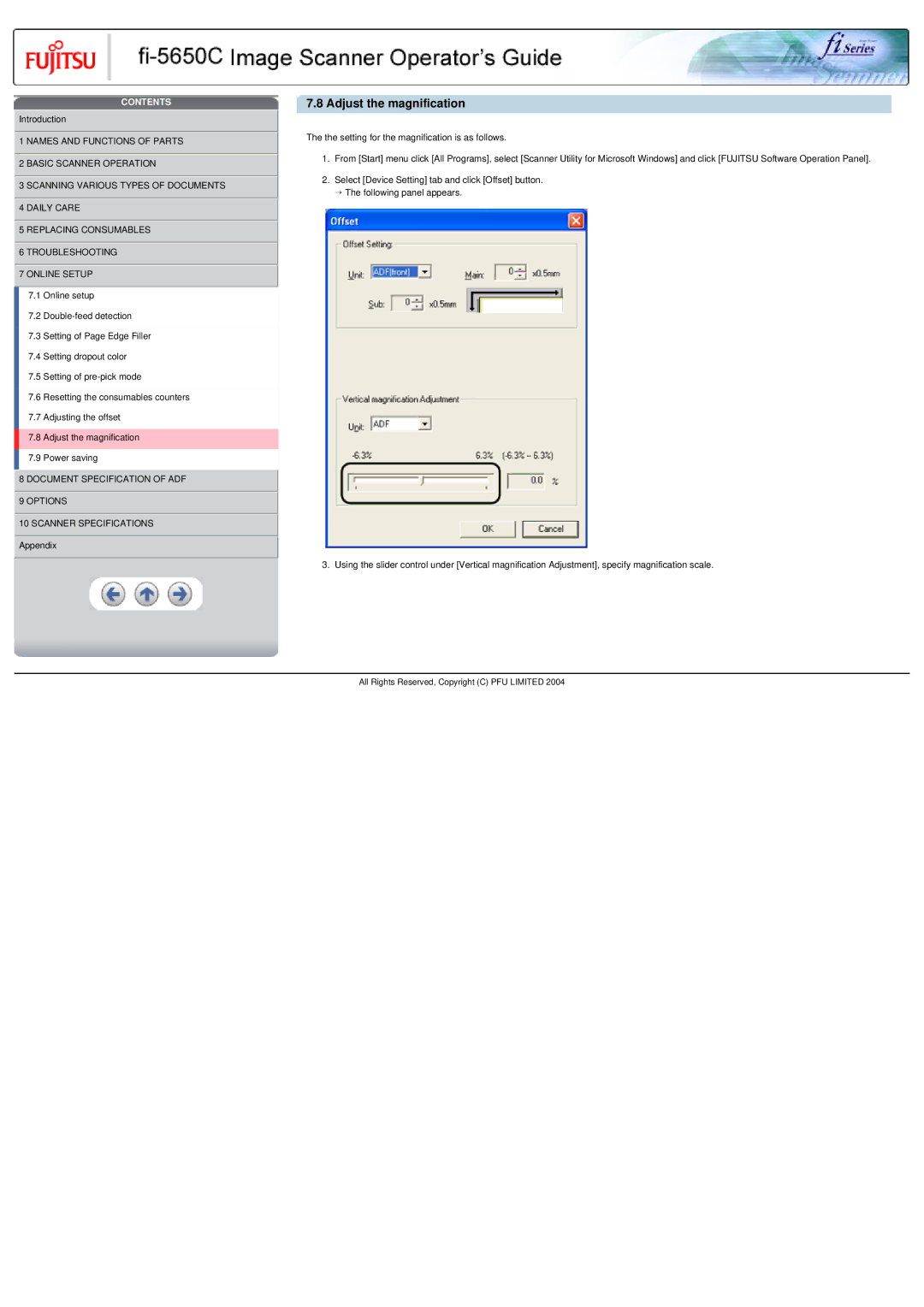CONTENTS
![]() Introduction
Introduction
![]() 1 NAMES AND FUNCTIONS OF PARTS
1 NAMES AND FUNCTIONS OF PARTS
![]() 2 BASIC SCANNER OPERATION
2 BASIC SCANNER OPERATION
![]() 3 SCANNING VARIOUS TYPES OF DOCUMENTS
3 SCANNING VARIOUS TYPES OF DOCUMENTS
![]() 4 DAILY CARE
4 DAILY CARE
![]() 5 REPLACING CONSUMABLES
5 REPLACING CONSUMABLES
![]() 6 TROUBLESHOOTING
6 TROUBLESHOOTING ![]() 7 ONLINE SETUP
7 ONLINE SETUP
7.1 Online setup
7.2
7.3 Setting of Page Edge Filler
7.4 Setting dropout color
7.5 Setting of
7.6 Resetting the consumables counters
7.7 Adjusting the offset
7.8 Adjust the magnification
7.9 Power saving
![]() 8 DOCUMENT SPECIFICATION OF ADF
8 DOCUMENT SPECIFICATION OF ADF
![]() 9 OPTIONS
9 OPTIONS
![]() 10 SCANNER SPECIFICATIONS
10 SCANNER SPECIFICATIONS ![]() Appendix
Appendix
7.8 Adjust the magnification
The the setting for the magnification is as follows.
1.From [Start] menu click [All Programs], select [Scanner Utility for Microsoft Windows] and click [FUJITSU Software Operation Panel].
2.Select [Device Setting] tab and click [Offset] button. → The following panel appears.
3. Using the slider control under [Vertical magnification Adjustment], specify magnification scale.
All Rights Reserved, Copyright (C) PFU LIMITED 2004