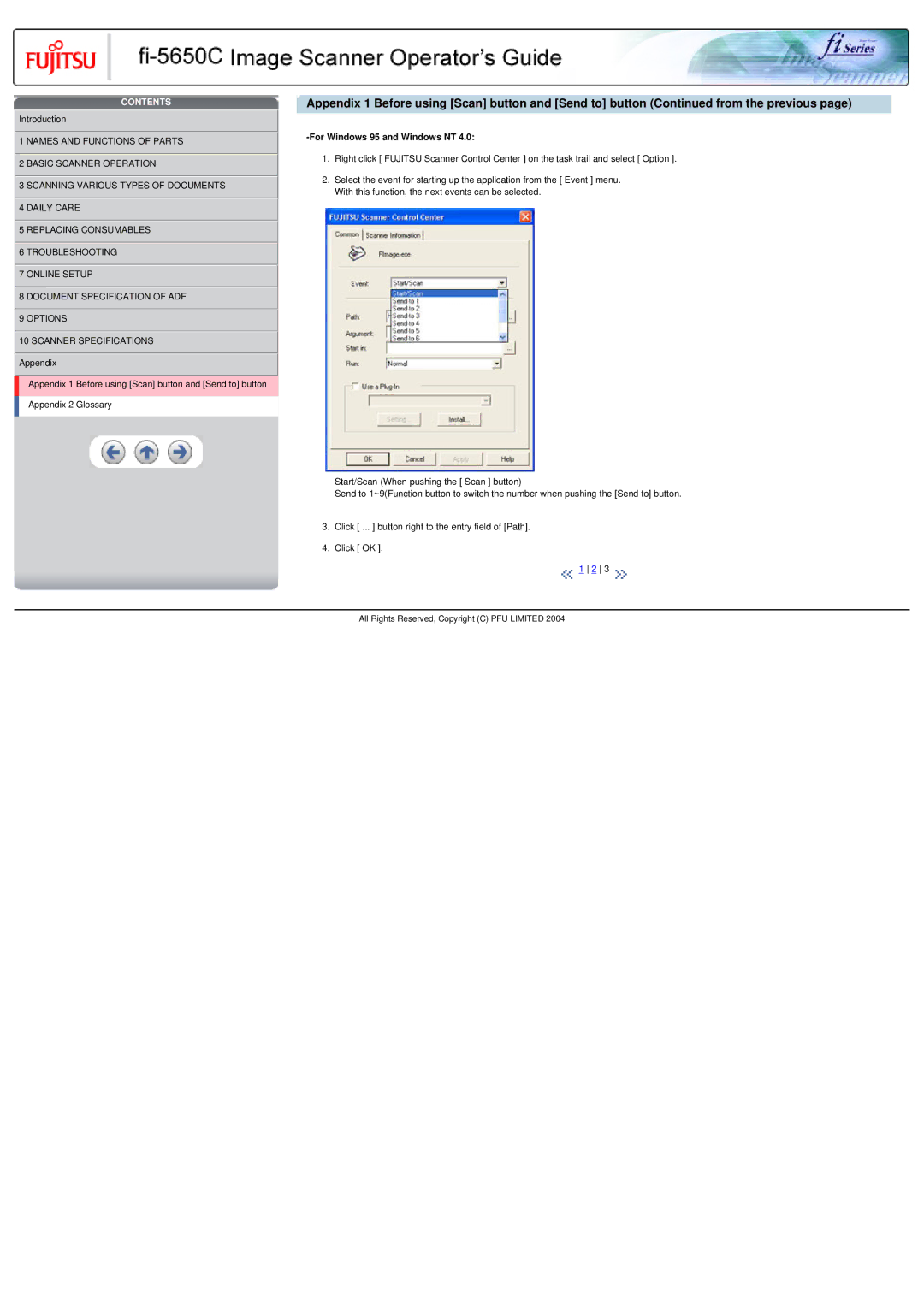CONTENTS
![]() Introduction
Introduction
![]() 1 NAMES AND FUNCTIONS OF PARTS
1 NAMES AND FUNCTIONS OF PARTS
![]() 2 BASIC SCANNER OPERATION
2 BASIC SCANNER OPERATION
![]() 3 SCANNING VARIOUS TYPES OF DOCUMENTS
3 SCANNING VARIOUS TYPES OF DOCUMENTS
![]() 4 DAILY CARE
4 DAILY CARE
![]() 5 REPLACING CONSUMABLES
5 REPLACING CONSUMABLES
![]() 6 TROUBLESHOOTING
6 TROUBLESHOOTING
![]() 7 ONLINE SETUP
7 ONLINE SETUP
![]() 8 DOCUMENT SPECIFICATION OF ADF
8 DOCUMENT SPECIFICATION OF ADF
![]() 9 OPTIONS
9 OPTIONS
![]() 10 SCANNER SPECIFICATIONS
10 SCANNER SPECIFICATIONS ![]() Appendix
Appendix
Appendix 1 Before using [Scan] button and [Send to] button
Appendix 2 Glossary
Appendix 1 Before using [Scan] button and [Send to] button (Continued from the previous page)
-For Windows 95 and Windows NT 4.0:
1.Right click [ FUJITSU Scanner Control Center ] on the task trail and select [ Option ].
2.Select the event for starting up the application from the [ Event ] menu. With this function, the next events can be selected.
Start/Scan (When pushing the [ Scan ] button)
Send to 1~9(Function button to switch the number when pushing the [Send to] button.
3.Click [ ... ] button right to the entry field of [Path].
4.Click [ OK ].
![]() 1 2 3
1 2 3 ![]()
All Rights Reserved, Copyright (C) PFU LIMITED 2004