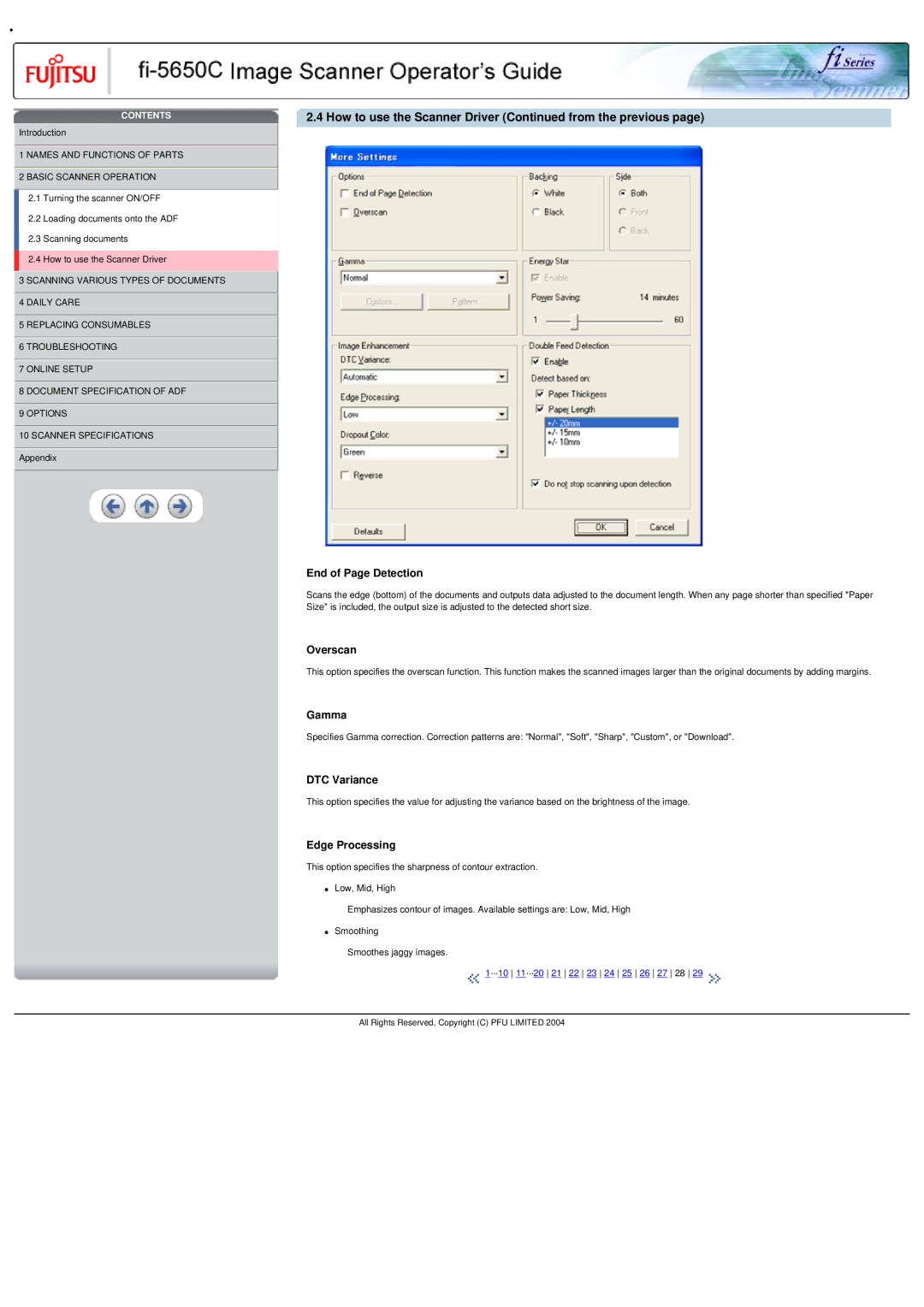•
CONTENTS
![]() Introduction
Introduction
 1 NAMES AND FUNCTIONS OF PARTS
1 NAMES AND FUNCTIONS OF PARTS  2 BASIC SCANNER OPERATION
2 BASIC SCANNER OPERATION
2.1 Turning the scanner ON/OFF
2.2 Loading documents onto the ADF
2.3 Scanning documents
2.4 How to use the Scanner Driver
![]() 3 SCANNING VARIOUS TYPES OF DOCUMENTS
3 SCANNING VARIOUS TYPES OF DOCUMENTS
![]() 4 DAILY CARE
4 DAILY CARE
![]() 5 REPLACING CONSUMABLES
5 REPLACING CONSUMABLES
![]() 6 TROUBLESHOOTING
6 TROUBLESHOOTING
![]() 7 ONLINE SETUP
7 ONLINE SETUP
![]() 8 DOCUMENT SPECIFICATION OF ADF
8 DOCUMENT SPECIFICATION OF ADF
![]() 9 OPTIONS
9 OPTIONS
![]() 10 SCANNER SPECIFICATIONS
10 SCANNER SPECIFICATIONS ![]() Appendix
Appendix
2.4 How to use the Scanner Driver (Continued from the previous page)
End of Page Detection
Scans the edge (bottom) of the documents and outputs data adjusted to the document length. When any page shorter than specified "Paper Size" is included, the output size is adjusted to the detected short size.
Overscan
This option specifies the overscan function. This function makes the scanned images larger than the original documents by adding margins.
Gamma
Specifies Gamma correction. Correction patterns are: "Normal", "Soft", "Sharp", "Custom", or "Download".
DTC Variance
This option specifies the value for adjusting the variance based on the brightness of the image.
Edge Processing
This option specifies the sharpness of contour extraction.
●Low, Mid, High
Emphasizes contour of images. Available settings are: Low, Mid, High
●Smoothing
Smoothes jaggy images.
![]() 1···10 11···20 21 22 23 24 25 26 27 28 29
1···10 11···20 21 22 23 24 25 26 27 28 29 ![]()
All Rights Reserved, Copyright (C) PFU LIMITED 2004