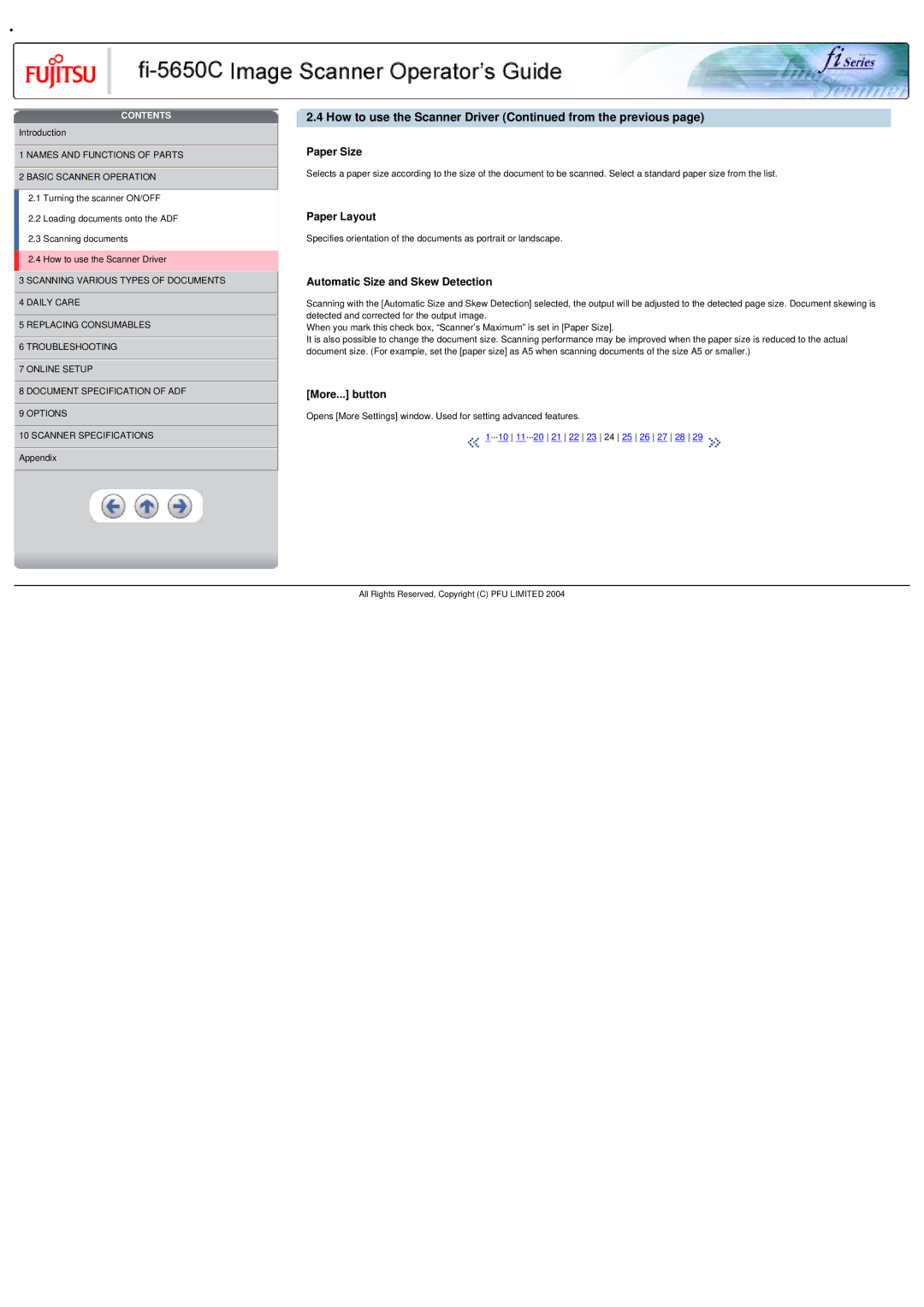•
CONTENTS
![]() Introduction
Introduction
 1 NAMES AND FUNCTIONS OF PARTS
1 NAMES AND FUNCTIONS OF PARTS  2 BASIC SCANNER OPERATION
2 BASIC SCANNER OPERATION
2.1 Turning the scanner ON/OFF
2.2 Loading documents onto the ADF
2.3 Scanning documents
2.4 How to use the Scanner Driver
![]() 3 SCANNING VARIOUS TYPES OF DOCUMENTS
3 SCANNING VARIOUS TYPES OF DOCUMENTS
![]() 4 DAILY CARE
4 DAILY CARE
![]() 5 REPLACING CONSUMABLES
5 REPLACING CONSUMABLES
![]() 6 TROUBLESHOOTING
6 TROUBLESHOOTING
![]() 7 ONLINE SETUP
7 ONLINE SETUP
![]() 8 DOCUMENT SPECIFICATION OF ADF
8 DOCUMENT SPECIFICATION OF ADF
![]() 9 OPTIONS
9 OPTIONS
![]() 10 SCANNER SPECIFICATIONS
10 SCANNER SPECIFICATIONS ![]() Appendix
Appendix
2.4 How to use the Scanner Driver (Continued from the previous page)
Paper Size
Selects a paper size according to the size of the document to be scanned. Select a standard paper size from the list.
Paper Layout
Specifies orientation of the documents as portrait or landscape.
Automatic Size and Skew Detection
Scanning with the [Automatic Size and Skew Detection] selected, the output will be adjusted to the detected page size. Document skewing is detected and corrected for the output image.
When you mark this check box, “Scanner’s Maximum” is set in [Paper Size].
It is also possible to change the document size. Scanning performance may be improved when the paper size is reduced to the actual document size. (For example, set the [paper size] as A5 when scanning documents of the size A5 or smaller.)
[More...] button
Opens [More Settings] window. Used for setting advanced features.
![]() 1···10 11···20 21 22 23 24 25 26 27 28 29
1···10 11···20 21 22 23 24 25 26 27 28 29 ![]()
All Rights Reserved, Copyright (C) PFU LIMITED 2004