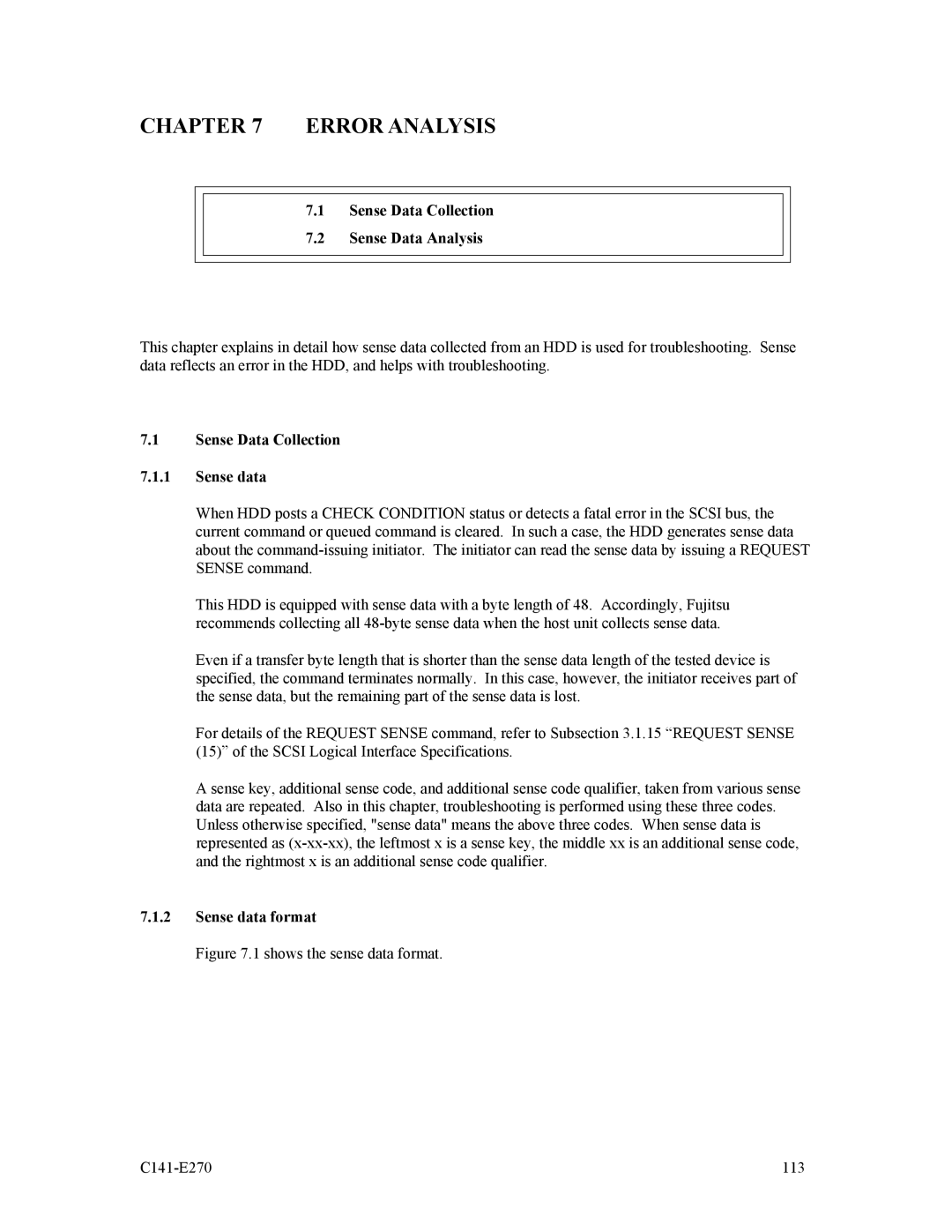CHAPTER 7 ERROR ANALYSIS
7.1Sense Data Collection
7.2Sense Data Analysis
This chapter explains in detail how sense data collected from an HDD is used for troubleshooting. Sense data reflects an error in the HDD, and helps with troubleshooting.
7.1Sense Data Collection
7.1.1Sense data
When HDD posts a CHECK CONDITION status or detects a fatal error in the SCSI bus, the current command or queued command is cleared. In such a case, the HDD generates sense data about the
This HDD is equipped with sense data with a byte length of 48. Accordingly, Fujitsu recommends collecting all
Even if a transfer byte length that is shorter than the sense data length of the tested device is specified, the command terminates normally. In this case, however, the initiator receives part of the sense data, but the remaining part of the sense data is lost.
For details of the REQUEST SENSE command, refer to Subsection 3.1.15 “REQUEST SENSE (15)” of the SCSI Logical Interface Specifications.
A sense key, additional sense code, and additional sense code qualifier, taken from various sense data are repeated. Also in this chapter, troubleshooting is performed using these three codes. Unless otherwise specified, "sense data" means the above three codes. When sense data is represented as
7.1.2Sense data format
Figure 7.1 shows the sense data format.
| 113 |