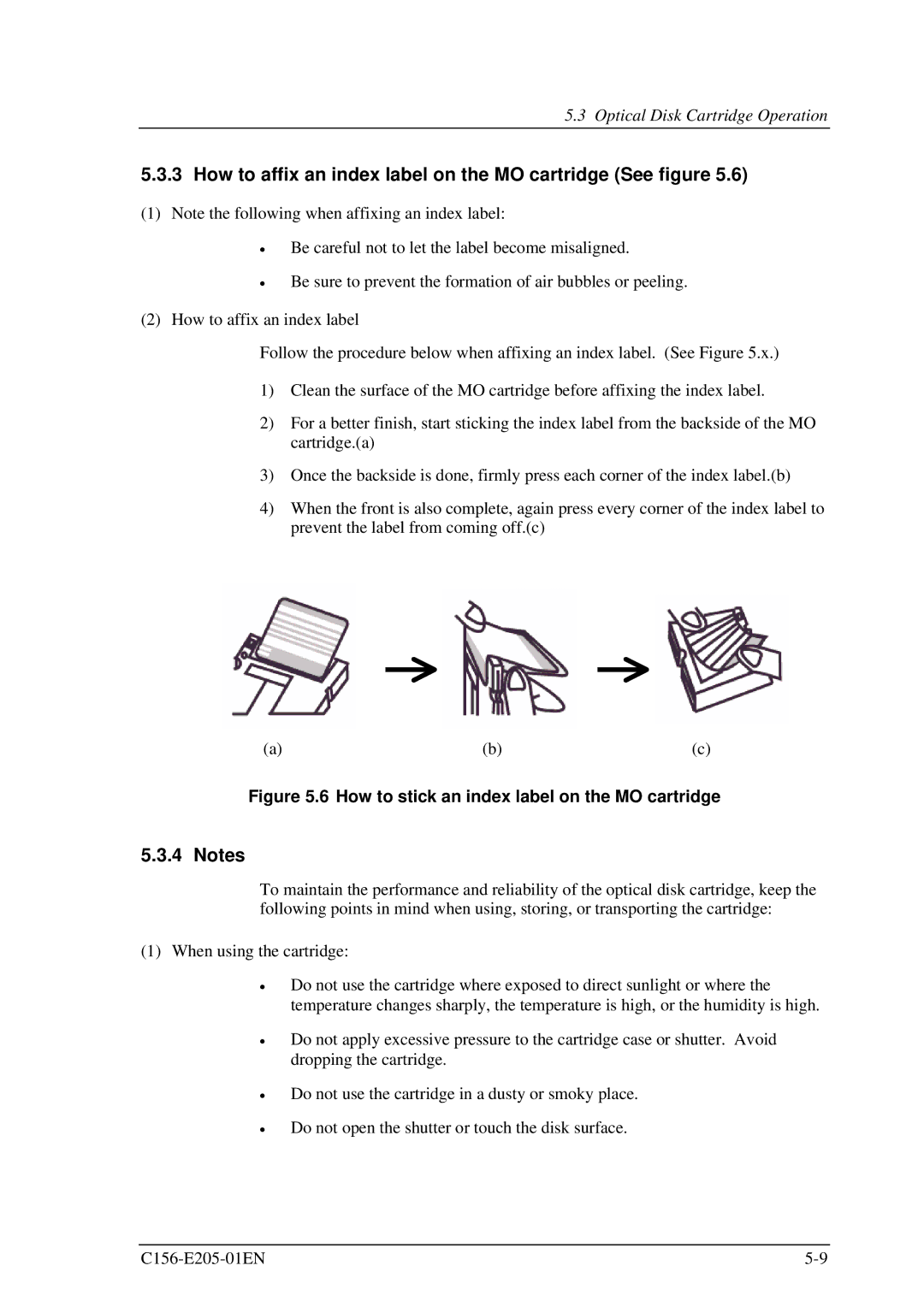5.3 Optical Disk Cartridge Operation
5.3.3 How to affix an index label on the MO cartridge (See figure 5.6)
(1) Note the following when affixing an index label:
!
!
Be careful not to let the label become misaligned.
Be sure to prevent the formation of air bubbles or peeling.
(2) How to affix an index label
Follow the procedure below when affixing an index label. (See Figure 5.x.)
1)Clean the surface of the MO cartridge before affixing the index label.
2)For a better finish, start sticking the index label from the backside of the MO cartridge.(a)
3)Once the backside is done, firmly press each corner of the index label.(b)
4)When the front is also complete, again press every corner of the index label to prevent the label from coming off.(c)
(a) | (b) | (c) |
Figure 5.6 How to stick an index label on the MO cartridge
5.3.4 Notes
To maintain the performance and reliability of the optical disk cartridge, keep the following points in mind when using, storing, or transporting the cartridge:
(1) When using the cartridge:
!
!
!
!
Do not use the cartridge where exposed to direct sunlight or where the temperature changes sharply, the temperature is high, or the humidity is high.
Do not apply excessive pressure to the cartridge case or shutter. Avoid dropping the cartridge.
Do not use the cartridge in a dusty or smoky place.
Do not open the shutter or touch the disk surface.