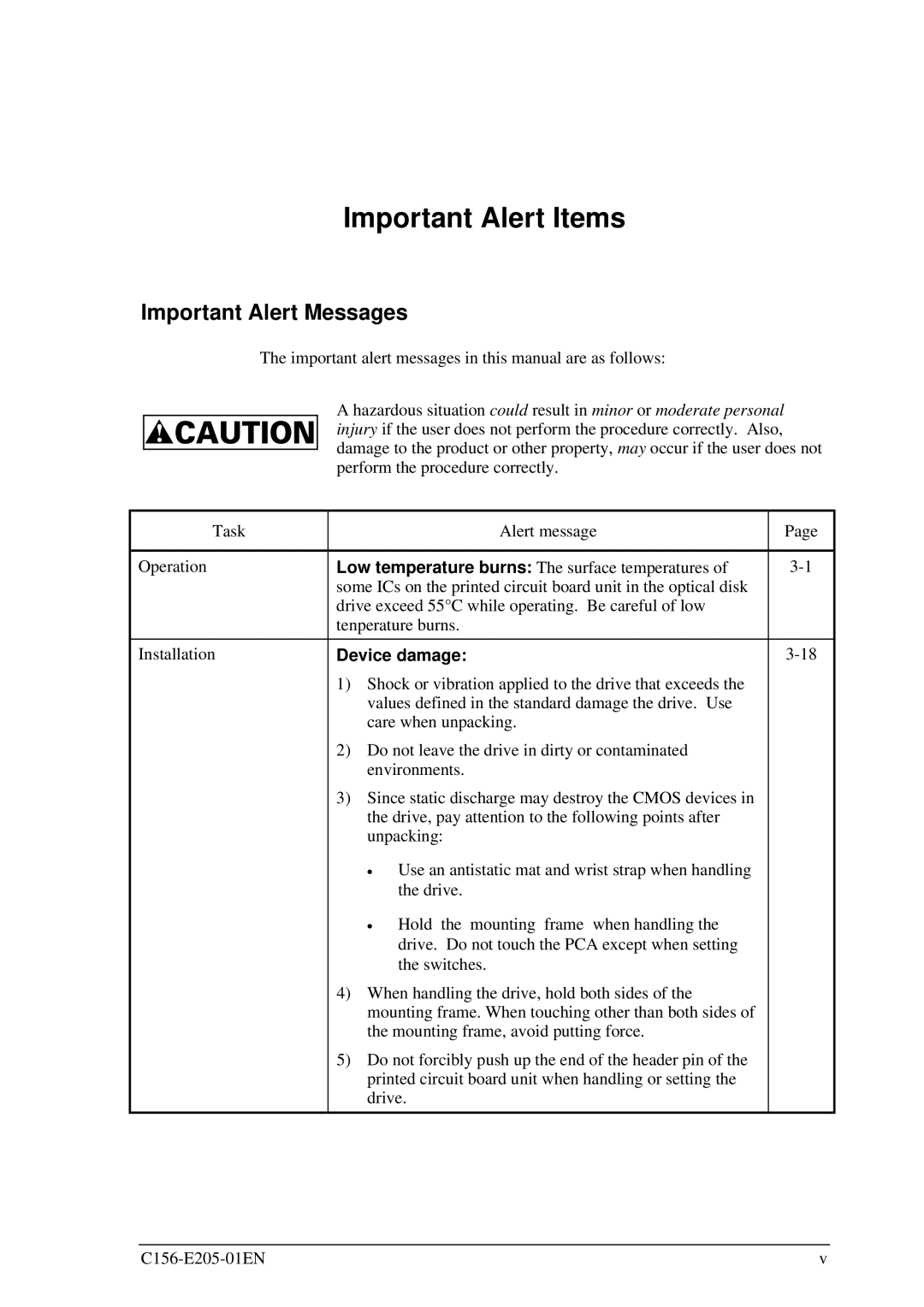Important Alert Items
Important Alert Messages
The important alert messages in this manual are as follows:
A hazardous situation could result in minor or moderate personal injury if the user does not perform the procedure correctly. Also, damage to the product or other property, may occur if the user does not perform the procedure correctly.
Task | Alert message | Page |
|
|
|
Operation | Low temperature burns: The surface temperatures of | |
| some ICs on the printed circuit board unit in the optical disk |
|
| drive exceed 55°C while operating. Be careful of low |
|
| tenperature burns. |
|
|
|
|
Installation | Device damage: | |
| 1) Shock or vibration applied to the drive that exceeds the |
|
| values defined in the standard damage the drive. Use |
|
| care when unpacking. |
|
| 2) Do not leave the drive in dirty or contaminated |
|
| environments. |
|
| 3) Since static discharge may destroy the CMOS devices in |
|
| the drive, pay attention to the following points after |
|
| unpacking: |
|
| ∀ Use an antistatic mat and wrist strap when handling |
|
| the drive. |
|
| ∀ Hold the mounting frame when handling the |
|
| drive. Do not touch the PCA except when setting |
|
| the switches. |
|
| 4) When handling the drive, hold both sides of the |
|
| mounting frame. When touching other than both sides of |
|
| the mounting frame, avoid putting force. |
|
| 5) Do not forcibly push up the end of the header pin of the |
|
| printed circuit board unit when handling or setting the |
|
| drive. |
|
|
|
|
v |