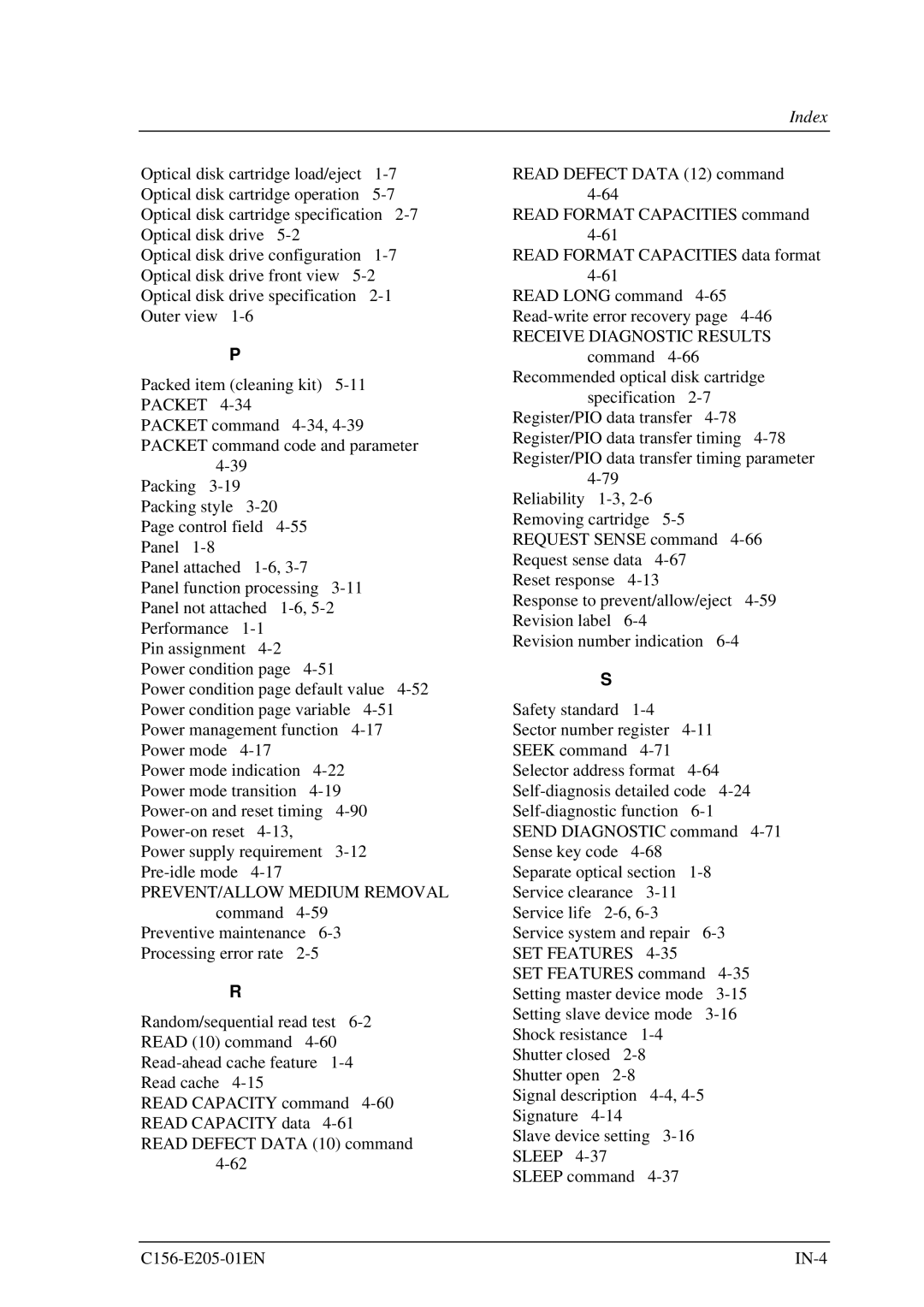Index
Optical disk cartridge load/eject
Optical disk drive configuration
P
Packed item (cleaning kit)
PACKET command
Packing
Panel attached
Panel function processing
Pin assignment
Power condition page
Power condition page default value
Power mode indication
Power supply requirement
PREVENT/ALLOW MEDIUM REMOVAL command
Preventive maintenance
R
Random/sequential read test
READ CAPACITY command
READ DEFECT DATA (12) command
READ FORMAT CAPACITIES command
READ FORMAT CAPACITIES data format
READ LONG command
RECEIVE DIAGNOSTIC RESULTS
command
specification
Reliability
Reset response
Response to prevent/allow/eject
Revision number indication
S
Safety standard
Sector number register
SEND DIAGNOSTIC command
Separate optical section
SET FEATURES command
Shutter closed
Signal description
Slave device setting
SLEEP command