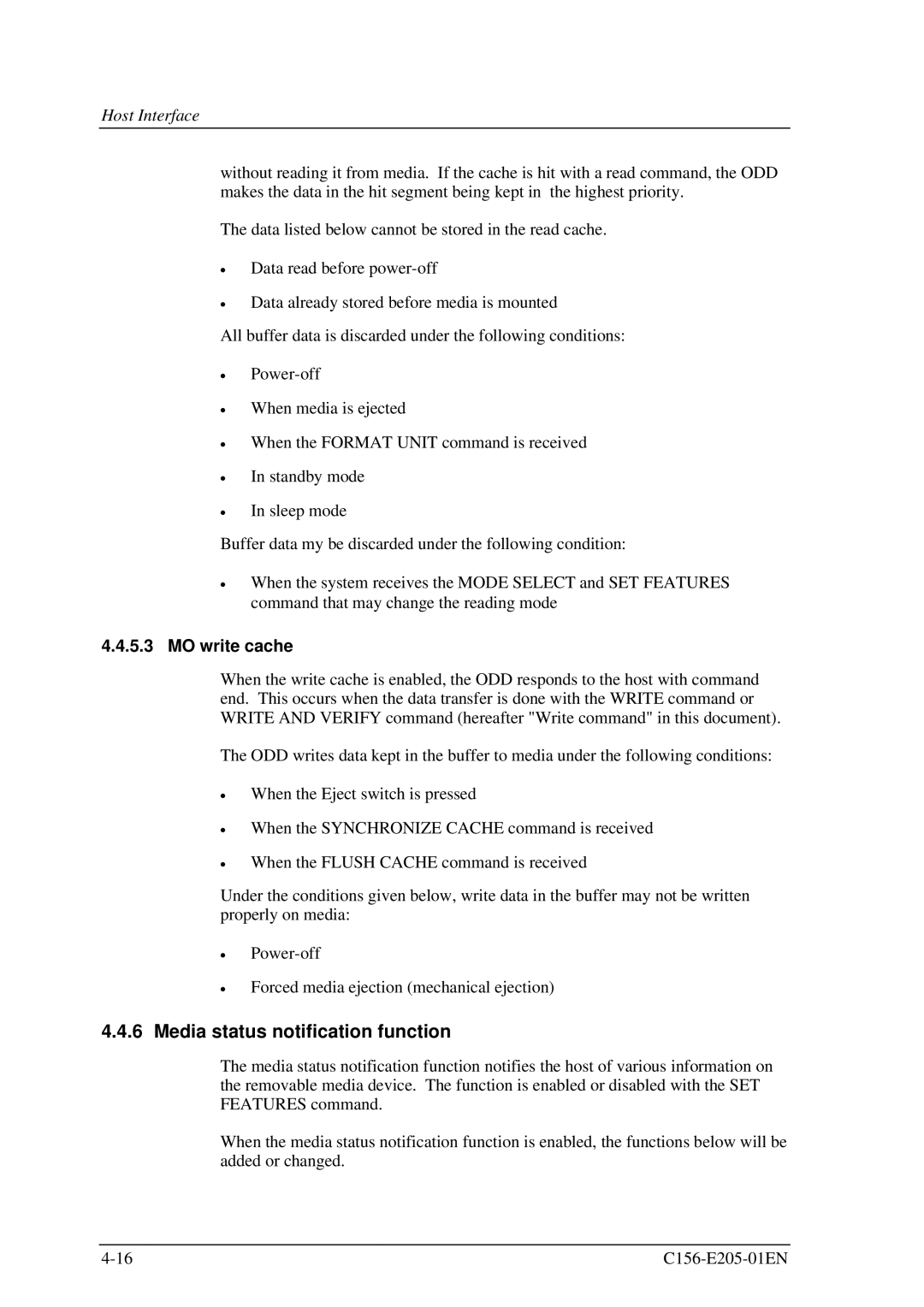Host Interface
without reading it from media. If the cache is hit with a read command, the ODD makes the data in the hit segment being kept in the highest priority.
The data listed below cannot be stored in the read cache.
!
!
Data read before
Data already stored before media is mounted
All buffer data is discarded under the following conditions:
!
!
!
!
!
When media is ejected
When the FORMAT UNIT command is received
In standby mode
In sleep mode
Buffer data my be discarded under the following condition:
!When the system receives the MODE SELECT and SET FEATURES command that may change the reading mode
4.4.5.3MO write cache
When the write cache is enabled, the ODD responds to the host with command end. This occurs when the data transfer is done with the WRITE command or WRITE AND VERIFY command (hereafter "Write command" in this document).
The ODD writes data kept in the buffer to media under the following conditions:
!
!
!
When the Eject switch is pressed
When the SYNCHRONIZE CACHE command is received
When the FLUSH CACHE command is received
Under the conditions given below, write data in the buffer may not be written properly on media:
!
!
Forced media ejection (mechanical ejection)
4.4.6 Media status notification function
The media status notification function notifies the host of various information on the removable media device. The function is enabled or disabled with the SET FEATURES command.
When the media status notification function is enabled, the functions below will be added or changed.