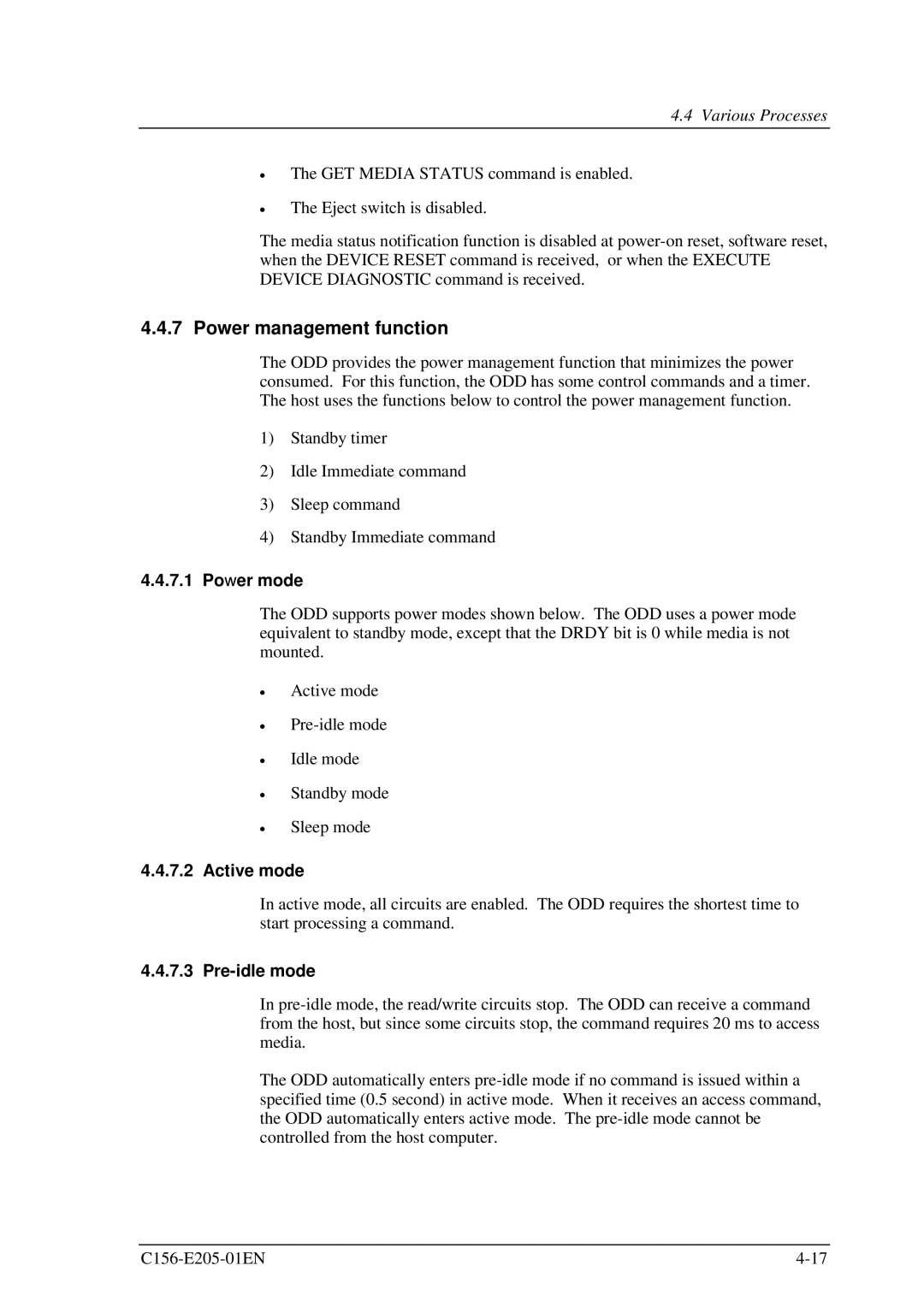4.4 Various Processes
!
!
The GET MEDIA STATUS command is enabled.
The Eject switch is disabled.
The media status notification function is disabled at
4.4.7 Power management function
The ODD provides the power management function that minimizes the power consumed. For this function, the ODD has some control commands and a timer. The host uses the functions below to control the power management function.
1)Standby timer
2)Idle Immediate command
3)Sleep command
4)Standby Immediate command
4.4.7.1Power mode
The ODD supports power modes shown below. The ODD uses a power mode equivalent to standby mode, except that the DRDY bit is 0 while media is not mounted.
!
!
!
!
!
Active mode
Idle mode
Standby mode
Sleep mode
4.4.7.2 Active mode
In active mode, all circuits are enabled. The ODD requires the shortest time to start processing a command.
4.4.7.3 Pre-idle mode
In
The ODD automatically enters