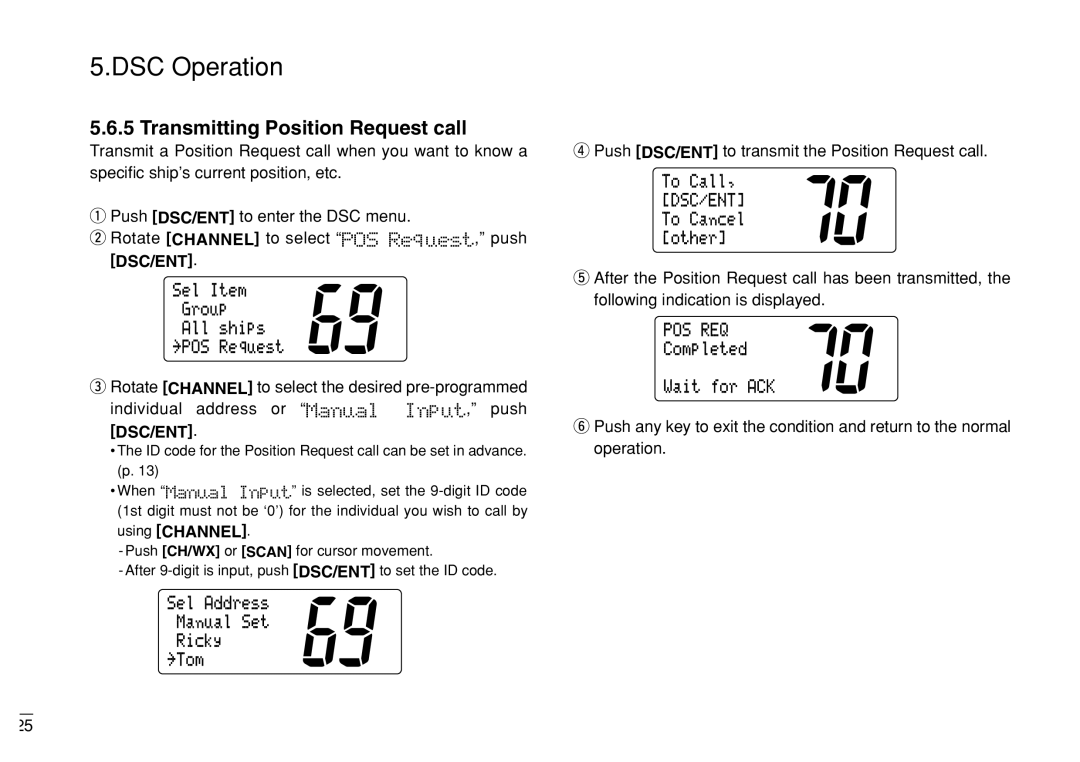Marine VHF Radiotelephone
Foreword
FM-3000
Case of Emergency
Do not disassemble or modify the equipment
Do not open the equipment
Any repair work must be done by a licensed radio technician
Compass
Only qualified personal should work in- side the equipment
Standard Steerling
Transceiver
Table of Contents
Installation
Setting Tag Channels
Set Mode Programming
Panel Description
System Configulation
Vii
Standard supply
Standard supply & Options
Options
SQL control p
Controls
Front Panel
HI/LO key
Distress key
LO/DX IC SCR key
16 9 key
CH/WX DW U/I/C key
Function Display
Microphone
Channel
Basic Operation
Channel Selection
Channel 9 Call channel
Change the channel group, if necessary
Push once When Weather alert is OFF A. channels Or twice
Weather channels
Rotate Channel to select a channel
Push HI/LO to select the output power, if necessary
Receiving and Transmitting
Channel Comments
Call Channel Programming
Push
Activating the Scrambler
Set mode Scrambler code item
Optional Voice Scrambler Operation
Programming scrambler codes
Operation
Dualwatch/Tri-Watch
Description
Again Example Operating Tri-watch on INT Channel
Scan Operation
Scan Types
Starting a Scan
Setting Tag Channels
Convinient Clearing setting all tagged channels
Scan starts
DSC Individual ID
DSC Operation
Mmsi Code Programming
Programming Address ID/Group ID
Set the individual ID and ID name
Deleting Address ID/Group ID
Rotate Channel to select the desired ID name for deleting
Edit the digit of the current UTC time by using CHAN- NEL
Edit the digit of your latitude data by using Channel
Edit the digit of your longitude data by using Channel
Push DSC/ENT to set the time, and exit the DSC menu
Position/Time Indication
Sentence formatteres ‘GGA,’ ‘GNS,’ ‘GLL’
Distress Call
Distress alert contains default
Simple call
Normal call
Push Distress for 5 sec. to transmit the Distress call
Transmitting Individual call
Transmitting DSC Calls
Push DSC/ENT to transmit the Individual call
Transmitting Individual acknowledgement
Indv ACK
Transmitting Group call
Push DSC/ENT to transmit the Group call
Transmitting All Ships call
Push DSC/ENT to transmit the All Ships call
Transmitting Position Request call
Push DSC/ENT to transmit the Position Request call
Transmitting Position Report call
Transmitting Position Report Reply call
Transmitting Position Reply call
Push DSC/ENT to transmit the Position Report call
Receiving a Distress acknowledgement
Receiving DSC Calls
Receiving a Distress call
Receiving an Individual call
Receiving a Distress Relay call
Receiving an All Ships call
Receiving a Geographical Area call
Receiving a Position Reply call
Receiving a Position Request call
Receiving a Position Report call
Receiving a Position Report Reply call
Rotate Channel to select Distress, push DSC/ENT
Received Messages
Distress message
Rotate Channel to scroll the message
Other messages
Rotate Channel to select Other, push DSC/ENT
Rotate Channel to select Offset time, push DSC/ENT
DSC Set Mode
Offset time
Push DSC/ENT to program and to exit the DSC menu
Check the 9-digit Mmsi DSC self ID code
Mmsi code check
Rotate Channel to select Mmsi Check, push DSC/ENT
Push DSC/ENT to exit the DSC menu
Intercom Operation
Push LO/DX IC SCR for 1 sec. to enter Intercom mode
Other Functions
FM-3000 caller
Microphone Lock Function
Display Backlighting
Set Mode Programming
Set Mode
Auto ACK items are not selectable when using FM-3010
Scan resume timer
Set Mode Items
Scan mode
Weather alert
Beep tone
This item adjusts the contrast of the LCD in 8 steps
DSC watch
Internal speaker
Scrambler code
Attenuation level
Automatic acknowledgement
Cleaning
Connections and Maintenance
Fuse Replacement
Antenna Connections
Nmea in Red/NMEA OUT White Jacks
Antenna Connector
External Speaker Jack
Using the supplied mounting bracket
Mounting the Transceiver
Using the optional FM-3040
Attach the clamps on either side of the FM-3000
Optional Unit Installation
145.0 5 23⁄32 103.0 110.0 4 11⁄32 165.0 6 1⁄2
Dimensions
53.0 ⁄32 Unit mm
Troubleshooting
Problem Possible Cause Solution
† Low power only
Channel List
Operating Rules
Radio license for boaters U.S.A. only
General
Specifications
Specifications
Transmitter
Front and side keys
PTT Switch PTT pgs
Panel Description
Channel UP/DOWN Keys Y/Z
LO/DX IC SCR
VOLUME/DIMMER KEY VOL DIM
CHANNEL/DUALWATCH/TRI-WATCH KEY CH/WX DW U/I/C
SQUELCH/MONITOR/LOCK KEY SQL Moni L
Top keys
Scan Indicator pgs
Volume Indicator p
Squelch Indicator p
1DUAL/TRI Watch Indicator pgs
Channel group
Call channel
13.3 3 Weather channels
A. channels
Push H/L to select the output power, if necessary
Turn power on Set output
Push Y/Z to select the desired channel
Activating the Lock function
Push Y/Z to adjust the backlight level
Lock Functions
Activating the All key lock function
Push LO/DX to turn the RF Attenuator function on and OFF
Monitor Function
RF Attenuator Function
Push CH/WX DW U/I/C several
Push Y/Z to select the desired channel
Dualwatch/Tri-watch Operation
Programming scramble codes
LO/DX IC SCR to turn
Convenient Clearing setting all tagged channels
To cancel the tag channel setting, push Scan TAG for 1 sec
To stop the scan, push Scan TAG
Turn power OFF While pushing 16 9 , turn power on
Entering Set mode
Beep tone Beep
Push SQL to move to forward then push Y/Z to se
Intercom beep function
Available characters
Accessories included with the FM-3010 Qty
13.17 FM-3010 supplied accessories
Connection cable FM-3011 6 m 20 ft
Installation
Completed installation should look like this
Mm 3⁄32˝
165 mm 61⁄2 149 mm 57⁄8
R11 Mm 3⁄32