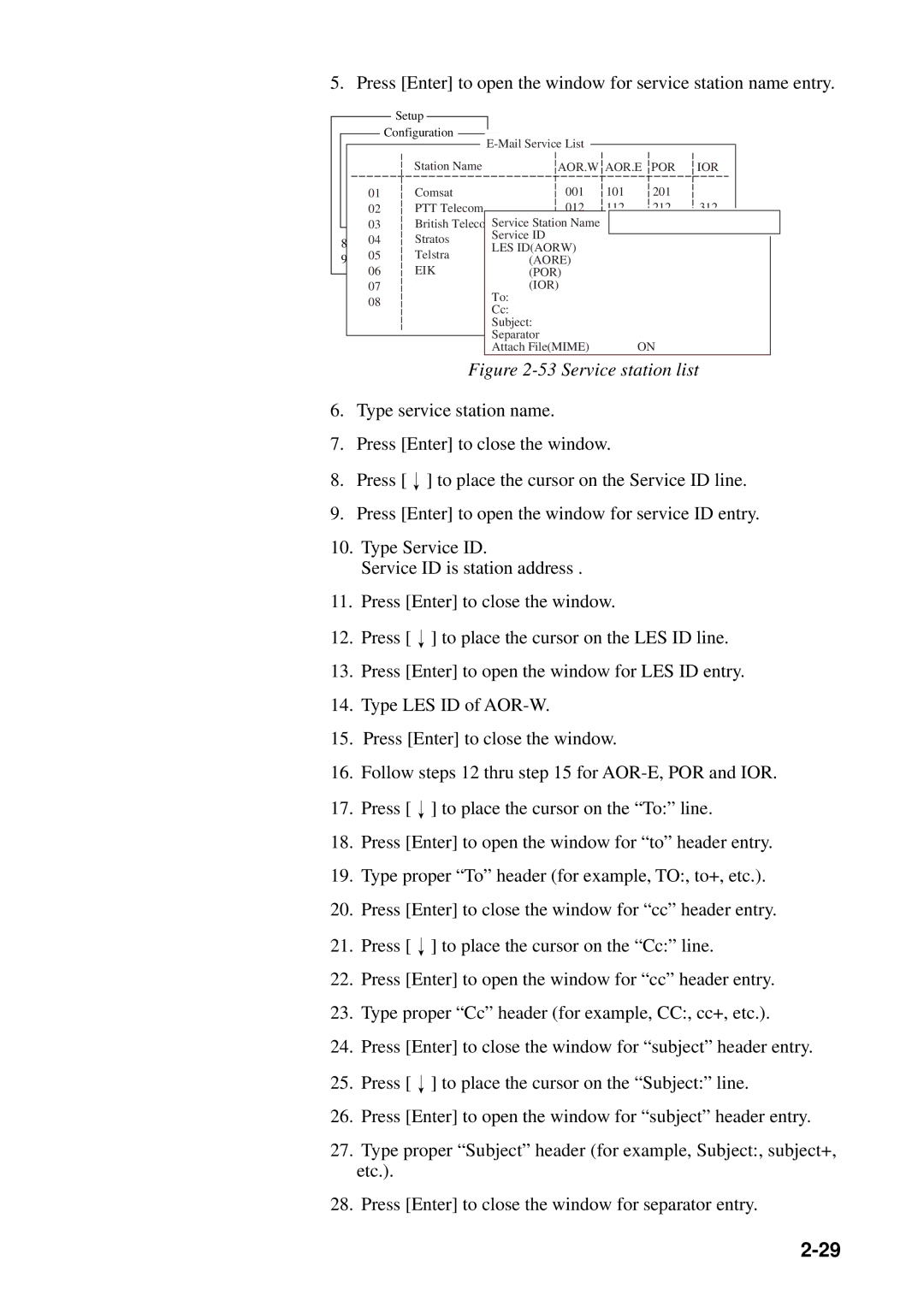RC-1500-1T specifications
The Furuno RC-1500-1T is a highly regarded radar system designed specifically for maritime applications, providing vessel operators with robust tools for navigation, collision avoidance, and situational awareness. With advanced features and cutting-edge technologies, the RC-1500-1T stands out as a reliable choice for both commercial and recreational vessels.One of the main features of the Furuno RC-1500-1T is its high-resolution display. The system boasts a crystal-clear LCD screen that offers exceptional visibility, even in bright sunlight. This makes it easier for operators to monitor the radar’s output, enhancing their ability to detect and track other vessels and obstacles in the marine environment.
Another significant characteristic of the RC-1500-1T is its power and performance. The radar operates on a frequency of 9.3 GHz, providing a range of up to 64 nautical miles, depending on environmental conditions. This impressive range ensures that mariners can detect distant targets, giving them ample time to react and make informed navigational decisions.
The RC-1500-1T also incorporates Furuno’s advanced signal processing technology. This enhances target detection and discrimination capabilities, allowing users to differentiate between multiple targets in cluttered environments, such as busy harbors or areas with a lot of smaller vessels. This technology is especially crucial for ensuring safety while navigating.
Additionally, the system comes equipped with various operational modes, including different range scales and advanced filtering options. Users can customize their radar display to highlight specific target types, improving the radar's effectiveness based on situational needs.
Safety features are a vital aspect of the Furuno RC-1500-1T. It includes an Automatic Radar Plotting Aid (ARPA) function, helping operators track targets and predict their movements. This bolsters the vessel's ability to navigate safely, particularly in challenging visibility conditions.
Furthermore, the compact design of the RC-1500-1T makes it easy to install on a variety of vessels without taking up extensive space. Its robust construction ensures it can withstand harsh marine environments, making it a durable solution for long-term use.
In conclusion, the Furuno RC-1500-1T radar system combines advanced technology, user-friendly features, and high performance to provide mariners with crucial navigational information. Its capabilities cater to both experienced sailors and newcomers alike, reinforcing its position as a leader in marine radar technology.