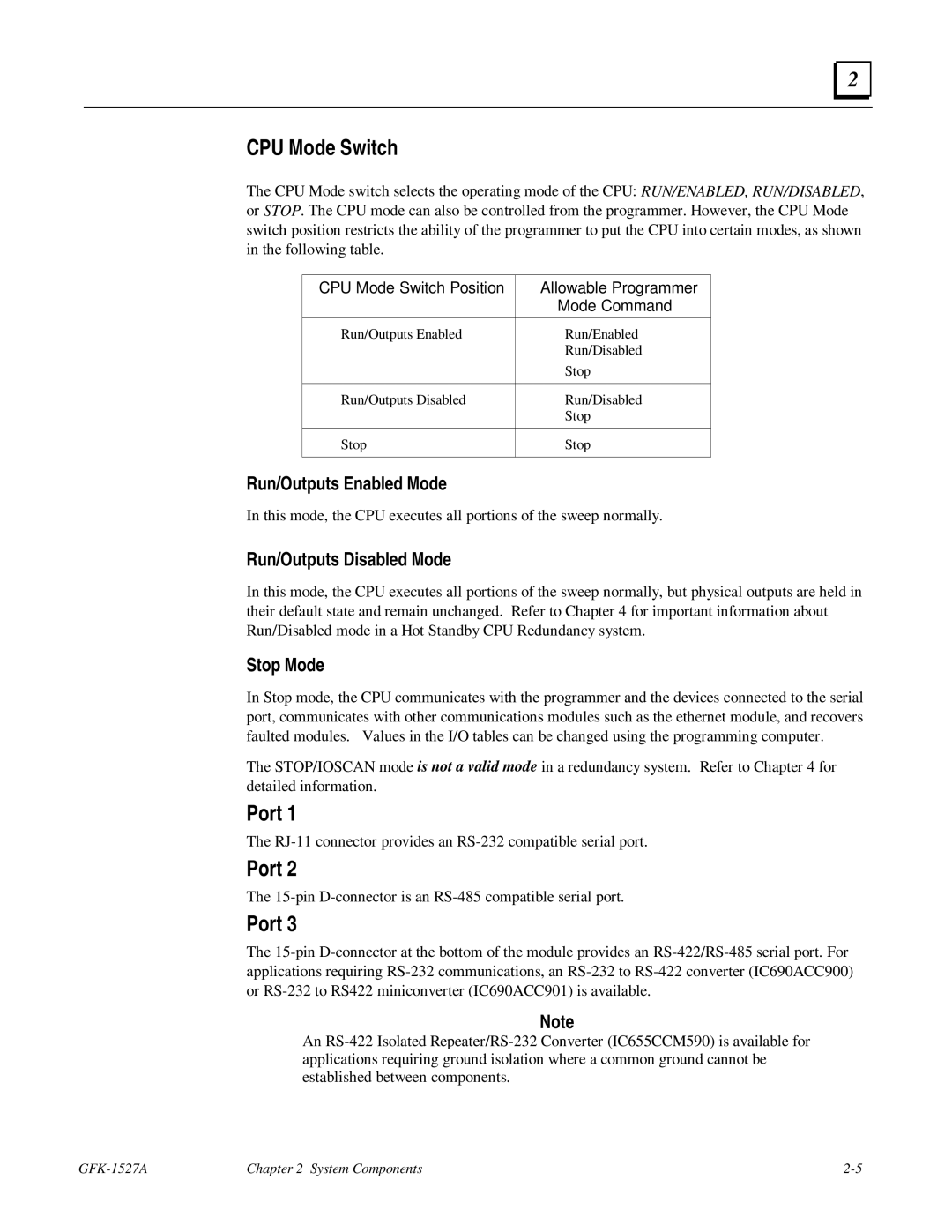2 |
CPU Mode Switch
The CPU Mode switch selects the operating mode of the CPU: RUN/ENABLED, RUN/DISABLED, or STOP. The CPU mode can also be controlled from the programmer. However, the CPU Mode switch position restricts the ability of the programmer to put the CPU into certain modes, as shown in the following table.
CPU Mode Switch Position | Allowable Programmer |
| Mode Command |
|
|
Run/Outputs Enabled | Run/Enabled |
| Run/Disabled |
| Stop |
|
|
Run/Outputs Disabled | Run/Disabled |
| Stop |
|
|
Stop | Stop |
|
|
Run/Outputs Enabled Mode
In this mode, the CPU executes all portions of the sweep normally.
Run/Outputs Disabled Mode
In this mode, the CPU executes all portions of the sweep normally, but physical outputs are held in their default state and remain unchanged. Refer to Chapter 4 for important information about Run/Disabled mode in a Hot Standby CPU Redundancy system.
Stop Mode
In Stop mode, the CPU communicates with the programmer and the devices connected to the serial port, communicates with other communications modules such as the ethernet module, and recovers faulted modules. Values in the I/O tables can be changed using the programming computer.
The STOP/IOSCAN mode is not a valid mode in a redundancy system. Refer to Chapter 4 for detailed information.
Port 1
The
Port 2
The
Port 3
The
Note
An
Chapter 2 System Components |