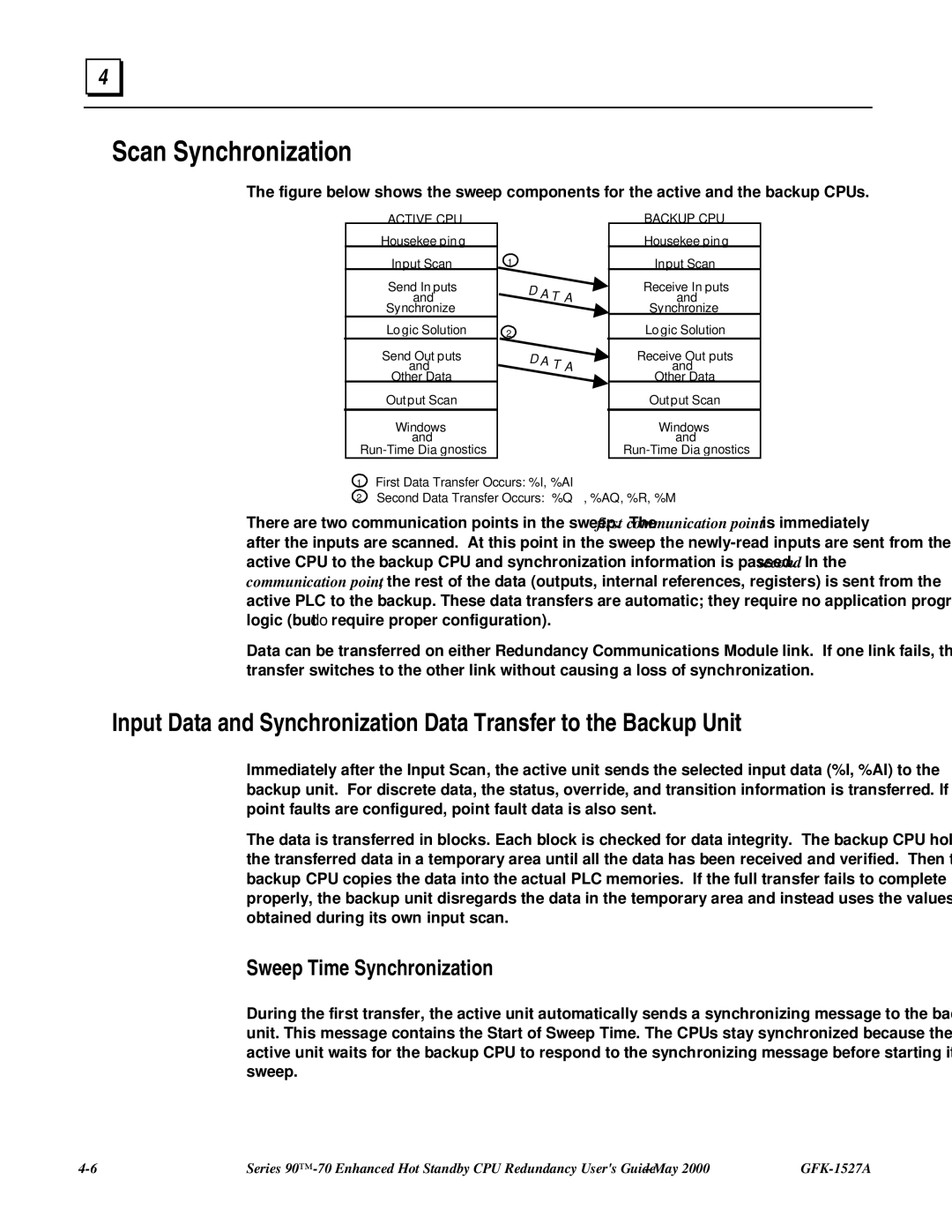4 |
Scan Synchronization
The figure below shows the sweep components for the active and the backup CPUs.
ACTIVE CPU
Housekeeping
Input Scan
Send Inputs
and
Synchronize
Logic Solution
Send Outputs
and
Other Data
Output Scan
Windows
and
1
D A T A
2
D A T A
BACKUP CPU
Housekeeping
Input Scan
Receive Inputs
and
Synchronize
Logic Solution
Receive Outputs
and
Other Data
Output Scan
Windows
and
1First Data Transfer Occurs: %I, %AI
2Second Data Transfer Occurs: %Q, %AQ, %R, %M
There are two communication points in the sweep. The first communication point is immediately after the inputs are scanned. At this point in the sweep the
Data can be transferred on either Redundancy Communications Module link. If one link fails, the transfer switches to the other link without causing a loss of synchronization.
Input Data and Synchronization Data Transfer to the Backup Unit
Immediately after the Input Scan, the active unit sends the selected input data (%I, %AI) to the backup unit. For discrete data, the status, override, and transition information is transferred. If point faults are configured, point fault data is also sent.
The data is transferred in blocks. Each block is checked for data integrity. The backup CPU holds the transferred data in a temporary area until all the data has been received and verified. Then the backup CPU copies the data into the actual PLC memories. If the full transfer fails to complete properly, the backup unit disregards the data in the temporary area and instead uses the values it obtained during its own input scan.
Sweep Time Synchronization
During the first transfer, the active unit automatically sends a synchronizing message to the backup unit. This message contains the Start of Sweep Time. The CPUs stay synchronized because the active unit waits for the backup CPU to respond to the synchronizing message before starting its sweep.
Series |