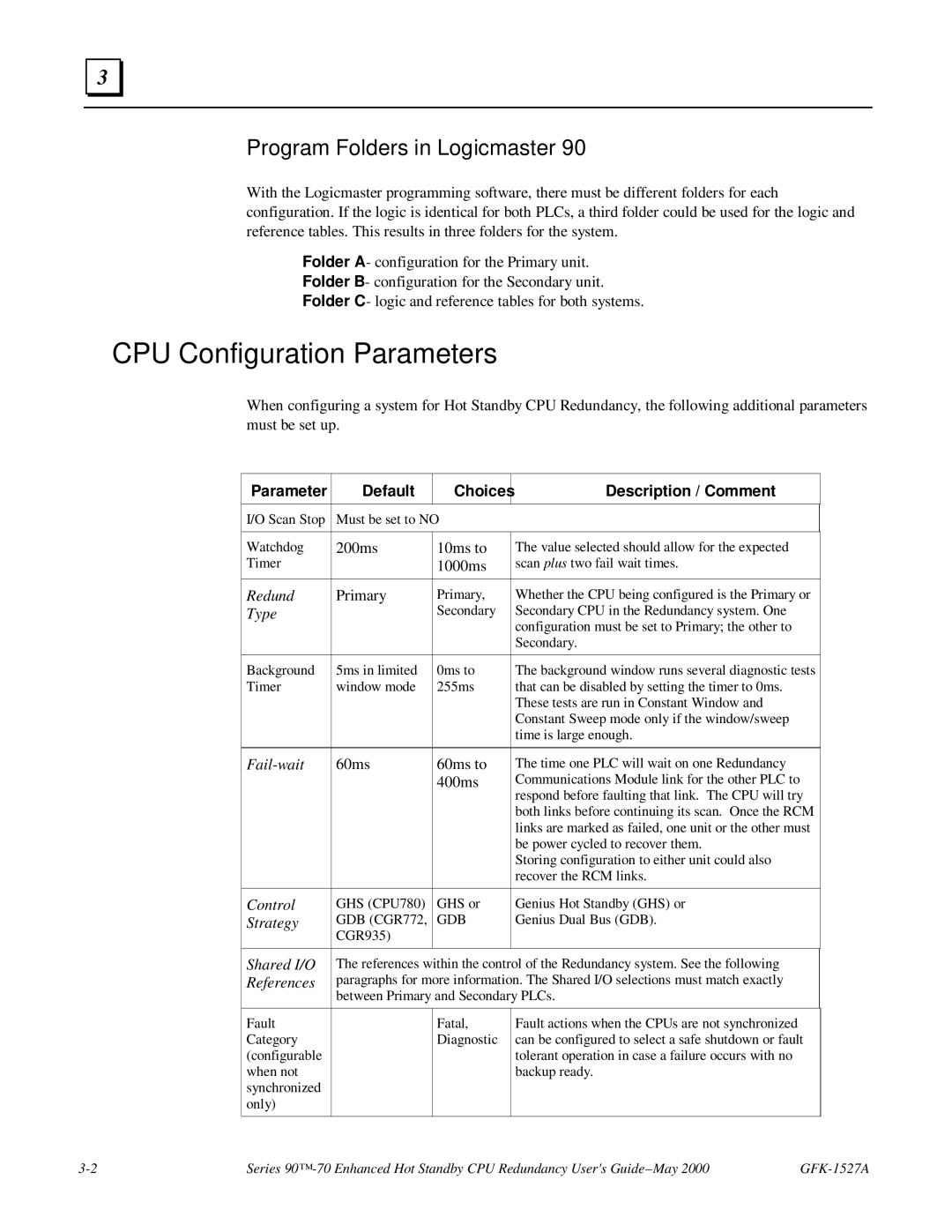3 |
Program Folders in Logicmaster 90
With the Logicmaster programming software, there must be different folders for each configuration. If the logic is identical for both PLCs, a third folder could be used for the logic and reference tables. This results in three folders for the system.
Folder A - configuration for the Primary unit.
Folder B - configuration for the Secondary unit.
Folder C - logic and reference tables for both systems.
CPU Configuration Parameters
When configuring a system for Hot Standby CPU Redundancy, the following additional parameters must be set up.
Parameter | Default | Choices | Description / Comment |
|
|
|
|
I/O Scan Stop | Must be set to NO |
| |
|
|
|
|
Watchdog | 200ms | 10ms to | The value selected should allow for the expected |
Timer |
| 1000ms | scan plus two fail wait times. |
|
|
|
|
Redund | Primary | Primary, | Whether the CPU being configured is the Primary or |
Type |
| Secondary | Secondary CPU in the Redundancy system. One |
|
|
| configuration must be set to Primary; the other to |
|
|
| Secondary. |
|
|
|
|
Background | 5ms in limited | 0ms to | The background window runs several diagnostic tests |
Timer | window mode | 255ms | that can be disabled by setting the timer to 0ms. |
|
|
| These tests are run in Constant Window and |
|
|
| Constant Sweep mode only if the window/sweep |
|
|
| time is large enough. |
|
|
|
|
| 60ms | 60ms to | The time one PLC will wait on one Redundancy |
|
| 400ms | Communications Module link for the other PLC to |
|
|
| respond before faulting that link. The CPU will try |
|
|
| both links before continuing its scan. Once the RCM |
|
|
| links are marked as failed, one unit or the other must |
|
|
| be power cycled to recover them. |
|
|
| Storing configuration to either unit could also |
|
|
| recover the RCM links. |
|
|
|
|
Control | GHS (CPU780) | GHS or | Genius Hot Standby (GHS) or |
Strategy | GDB (CGR772, | GDB | Genius Dual Bus (GDB). |
| CGR935) |
|
|
|
|
|
|
Shared I/O | The references within the control of the Redundancy system. See the following | ||
References | paragraphs for more information. The Shared I/O selections must match exactly | ||
| between Primary and Secondary PLCs. | ||
|
|
|
|
Fault |
| Fatal, | Fault actions when the CPUs are not synchronized |
Category |
| Diagnostic | can be configured to select a safe shutdown or fault |
(configurable |
|
| tolerant operation in case a failure occurs with no |
when not |
|
| backup ready. |
synchronized |
|
|
|
only) |
|
|
|
|
|
|
|
Series |