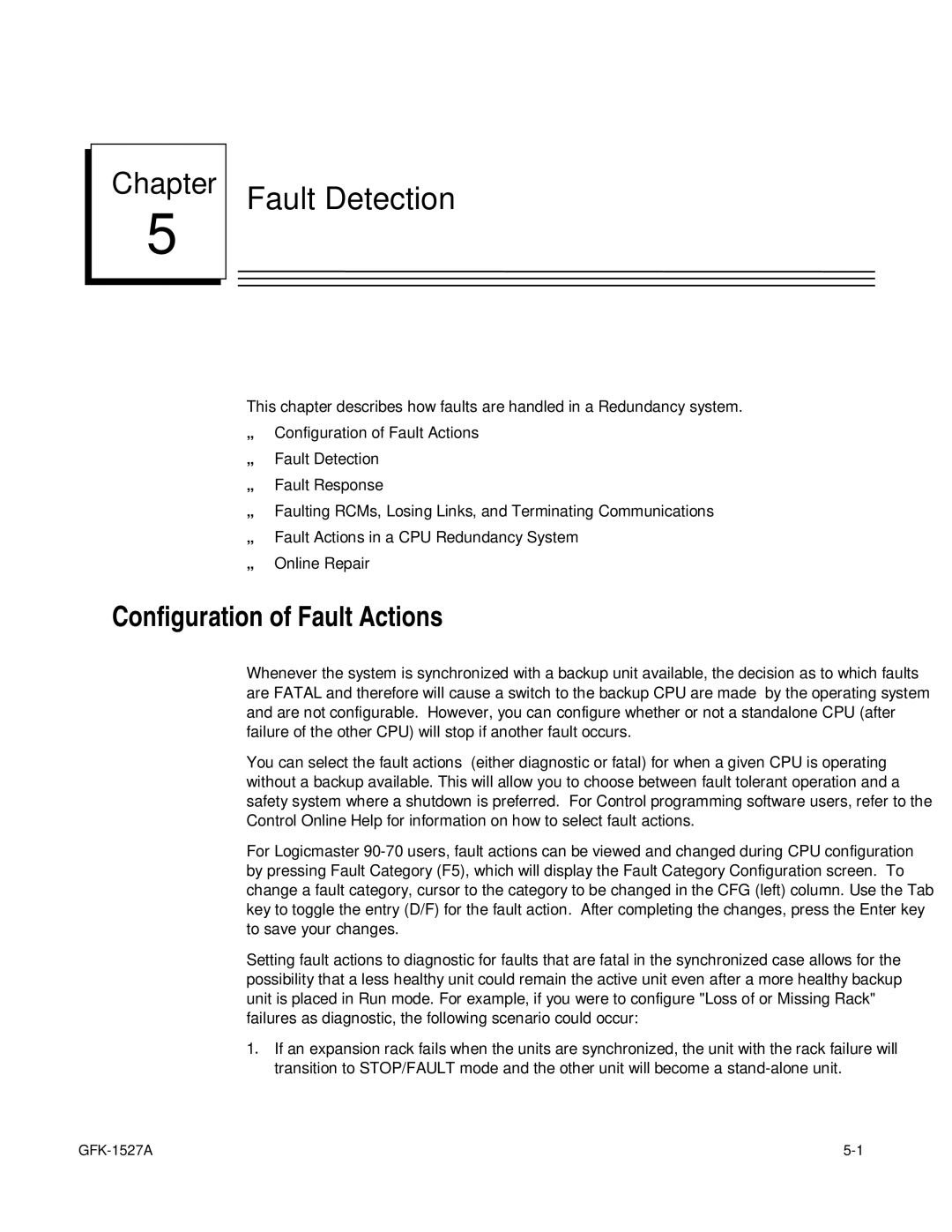Chapter
5
Fault Detection
his chapter describes how faults are handled in a Redundancy system.
Configuration of Fault Actions
Fault Detection
Fault Response
Faulting RCMs, Losing Links, and Terminating Communications
TFault Actions in a CPU Redundancy System Online Repair
Configuration of Fault Actions
Whenever the system is synchronized with a backup unit available, the decision as to which faults are FATAL and therefore will cause a switch to the backup CPU are made by the operating system and are not configurable. However, you can configure whether or not a standalone CPU (after failure of the other CPU) will stop if another fault occurs.
You can select the fault actions (either diagnostic or fatal) for when a given CPU is operating without a backup available. This will allow you to choose between fault tolerant operation and a safety system where a shutdown is preferred. For Control programming software users, refer to the Control Online Help for information on how to select fault actions.
For Logicmaster
Setting fault actions to diagnostic for faults that are fatal in the synchronized case allows for the possibility that a less healthy unit could remain the active unit even after a more healthy backup unit is placed in Run mode. For example, if you were to configure "Loss of or Missing Rack" failures as diagnostic, the following scenario could occur:
1. If an expansion rack fails when the units are synchronized, the unit with the rack failure will transition to STOP/FAULT mode and the other unit will become a