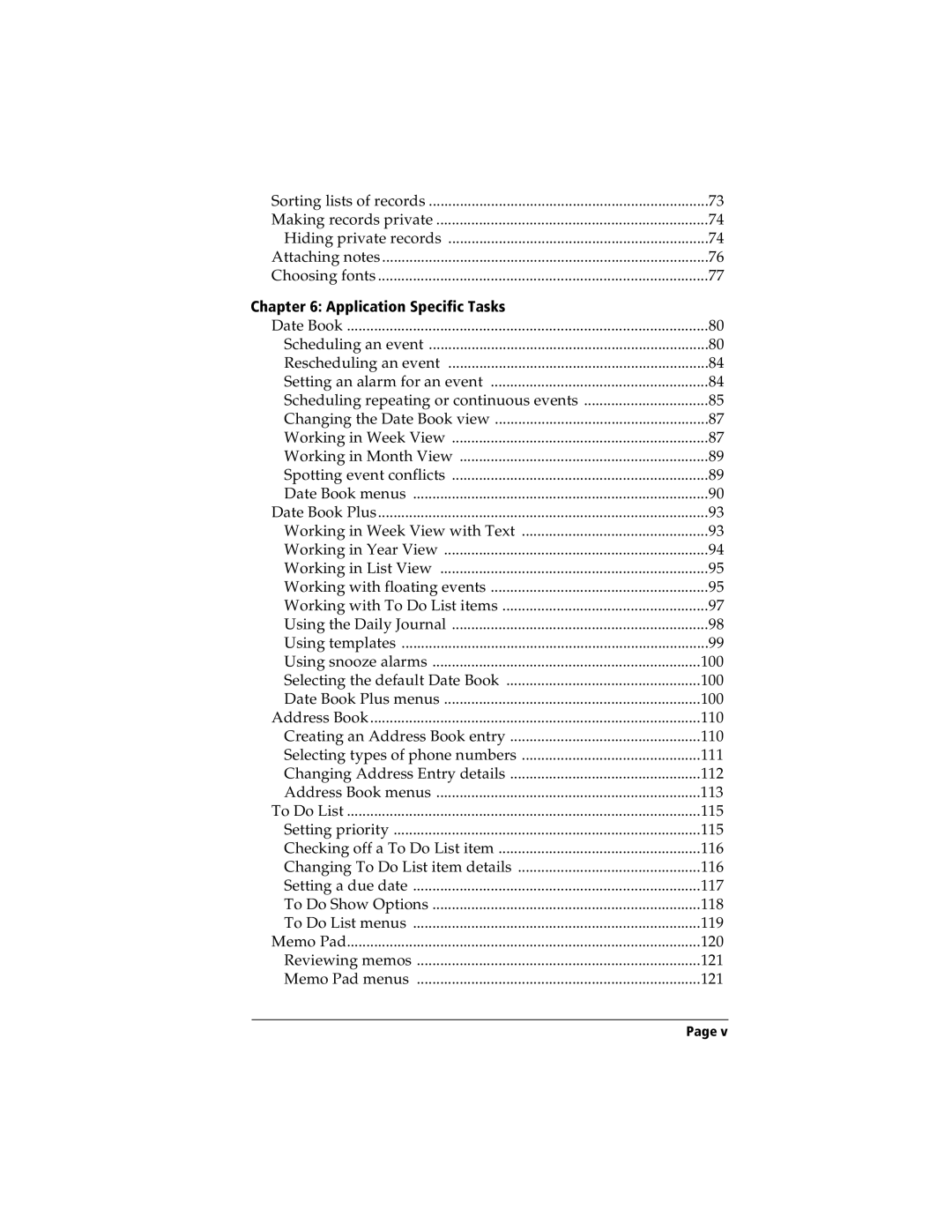Visor Handheld User Guide
Software diskettes available
Copyright
Disclaimer and limitation of liability
Contents
Common Tasks
Managing Your Applications
Overview of Basic Applications
Application Specific Tasks
Communicating Using Your Handheld
Advanced HotSync Operations
Setting Preferences for Your Handheld
Appendix D Non-ASCII Characters for Login Scripts
Appendix B Troubleshooting Tips
Warranty and Other Product Information
Appendix a Maintaining Your Handheld
About This Guide
Page
Getting to know your Visor handheld
What is a Visor handheld?
Chapter
Windows minimum requirements
System requirements
Macintosh minimum requirements
Optional equipment
Upgrade information
Locating front panel controls
Visor components
Each handheld must have a unique name
Application
Power
Buttons
Scroll
Protective cover
Using the backlight
Locating back panel components
Installing the batteries
Tap with the stylus to get things done
Tapping and typing
Icons Abc 123 Check box Pick list
Elements of the handheld interface
Menu bar
Next
Opening applications
Previous
Arrows
Using menus
Choosing a menu
Graffiti menu commands
Displaying online tips
Command
Three ways to enter data
Graffiti writing
Onscreen keyboard
Press the Memo Pad application button Tap New
Importing data
Using Palm Desktop software
Customizing your handheld
With Palm Desktop software, you can do the following
Palm Desktop software
Installing Palm Desktop software
Connecting the cradle
Using your handheld with another PIM
Using your handheld with Microsoft Outlook Windows only
Installing a Springboard module
Writing Graffiti characters
Using Graffiti writing to enter data
Lift stylus here Start stroke at heavy dot
Graffiti tips
Graffiti alphabet
Writing numbers
Writing capital letters
Caps Shift
Caps Lock
Number
Graffiti numbers
Writing punctuation marks
Additional Graffiti punctuation
Writing symbols and extended characters
Additional non-English characters
Writing accented characters
Accent strokes
Graffiti ShortCuts
Navigation strokes
Move cursor right Move cursor left
Next Field Address Book only
Entry ShortCut
Using the onscreen keyboard
Importing data
Using your computer keyboard
To import data
Switching between applications
Using the Applications Launcher
Selecting applications
Categorizing applications
Changing the Applications Launcher display
Choosing preferences
Installing add-on applications
Installing and removing applications
Chapter
Installing games
Removing Palm Desktop software
Removing applications
Security, you can do the following
Assigning a password
Security
Locking your handheld
Changing or deleting a password
Recovering from a forgotten password
Overview of Basic Applications
Date Book, you can do the following
Date Book
Date Book Plus, you can do the following
Date Book Plus
Address Book, you can do the following
Address Book
To Do List, you can do the following
To Do List
Memo Pad, you can do the following
Memo Pad
Calculator, you can do the following
Calculator
CityTime, you can do the following
CityTime
Expense, you can do the following
Expense
Overview of Basic Applications
Creating records
Common Tasks
Edit menu
Editing records
Entering text
Cut
Undo
Copy
Paste
Other ways to delete records
Deleting records
Purging records
Performing a HotSync operation for the first time
Exchanging and updating data HotSync operations
HotSync button
System-defined and user-defined categories
Categorizing records
To move a record into a category
To define a new category
To rename a category
Looking up Address Book records
Finding records
Using Find
Using Phone Lookup
Looking up names to add to expense records
Phone Lookup tips
Tap here
Sorting lists of records
Hiding private records
Making records private
Enter your password, and then tap Show
Attaching notes
Choosing fonts
Common Tasks
Application Specific Tasks
Scheduling an event
Tap the time of an event
To schedule an event for another day
Tap a blank area on the screen to deselect the untimed event
Rescheduling an event
Setting an alarm for an event
Scheduling repeating or continuous events
Considerations for repeating or continuous events
Working in Week View
Changing the Date Book view
Tips for using Week View
Spotting event conflicts
Tips for using Month View
Working in Month View
Record menu Options menu
Date Book menus
Chapter
Book
Preferences
Working in Week View with Text
Tips for using Week View with Text
Working in Year View
Tips for using Year View
Working with floating events
Tips for using List View
Working in List View
Tips for using floating events
Working with To Do List items
Tips for using To Do List items
Using the Daily Journal
Using templates
Date Book Plus menus
Using snooze alarms
Selecting the default Date Book
Record menu
Preferences
Display Options
Alarm Preferences
Go to Week
To Do Preferences
Show Journal. Displays a Daily Journal entry
Week Preferences
Month Preferences
Year Preferences
Book+
List View Preferences
Creating an Address Book entry
Next Field
Selecting types of phone numbers
Changing Address Entry details
Options menus
Address Book menus
Record menus
Book
Setting priority
Changing To Do List item details
Checking off a To Do List item
Setting a due date
To Do Show Options
Show Due Dates
To Do List menus
Show Priorities
Categories
To create a new memo
Memo Pad menus
Reviewing memos
Pad
Using the Basic Calculator buttons
Selecting the Calculator mode
Displaying Recent Calculations
Using the Advanced Calculator mode
Math buttons
Using the Advanced Calculator buttons
Primary buttons
Trigonometry buttons
Finance buttons
Logic buttons
Statistics buttons
Weight/Temp buttons
Length buttons
Area buttons
Volume buttons
Creating a custom view
Program menu
Calculator menus
Setting your home city
Adding cities
Selecting remote cities
Utilities menu
CityTime menus
Tap the Applications icon Tap the Expense icon Tap New
Entering receipt details
Changing the date of an Expense item
Customizing the Currency pick list
Defining a custom currency symbol
Sort by
Show Options
Distance
Show currency
Creating or printing an expense report
Transferring your data to Microsoft Excel
Using expense report templates
Chapter
To view your expense data using a Microsoft Excel template
Expense menus
Application Specific Tasks
Communicating Using Your Handheld
Mail, you can do the following
Setting up Mail on the desktop
Synchronize
Default
Files
Desktop
Viewing e-mail items
Synchronizing Mail with your E-Mail application
Opening the Mail application on your handheld
Displaying full header information
Creating e-mail items
To create an e-mail item
Chapter
Looking up an address
Adding details to e-mail items
Sending a blind carbon copy
Setting a priority
Adding a signature to your e-mail item
Requesting confirmations
Storing e-mail to be sent later
Editing unsent e-mail
Draft e-mail
Filing e-mail
Removing e-mail from the Deleted folder
Deleting e-mail
Folders
Purging deleted e-mail
Message List options
Sorting the Message List
Date column
Sender
Subject
Send Only
HotSync options
All
Unread
Creating special filters
Filter
Ignore
Ignoring or receiving e-mail
Messages
Containing
Defining filter strings
High-priority e-mail
Truncating e-mail items
Message menus
Mail menus
Beaming information
To beam an application
Tips on beaming information
Communicating Using Your Handheld
Advanced HotSync Operations
Selecting HotSync setup options
Always available
When Palm
Available only
Desktop software
Speed
Serial Port
Customizing HotSync application settings
Chapter
Preparing your computer
Conducting a HotSync operation via modem
Modem
Setup String
Preparing your handheld
To prepare your handheld for a modem HotSync operation
Selecting the conduits for a modem HotSync operation
Performing a HotSync operation via a modem
Connecting to your company’s dial-in server
Conducting a HotSync operation via a network
To prepare your computer for a network HotSync operation
Using File Link
Creating a user profile
To use a profile for the first-time HotSync operation
Preferences screens, you can do the following
Viewing preferences
Pen preferences
Buttons preferences
Beam Data
Turn Off & Lock
HotSync buttons preferences
Digitizer preferences
Formats preferences
Time, date, week start, and numbers formats
Country default
General preferences
Auto-off delay
System, alarm, and game sounds
Modem preferences
Network preferences and TCP/IP software
Selecting a service
Entering a user name
Entering a password
Entering a prefix
Adding telephone settings
Disabling Call Waiting
Using a calling card
Creating additional service templates
Connecting to your service
Idle timeout
Adding detailed information to a service template
Defining primary and secondary DNS
IP address
Wait For
Creating a login script
Send
Send CR
Deleting a service template
TCP/IP troubleshooting
Network preferences menu commands
Service menu Options menu
Displaying expanded Service Connection Progress messages
Adding a DNS number
Owner preferences
Creating a ShortCut
ShortCuts preferences
Deleting a ShortCut
Editing a ShortCut
Setting Preferences for Your Handheld
Caring for your handheld
Appendix a
Battery considerations
Performing a soft reset
Resetting your handheld
Performing a hard reset
Appendix a
Maintaining Your Handheld
Operating problems
Software installation problems
Problem
Solution
Troubleshooting Tips
Tapping and writing problems
Application problems
HotSync problems
Troubleshooting Tips
Appendix B
Troubleshooting Tips
Beaming problems
Problem Solution
Password problems
Technical support
Troubleshooting Tips
About mapping tables
Appendix C
Customizing existing sample templates
Labels
Determining the layout of the Expense Report
Sections
Analyzing your custom Expense Report
Programming the mapping table
Table with four sections
Creating a Custom Expense Report
Appendix C
Using applications other than Microsoft Excel
Trips
Expense file details
Trip
Expenses
Creating a Custom Expense Report
Carriage return and line feed
Appendix D
Use of char
Literal characters
Handspring, Inc Limited Warranty
Warranty Other Product Information
Page
Warranty and Other Product Information
Handspring, Inc End User Software License Agreement
Warranty and Other Product Information
GNU Library General Public License
Warranty and Other Product Information
Page
Warranty and Other Product Information
Page
No Warranty
How to Apply These Terms to Your New Library
Canadian RFI Statement
FCC Statement
Acknowledgments
Index
Index
Index
Index
Index
Index
Index
PIM
Index
Index
USB