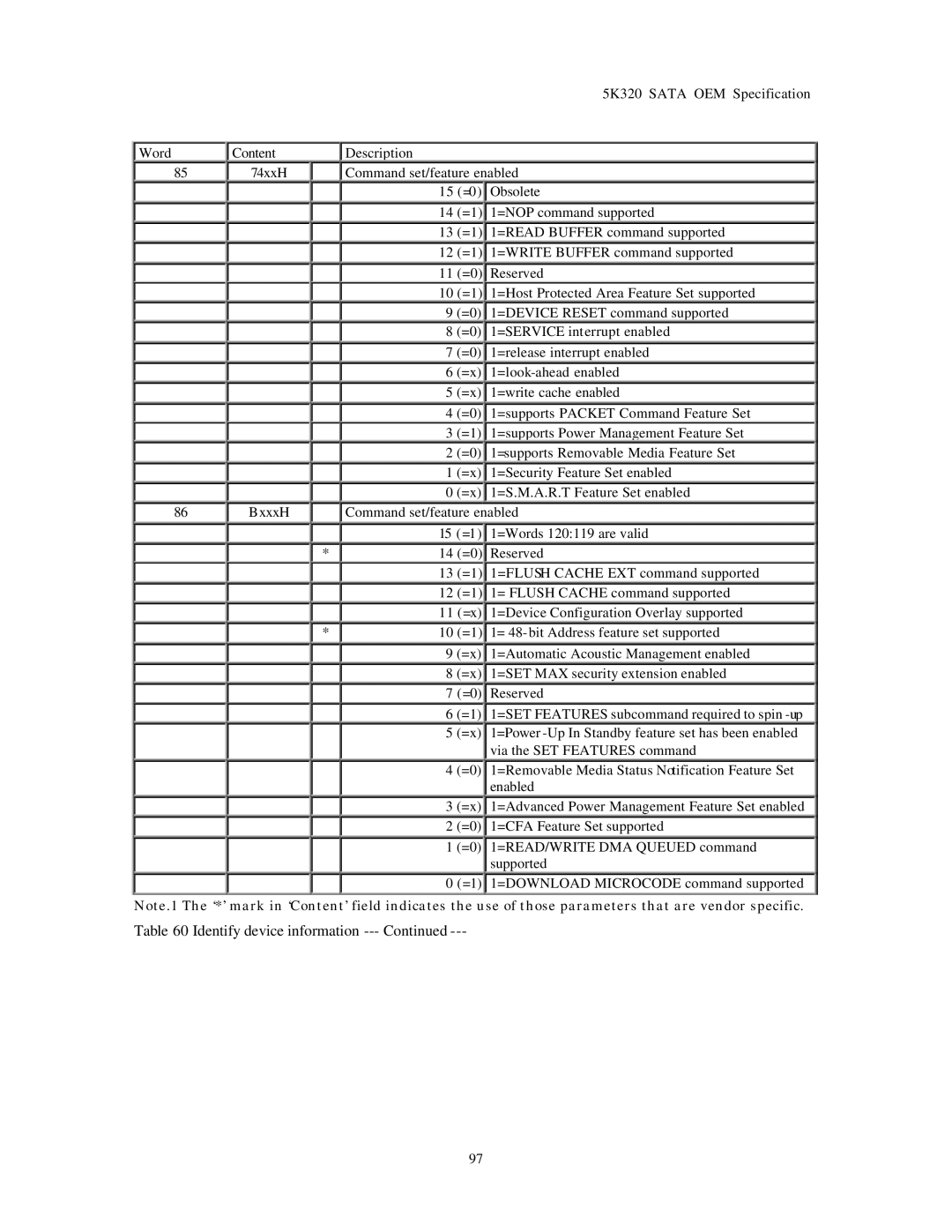|
|
|
|
| 5K320 SATA OEM Specification |
|
|
|
|
|
|
Word | Content | Description |
|
| |
85 | 74xxH |
| Command set/feature enabled | ||
|
|
| 15 (=0) | Obsolete | |
|
|
| 14 (=1) | 1=NOP command supported | |
|
|
| 13 (=1) | 1=READ BUFFER command supported | |
|
|
| 12 (=1) | 1=WRITE BUFFER command supported | |
|
|
| 11 (=0) | Reserved | |
|
|
| 10 (=1) | 1=Host Protected Area Feature Set supported | |
|
|
| 9 | (=0) | 1=DEVICE RESET command supported |
|
|
| 8 | (=0) | 1=SERVICE interrupt enabled |
|
|
| 7 | (=0) | 1=release interrupt enabled |
|
|
| 6 | (=x) | |
|
|
| 5 | (=x) | 1=write cache enabled |
|
|
| 4 | (=0) | 1=supports PACKET Command Feature Set |
|
|
| 3 | (=1) | 1=supports Power Management Feature Set |
|
|
| 2 | (=0) | 1=supports Removable Media Feature Set |
|
|
| 1 | (=x) | 1=Security Feature Set enabled |
|
|
| 0 | (=x) | 1=S.M.A.R.T Feature Set enabled |
86 | BxxxH |
| Command set/feature | enabled | |
|
|
| 15 (=1) | 1=Words 120:119 are valid | |
|
| * | 14 (=0) | Reserved | |
|
|
| 13 (=1) | 1=FLUSH CACHE EXT command supported | |
|
|
| 12 (=1) | 1= FLUSH CACHE command supported | |
|
|
| 11 (=x) | 1=Device Configuration Overlay supported | |
|
| * | 10 (=1) | 1= | |
|
|
| 9 | (=x) | 1=Automatic Acoustic Management enabled |
|
|
| 8 | (=x) | 1=SET MAX security extension enabled |
|
|
| 7 | (=0) | Reserved |
|
|
| 6 | (=1) | 1=SET FEATURES subcommand required to spin |
|
|
| 5 | (=x) | 1=Power |
|
|
|
|
| via the SET FEATURES command |
|
|
| 4 | (=0) | 1=Removable Media Status Notification Feature Set |
|
|
|
|
| enabled |
|
|
| 3 | (=x) | 1=Advanced Power Management Feature Set enabled |
|
|
| 2 | (=0) | 1=CFA Feature Set supported |
|
|
| 1 | (=0) | 1=READ/WRITE DMA QUEUED command |
|
|
|
|
| supported |
|
|
| 0 | (=1) | 1=DOWNLOAD MICROCODE command supported |
Note.1 The ‘*’ mark in ‘Content’ field indicates the use of those parameters that are vendor specific.
Table 60 Identify device information --- Continued ---
97