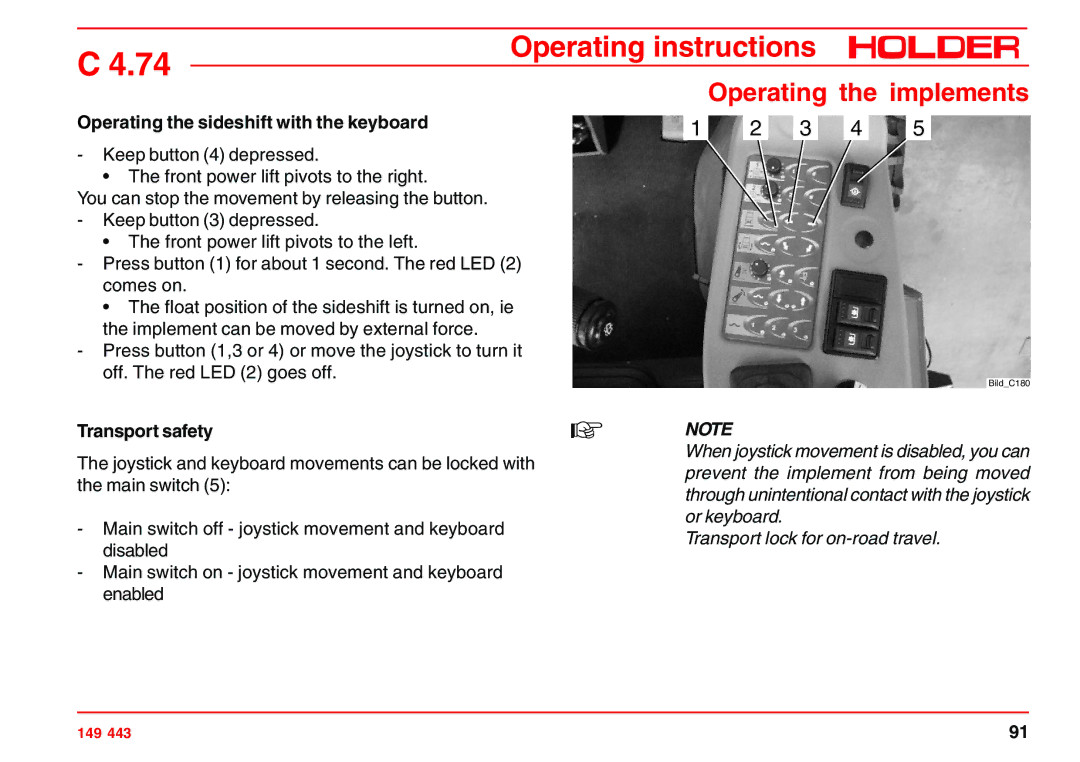Operating Instructions
General notes on service
Operating instructions
Foreword
Development
Explanation of terminology
Date of issue and manual version November
Foreword
Table of contents
Page
Instructions for the vehicle
Intended Use
Site of operation
Unintended applications
Instructions for the vehicle
Residual hazards and risks
Operating instructions
Driver’s licence
Driver’s licence classes
Over 32 km/h
Operating instructions
Operating instructions
Operating instructions
Safety
General notes on safety
Safety notes for later installations
Work clothing
Safety precautions for handling fuels and oils
Gear oil, engine oil, diesel fuel
Emissions Exhaust gases
Battery acid
Hydraulic oil, brake fluid
Battery
Heat
Technical data
Vehicle dimensions Dimensional drawing
Technical data
Table of dimensions C
Normal track
1040 mm Vehicle Track width e Total width f Dimension Type
Track widths Tires
Weights
Max Type Weight
Engine specifications
Technical data
Tires Type
Traction hydraulics
Assembly Suppl. information Description Steering
Front power lift
Brakes
Trailer hitch
Working hydraulics with Steering
Assembly Suppl. information Description Rear power lift
Loading platform
Assembly Suppl. information Description PTOs
Electrical system
Fuel system
Vehicle overall
Page
Noise level
Exhaust gas identification
Front left view
Description
Views Vehicle14
Rear right view
Description
Vehicle
Driver’s station
Operating controls
Right front controls console
Right rear console controls
Rear console controls
Hand throttle
Joystick
Pedals
Steering wheel adjustment
Heater until
10 9 8
Multifunctional display, legend
Controls in cabin at front top
Controls in cabin at front bottom
Controls in cabin at rear
Door controls Door opener
Location of plates and labels
Identification plates
Mounting instructions for licence plates
Assembly Additional information Dimension/Order No./Type
Overview of options and variants selection
Assembly Supplementary information Dimension/Order No./Type
Accessories
Page
Taking into operation
Daily checks and services prior to taking into operation
Check and clean the cooler and debris screens
Turn on the battery isolating switch
Taking into operation
Check the engine oil level
Do not fill too much oil
Check the trailer hitch option if required
Check the tire inflation pressure
Check the hydraulic oil level
Filling fuel
Approx L
Check the brake fluid level
Adjust the steering wheel
Do not adjust the steering wheel while driv- ing
Adjust the driver’s seat with mechanical suspension
Do not adjust the seat while driving. Risk of accidents
Adjusting the backrest inclination
Adjusting the driver’s seat with pneumatic suspen- sion
Adjusting the lumbar padding
Adjusting the seat horizontally
Adjusting the driver’s weight
Adjusting the horizontal suspension
Filling washing water
Check the lights and rear view mirror
Starting the engine
Start the engine
BildC164
Check the brakes and steering for proper operation
Before starting to drive
Driving safety rules
Operation
Driving with hydrostatic drive and digital electronics
Operation
Driving
Operation
Table of driving ranges
Stop
Setting the working speed of programs 3
Selecting on-road travel transport speed
Operating instructions
Adjusting the fine control knob
Driving with SDS Special Drive System
Operating the inching pedal
Release the inching pedal again after passing
Obstacle Vehicle will resume the previously selected Speed
Changing the direction of travel
Engaging the differential lock
Disengaging the differential lock
Steering
Two-stage steering
Applying the service brake
Brakes
Applying the parking brake
Parking brake is not intended to be used
An alarm is sounded when driving with Hand brake applied
Releasing the parking brake
Uphill
Driving on slopes
Special operating instructions
Stationary operation
Place the vehicle n level ground in both di- rections
Removal of hydraulic oil for stationary operation
215 Nm
Adjusting the track width
Special operating instructions
Ballast weights
Operation in winter Oil preheating
Winter diesel fuel
Engine oil for winter operation
Page
Possible implements
Safety instructions for handling implements
Operating the implements
Operating the implements
Additional information on implements
Rear implement or front/rear combinations
Front implement
Operating instructions
Attaching implements
Adjusting the pintle hooks and pintle hook bars
Adjusting the length of the pintle hook bar
Both threads must be screwed in equally far
Adjusting the upper link
Equipment must not hit the cabin
Connecting hydraulic lines
Installing the cardan shafts
Removing implements
Operating the joystick
Joystick operation
Sideshifting the front power lift
Operating the front power lift
Tilting the front power lift
Operating the front power lift with keyboard
Switching the front power lift to double-acting
Operating the tilting device with the keyboard
Transport safety
Operating the sideshift with the keyboard
External operation of the front power lift
Flow limiter for joystick
Toggle button for Float Position Button
Operating the rear power lift
External operation of the rear power lift
Operating the hydraulic couplings
Operating the yellow and white hydraulic couplings
Operating the green hydraulic couplings
Operating the blue hydraulic couplings
Turning on the front PTO
Turning on the rear PTO
Gas pressure in the diaphragm accumu- lator is 30 bar
Operating the hydraulic cushioning* front power lift
Adjusting the hysteresis
Turning the implement cushioning off
Driving on-road with implement cushioning
Operation with implement cushioning
102
Operating the implements
Turning off the implement variable-displacement Pump
Operating the hydraulic dumper
Make sure no-one is standing in the danger zone at the rear
Slowly increase the speed of the engine
Operating priority flow valve
Press button 4 only at low engine speed
Turning off the priority flow valve
Press button 3 only at low engine speed
109
Page
Other activities
Operating the driver’s cab
Operating the roof hatch Opening the roof hatch
Removing the roof hatch
Front windshield wiper/washer
Other activities
Turning on windshield wiper/washer
Turning on high beam
Turn the preheat/starter switch to position
Lights Turning on and operating the lights
13 14
Operating the horn
Signalling to the left, signalling to the right
Turning on the top headlights
Operating the hazard warning flasher system
Turning on the rotating beacon
Interior light Turning on the interior light
Turning on the flood light
Flood light must not be used in the public traffic area
Power socket Connecting equipment to the power socket
Radio* and loudspeakers Operating the radio
Heater
Heating and ventilating Turning on the heater
Turning on the ventilation
Fresh air blower has 2 speeds
Cleaning the condenser
Air conditioning
Operating the air conditioning
Air conditioning
Fuses
Vehicle fuses
123
Page
Stopping
Taking out of operation
Leaving the vehicle
Taking out of operation
Shutdown
Do not leave the cabin without taking the ig- nition key
Leaving the vehicle
Trailers, towing
Bearing load
Trailers, towing
Operating the trailer hitch manually, attaching trailers
Trailer hitch must be completely closed
Driving with trailers
Transport, hoisting, towing
Instructions for transport
Hoisting instructions
Do not step or stand under a suspended load. Danger
Transport, hoisting, towing
Towing instructions
Secure the vehicle against rolling with chocks
Brake cable is very taut risk of injury
Page
Indicators, adjustments
Adjusting the speedometer
Page
Troubleshooting guide
Problems in engine and exhaust gas turbo
Problems in electronic and hydraulic driving systems
Problem Cause Remedy
Troubleshooting guide
Troubleshooting guide
Cause Remedy
141
Problems in the hydraulic system and steer- ing
143
Problems in the working hydraulic system
145
146
147
Page
General remarks on maintenance
Qualification of service personnel
Service
How to value the vehicle?
Service Hours Date Signature Interval Operation
General remarks on maintenance
Following services were carried out
Safety notes for maintenance
Handling fuels and lubricants
152
Disconnect the battery ground lead
Work on the electrical system
Jack lift points
Jacking up
Securing the dump body loading platform
To lower it, return the changeover lever 1 to the left
Tilting the cab
Raise the cabin carefully
Maintenance schedule
Maintenance after the first 500 hours
Maintenance schedule
Maintenance every 500 hours
Annual maintenance
Maintenance every 1500 hours
Maintenance every 3000 hours
Page
Check the engine for leaks
Maintenance during the first period of operation
Maintenance after the first 50 hours
Page
Maintenance as required
Adjusting the speedometer
Maintenance as required
Switch layout Tire size Combination
Cleaning
Replacement
Page
Periodic maintenance Maintenance every 125 hours
Clean the cooling system Clean with compressed air
Clean with cold cleaner or pressure washer
Check the cooling system
Check the high pressure hoses
Maintenance every 125 hours
Check the battery and cable terminals
Check the steering cylinder and orbitrol
Check the brake fluid level for the foot brake
Check the braking system
Do not operate the vehicle with a defective braking system
Grease the vehicle
215 Nm Check the electrical system
Tighten nuts and bolts
Tighten wheel nuts
Clean the fresh air filter
Page
Maintenance every 500 hours
Change the engine oil
Observe the instructions for handling fuels and lubricants
Litres
Check hose couplings for leaks
Maintenance every 500 hours
Change the engine oil filter
Check the heating system
Page
Check engine valve clearances
Maintenance every 1000 hours
Check the battery
Check V-belt tension and condition
Maintenance every 1000 hours
Service V-belts only with the engine station- ary
Fuel system is bled automatically
Clean / replace the fuel pump strainer
Change the fuel filter and fuel prefilter
Lubricating the cardan joint nipples
Do not inject too much grease to prevent damage to the seal
Maintenance every 1500 hours
Change the hydraulic oil while at operating temperature
Change
Maintenance every 1500 hours
Clean
Air in the hydraulic system is bled auto
Matically
Page
Change the toothed belt
Maintenance every 3000 hours
Check the injection nozzles
Page
Annual maintenance
Change the brake fluid of the foot brake
Page
Engine preservation
Putting the vehicle back in service after lay-up
Laying up
Laying up
Remove engine preservation
Fuel and lubricant recommendations
Fuel and lubricant recommendations
Recommended engine oils and greases
Manufacturer Lubricating oil type
Greases
Fuels
Brake fluid
Do not use mineral oil
Page
Maintenance data
Filling quantities
Maintenance data
Tightening torques Hexagon screws and studs
List of replacement parts Description Order No
Bulbs 12 Lights Rating
Maintenance data
202
Alphabetical index
100
Alphabetical index
118
205
206
207
208
209
210