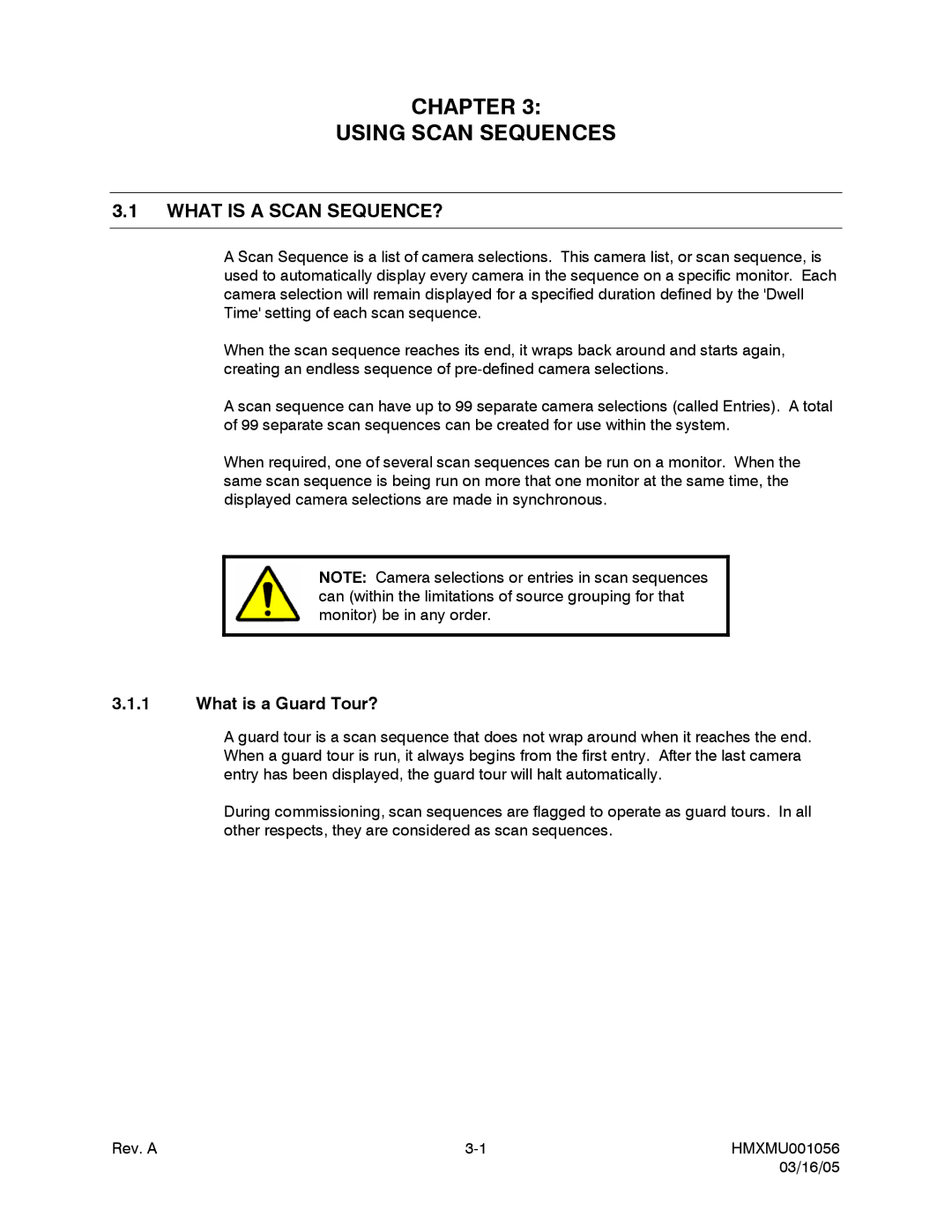CHAPTER 3:
USING SCAN SEQUENCES
3.1WHAT IS A SCAN SEQUENCE?
A Scan Sequence is a list of camera selections. This camera list, or scan sequence, is used to automatically display every camera in the sequence on a specific monitor. Each camera selection will remain displayed for a specified duration defined by the 'Dwell Time' setting of each scan sequence.
When the scan sequence reaches its end, it wraps back around and starts again, creating an endless sequence of
A scan sequence can have up to 99 separate camera selections (called Entries). A total of 99 separate scan sequences can be created for use within the system.
When required, one of several scan sequences can be run on a monitor. When the same scan sequence is being run on more that one monitor at the same time, the displayed camera selections are made in synchronous.
NOTE: Camera selections or entries in scan sequences can (within the limitations of source grouping for that monitor) be in any order.
3.1.1What is a Guard Tour?
A guard tour is a scan sequence that does not wrap around when it reaches the end. When a guard tour is run, it always begins from the first entry. After the last camera entry has been displayed, the guard tour will halt automatically.
During commissioning, scan sequences are flagged to operate as guard tours. In all other respects, they are considered as scan sequences.
Rev. A | HMXMU001056 | |
|
| 03/16/05 |