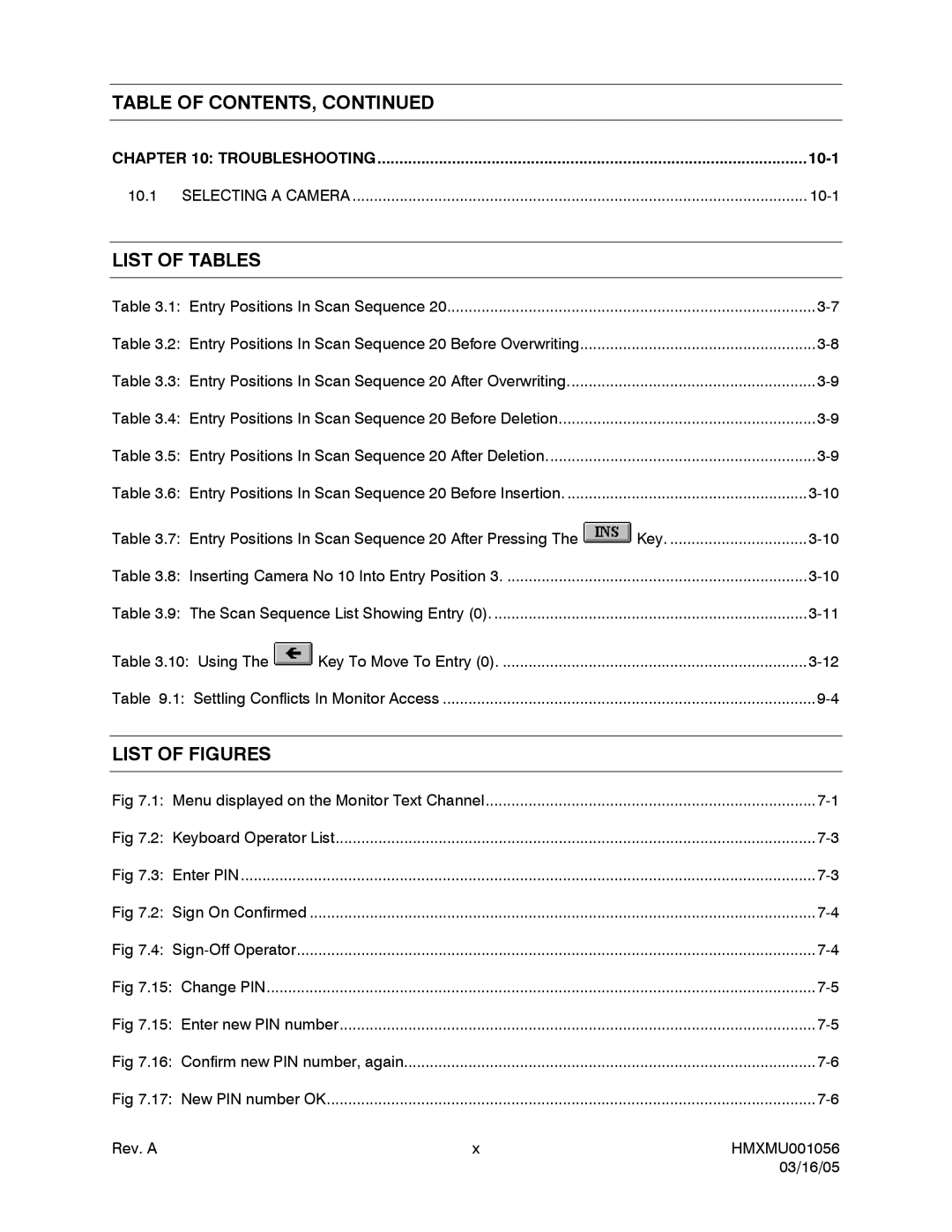TABLE OF CONTENTS, CONTINUED
CHAPTER 10: TROUBLESHOOTING |
|
10.1 SELECTING A CAMERA |
LIST OF TABLES
Table 3.1: Entry Positions In Scan Sequence 20 | |||
Table 3.2: Entry Positions In Scan Sequence 20 Before Overwriting | |||
Table 3.3: Entry Positions In Scan Sequence 20 After Overwriting | |||
Table 3.4: Entry Positions In Scan Sequence 20 Before Deletion | |||
Table 3.5: Entry Positions In Scan Sequence 20 After Deletion | |||
Table 3.6: Entry Positions In Scan Sequence 20 Before Insertion | |||
Table 3.7: Entry Positions In Scan Sequence 20 After Pressing The | Key | ||
Table 3.8: Inserting Camera No 10 Into Entry Position 3 | |||
Table 3.9: The Scan Sequence List Showing Entry (0) | |||
Table 3.10: Using The | Key To Move To Entry (0) | ||
Table 9.1: Settling Conflicts In Monitor Access | |||
LIST OF FIGURES
Fig 7.1: Menu displayed on the Monitor Text Channel | ||
Fig 7.2: Keyboard Operator List | ||
Fig 7.3: Enter PIN | ||
Fig 7.2: Sign On Confirmed | ||
Fig 7.4: | ||
Fig 7.15: Change PIN | ||
Fig 7.15: Enter new PIN number | ||
Fig 7.16: Confirm new PIN number, again | ||
Fig 7.17: New PIN number OK | ||
Rev. A | x | HMXMU001056 |
|
| 03/16/05 |