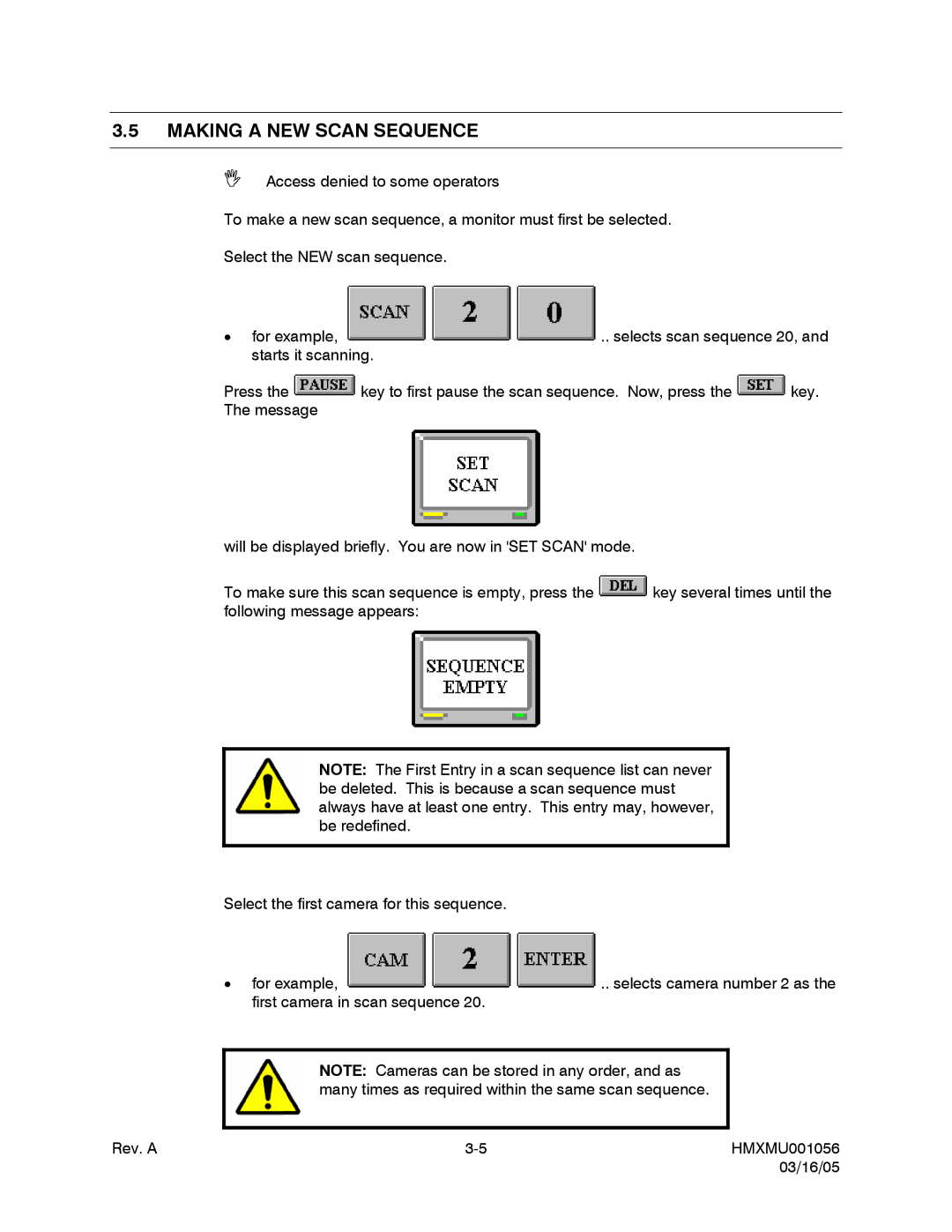3.5MAKING A NEW SCAN SEQUENCE
,Access denied to some operators
To make a new scan sequence, a monitor must first be selected.
Select the NEW scan sequence.
•for example, 

 .. selects scan sequence 20, and starts it scanning.
.. selects scan sequence 20, and starts it scanning.
Press the ![]() key to first pause the scan sequence. Now, press the
key to first pause the scan sequence. Now, press the ![]() key. The message
key. The message
will be displayed briefly. You are now in 'SET SCAN' mode.
To make sure this scan sequence is empty, press the ![]() key several times until the following message appears:
key several times until the following message appears:
NOTE: The First Entry in a scan sequence list can never be deleted. This is because a scan sequence must always have at least one entry. This entry may, however, be redefined.
Select the first camera for this sequence.
•for example, 

 .. selects camera number 2 as the first camera in scan sequence 20.
.. selects camera number 2 as the first camera in scan sequence 20.
NOTE: Cameras can be stored in any order, and as many times as required within the same scan sequence.
Rev. A | HMXMU001056 | |
|
| 03/16/05 |