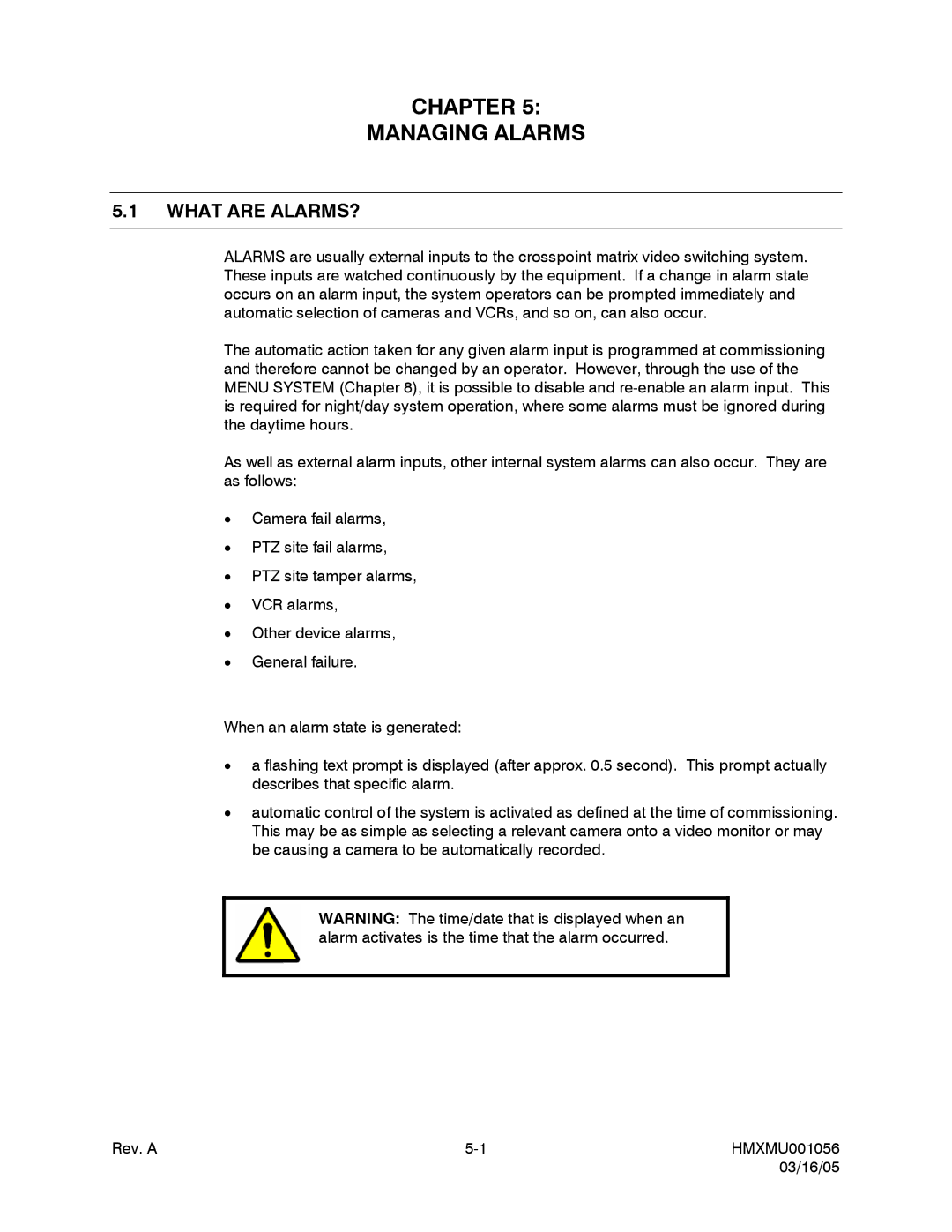CHAPTER 5:
MANAGING ALARMS
5.1WHAT ARE ALARMS?
ALARMS are usually external inputs to the crosspoint matrix video switching system. These inputs are watched continuously by the equipment. If a change in alarm state occurs on an alarm input, the system operators can be prompted immediately and automatic selection of cameras and VCRs, and so on, can also occur.
The automatic action taken for any given alarm input is programmed at commissioning and therefore cannot be changed by an operator. However, through the use of the MENU SYSTEM (Chapter 8), it is possible to disable and
As well as external alarm inputs, other internal system alarms can also occur. They are as follows:
•Camera fail alarms,
•PTZ site fail alarms,
•PTZ site tamper alarms,
•VCR alarms,
•Other device alarms,
•General failure.
When an alarm state is generated:
•a flashing text prompt is displayed (after approx. 0.5 second). This prompt actually describes that specific alarm.
•automatic control of the system is activated as defined at the time of commissioning. This may be as simple as selecting a relevant camera onto a video monitor or may be causing a camera to be automatically recorded.
WARNING: The time/date that is displayed when an alarm activates is the time that the alarm occurred.
Rev. A | HMXMU001056 | |
|
| 03/16/05 |