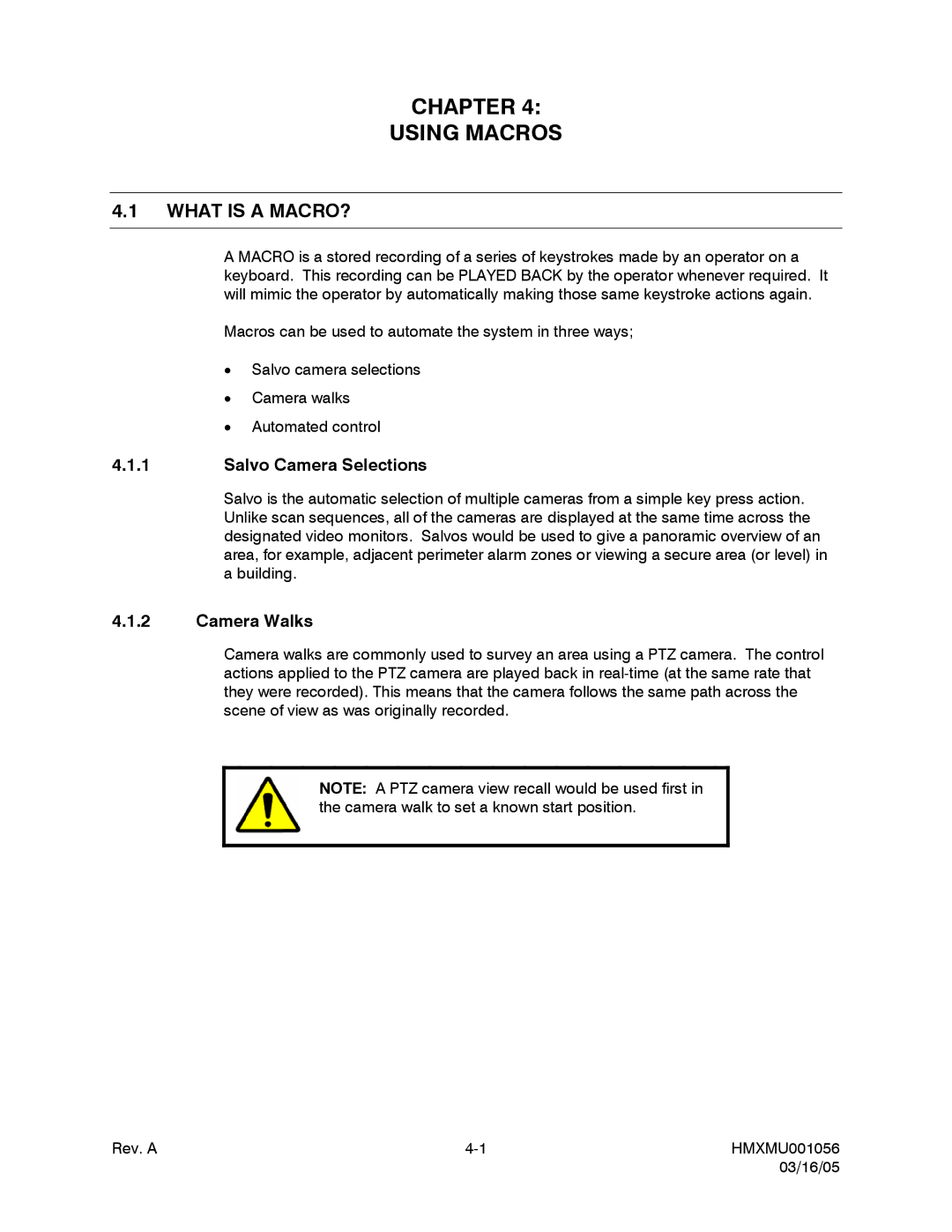CHAPTER 4:
USING MACROS
4.1WHAT IS A MACRO?
A MACRO is a stored recording of a series of keystrokes made by an operator on a keyboard. This recording can be PLAYED BACK by the operator whenever required. It will mimic the operator by automatically making those same keystroke actions again.
Macros can be used to automate the system in three ways;
•Salvo camera selections
•Camera walks
•Automated control
4.1.1Salvo Camera Selections
Salvo is the automatic selection of multiple cameras from a simple key press action. Unlike scan sequences, all of the cameras are displayed at the same time across the designated video monitors. Salvos would be used to give a panoramic overview of an area, for example, adjacent perimeter alarm zones or viewing a secure area (or level) in a building.
4.1.2Camera Walks
Camera walks are commonly used to survey an area using a PTZ camera. The control actions applied to the PTZ camera are played back in
NOTE: A PTZ camera view recall would be used first in the camera walk to set a known start position.
Rev. A | HMXMU001056 | |
|
| 03/16/05 |