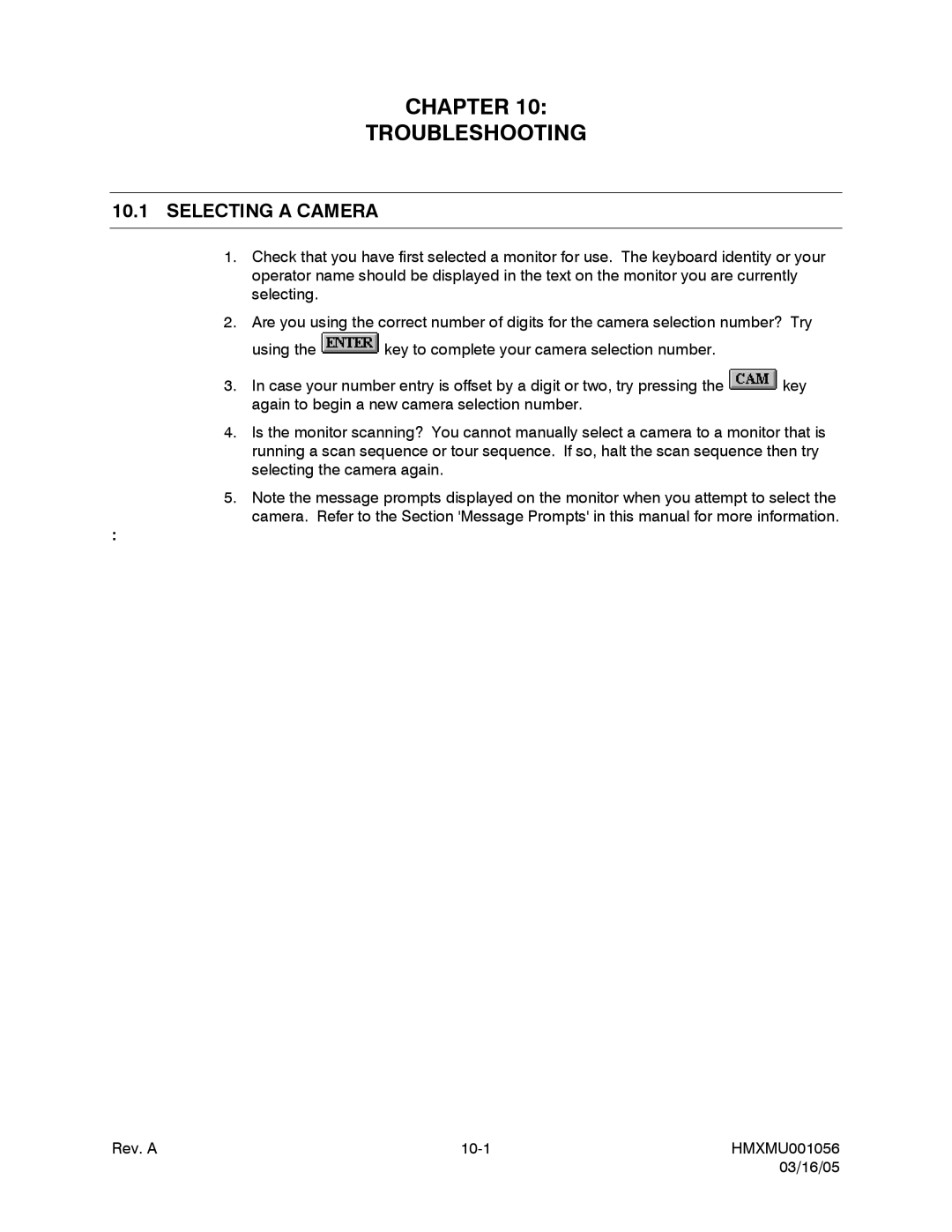CHAPTER 10:
TROUBLESHOOTING
10.1SELECTING A CAMERA
1.Check that you have first selected a monitor for use. The keyboard identity or your operator name should be displayed in the text on the monitor you are currently selecting.
2.Are you using the correct number of digits for the camera selection number? Try
using the ![]() key to complete your camera selection number.
key to complete your camera selection number.
3.In case your number entry is offset by a digit or two, try pressing the ![]() key again to begin a new camera selection number.
key again to begin a new camera selection number.
4.Is the monitor scanning? You cannot manually select a camera to a monitor that is running a scan sequence or tour sequence. If so, halt the scan sequence then try selecting the camera again.
5.Note the message prompts displayed on the monitor when you attempt to select the camera. Refer to the Section 'Message Prompts' in this manual for more information.
:
Rev. A | HMXMU001056 | |
|
| 03/16/05 |