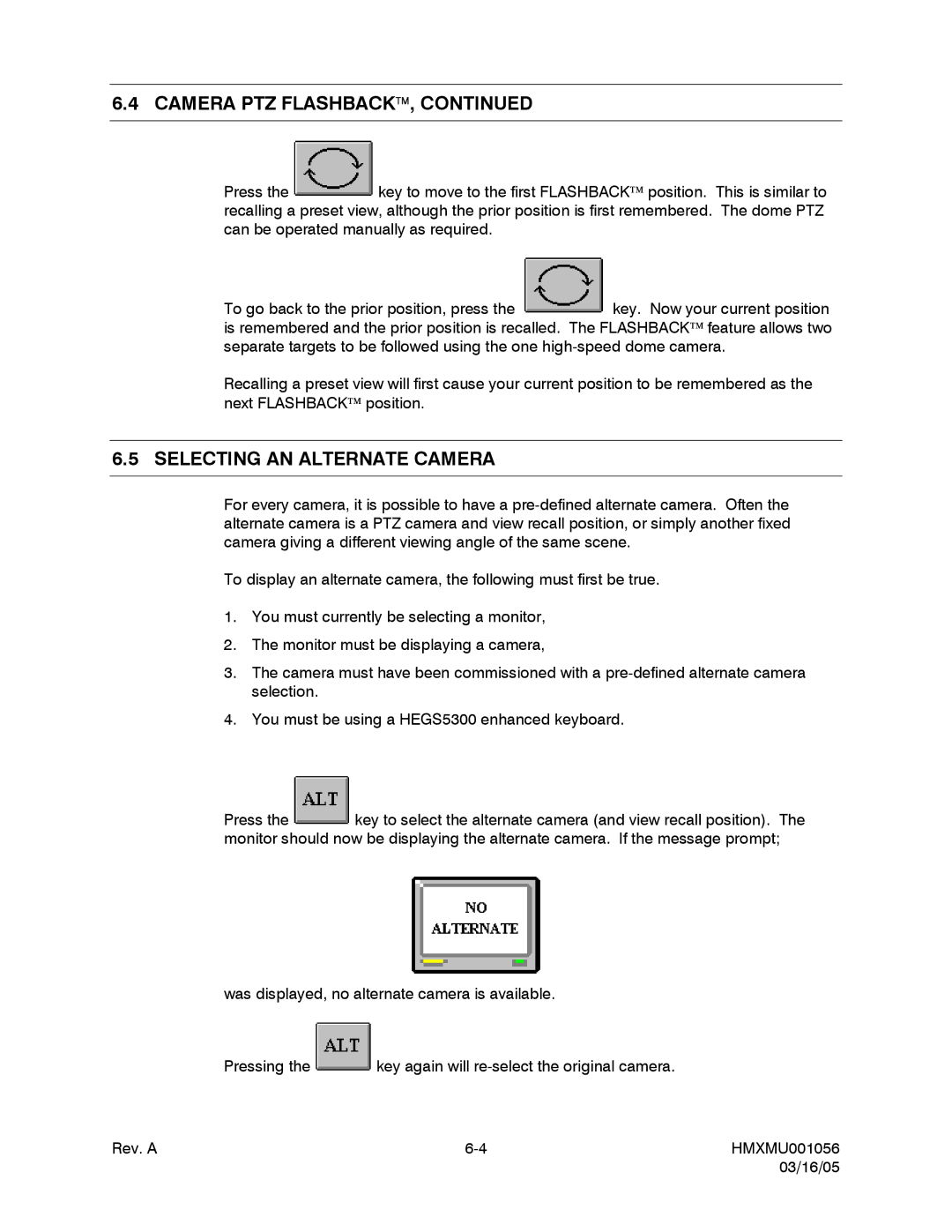6.4 CAMERA PTZ FLASHBACK, CONTINUED
Press the  key to move to the first FLASHBACK position. This is similar to recalling a preset view, although the prior position is first remembered. The dome PTZ can be operated manually as required.
key to move to the first FLASHBACK position. This is similar to recalling a preset view, although the prior position is first remembered. The dome PTZ can be operated manually as required.
To go back to the prior position, press the  key. Now your current position is remembered and the prior position is recalled. The FLASHBACK feature allows two separate targets to be followed using the one
key. Now your current position is remembered and the prior position is recalled. The FLASHBACK feature allows two separate targets to be followed using the one
Recalling a preset view will first cause your current position to be remembered as the next FLASHBACK position.
6.5 SELECTING AN ALTERNATE CAMERA
For every camera, it is possible to have a
To display an alternate camera, the following must first be true.
1.You must currently be selecting a monitor,
2.The monitor must be displaying a camera,
3.The camera must have been commissioned with a
4.You must be using a HEGS5300 enhanced keyboard.
Press the ![]() key to select the alternate camera (and view recall position). The monitor should now be displaying the alternate camera. If the message prompt;
key to select the alternate camera (and view recall position). The monitor should now be displaying the alternate camera. If the message prompt;
was displayed, no alternate camera is available.
Pressing the ![]() key again will
key again will
Rev. A | HMXMU001056 | |
|
| 03/16/05 |