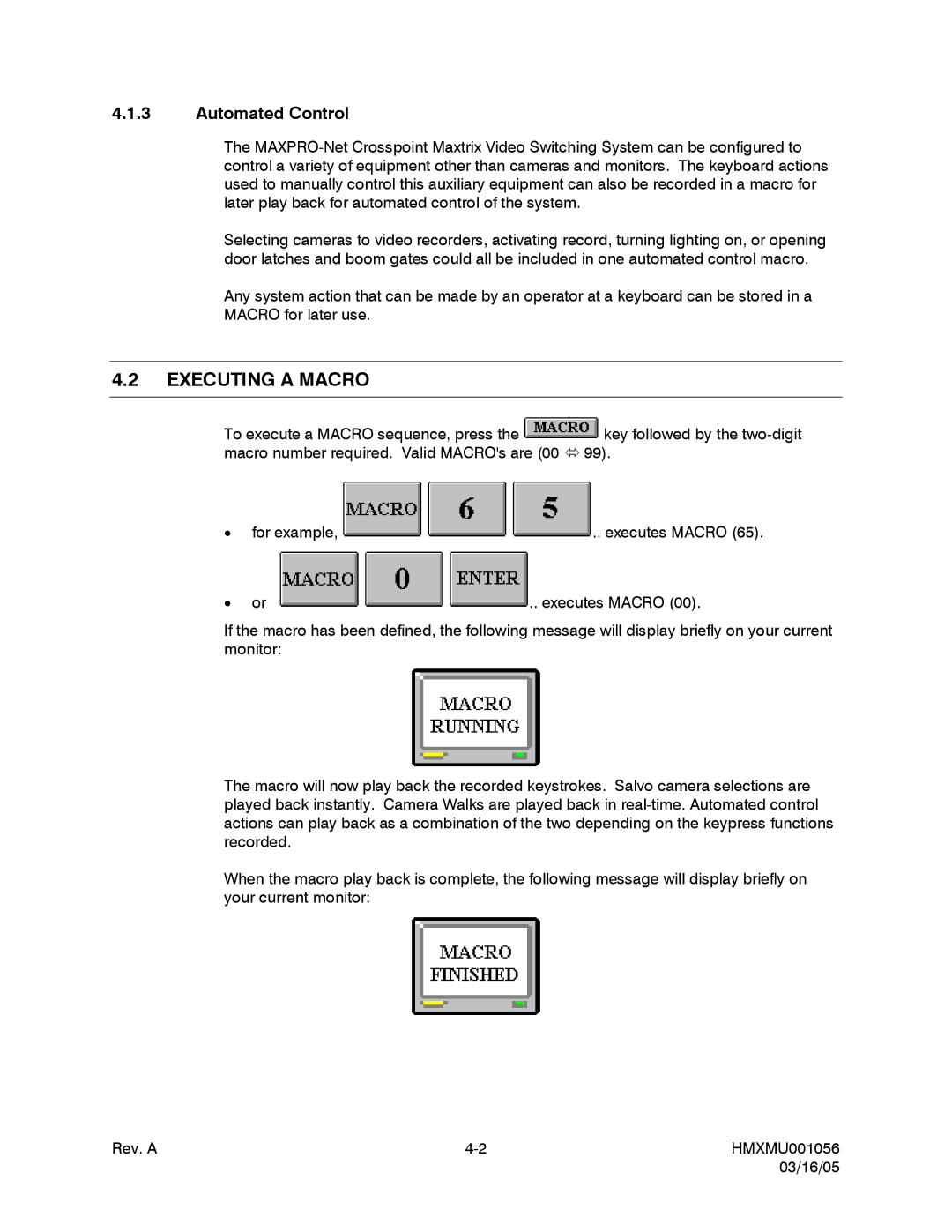4.1.3Automated Control
The
Selecting cameras to video recorders, activating record, turning lighting on, or opening door latches and boom gates could all be included in one automated control macro.
Any system action that can be made by an operator at a keyboard can be stored in a MACRO for later use.
4.2EXECUTING A MACRO
To execute a MACRO sequence, press the ![]() key followed by the
key followed by the
•for example, ![]()
![]()
![]() .. executes MACRO (65).
.. executes MACRO (65).
•or ![]()
![]()
![]() .. executes MACRO (00).
.. executes MACRO (00).
If the macro has been defined, the following message will display briefly on your current monitor:
The macro will now play back the recorded keystrokes. Salvo camera selections are played back instantly. Camera Walks are played back in
When the macro play back is complete, the following message will display briefly on your current monitor:
Rev. A | HMXMU001056 | |
|
| 03/16/05 |