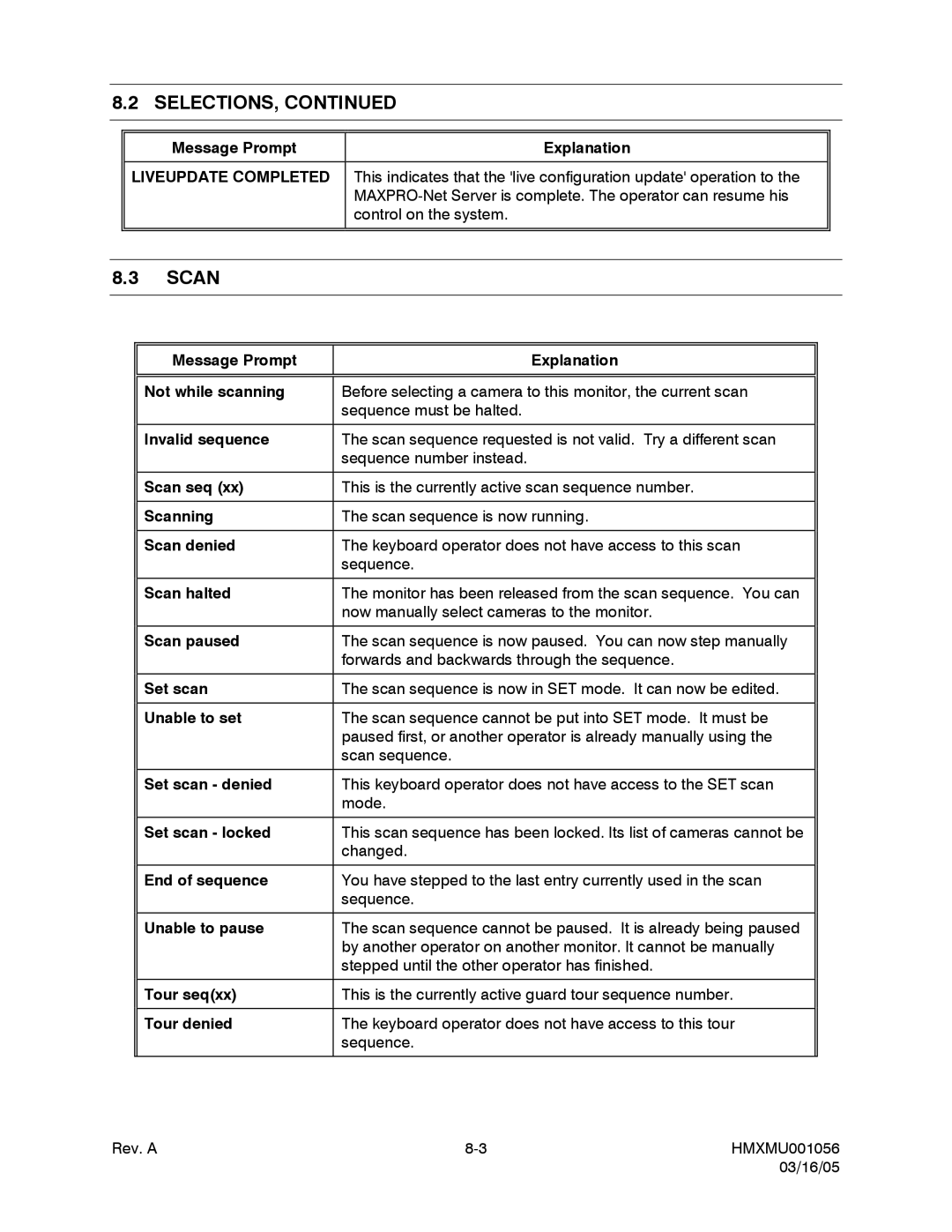8.2 | SELECTIONS, CONTINUED | ||||||
|
|
|
|
|
|
|
|
|
|
|
|
|
|
|
|
|
|
| Message Prompt |
| Explanation |
| |
|
|
|
|
|
|
| |
| LIVEUPDATE COMPLETED | This indicates that the 'live configuration update' operation to the |
| ||||
|
|
|
|
|
| ||
|
|
|
|
| control on the system. |
| |
|
|
|
|
|
|
|
|
|
|
|
|
|
|
|
|
|
|
|
|
|
|
| |
8.3 | SCAN |
|
|
|
| ||
|
|
|
|
|
|
| |
|
|
|
|
|
|
| |
|
|
| Message Prompt |
| Explanation |
|
|
|
|
|
|
|
| ||
|
|
|
|
|
|
| |
|
|
| Not while scanning | Before selecting a camera to this monitor, the current scan |
|
| |
|
|
|
| sequence must be halted. |
| ||
|
|
|
|
|
| ||
|
|
| Invalid sequence | The scan sequence requested is not valid. Try a different scan |
|
| |
|
|
|
| sequence number instead. |
| ||
|
|
|
|
|
| ||
|
|
| Scan seq (xx) | This is the currently active scan sequence number. |
|
| |
|
|
|
|
|
| ||
|
|
| Scanning | The scan sequence is now running. |
|
| |
|
|
|
|
|
| ||
|
|
| Scan denied | The keyboard operator does not have access to this scan |
|
| |
|
|
|
| sequence. |
| ||
|
|
|
|
|
| ||
|
|
| Scan halted | The monitor has been released from the scan sequence. You can |
|
| |
|
|
|
| now manually select cameras to the monitor. |
| ||
|
|
|
|
|
| ||
|
|
| Scan paused | The scan sequence is now paused. You can now step manually |
|
| |
|
|
|
| forwards and backwards through the sequence. |
| ||
|
|
|
|
|
| ||
|
|
| Set scan | The scan sequence is now in SET mode. It can now be edited. |
|
| |
|
|
|
|
|
| ||
|
|
| Unable to set | The scan sequence cannot be put into SET mode. It must be |
|
| |
|
|
|
| paused first, or another operator is already manually using the |
| ||
|
|
|
| scan sequence. |
| ||
|
|
|
|
|
| ||
|
|
| Set scan - denied | This keyboard operator does not have access to the SET scan |
|
| |
|
|
|
| mode. |
| ||
|
|
|
|
|
| ||
|
|
| Set scan - locked | This scan sequence has been locked. Its list of cameras cannot be |
|
| |
|
|
|
| changed. |
| ||
|
|
|
|
|
| ||
|
|
| End of sequence | You have stepped to the last entry currently used in the scan |
|
| |
|
|
|
| sequence. |
| ||
|
|
|
|
|
| ||
|
|
| Unable to pause | The scan sequence cannot be paused. It is already being paused |
|
| |
|
|
|
| by another operator on another monitor. It cannot be manually |
| ||
|
|
|
| stepped until the other operator has finished. |
| ||
|
|
|
|
|
| ||
|
|
| Tour seq(xx) | This is the currently active guard tour sequence number. |
|
| |
|
|
|
|
|
| ||
|
|
| Tour denied | The keyboard operator does not have access to this tour |
|
| |
|
|
|
| sequence. |
| ||
|
|
|
|
|
|
|
|
Rev. A | HMXMU001056 | |
|
| 03/16/05 |