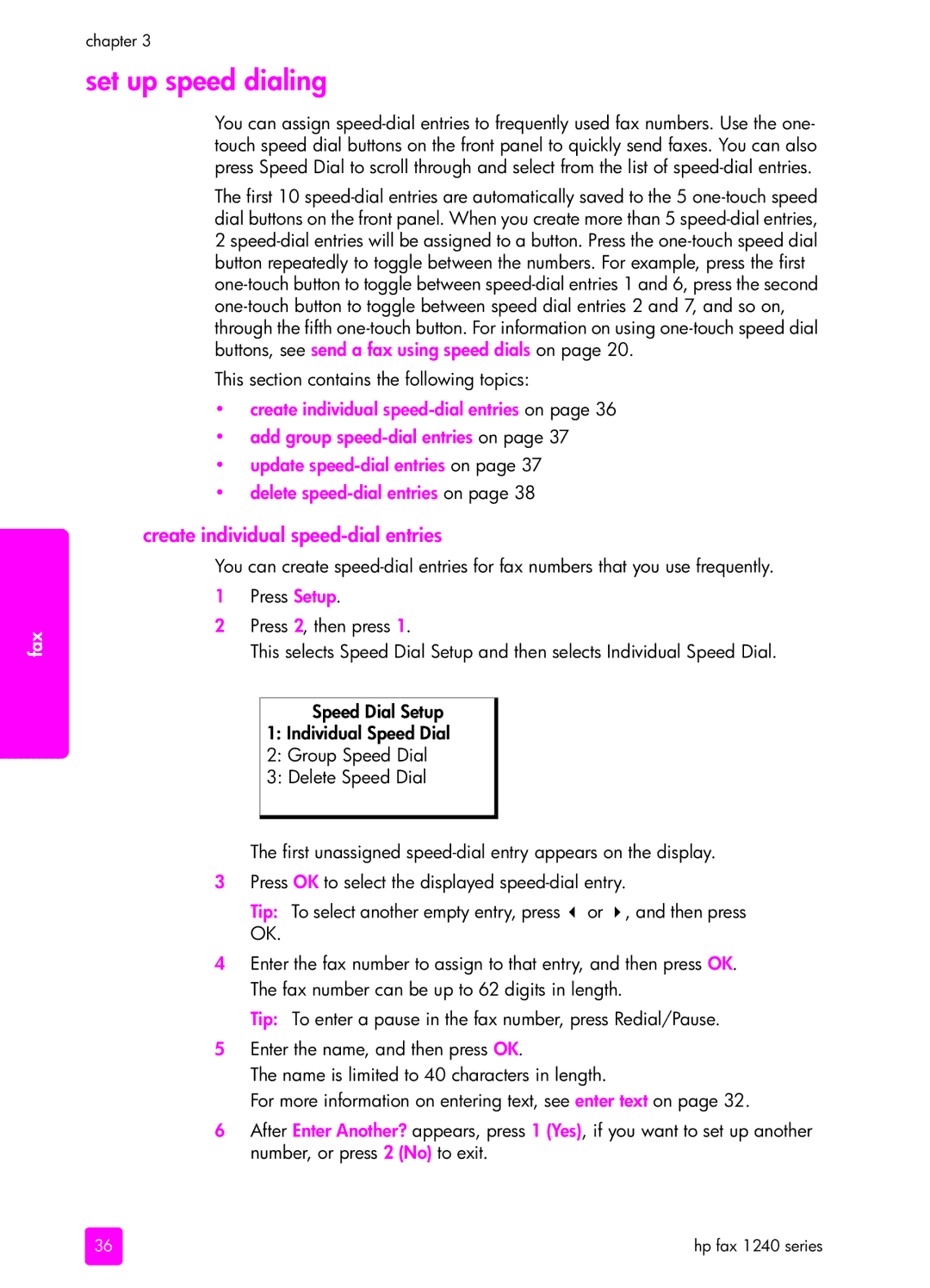fax
chapter 3
set up speed dialing
You can assign
The first 10
This section contains the following topics:
•create individual
•add group
•update
•delete
create individual speed-dial entries
You can create
1Press Setup.
2Press 2, then press 1.
This selects Speed Dial Setup and then selects Individual Speed Dial.
Speed Dial Setup
1:Individual Speed Dial
2:Group Speed Dial
3:Delete Speed Dial
The first unassigned
3Press OK to select the displayed
Tip: To select another empty entry, press ∀ or !, and then press
OK.
4Enter the fax number to assign to that entry, and then press OK. The fax number can be up to 62 digits in length.
Tip: To enter a pause in the fax number, press Redial/Pause.
5Enter the name, and then press OK.
The name is limited to 40 characters in length.
For more information on entering text, see enter text on page 32.
6After Enter Another? appears, press 1 (Yes), if you want to set up another number, or press 2 (No) to exit.
36 | hp fax 1240 series |