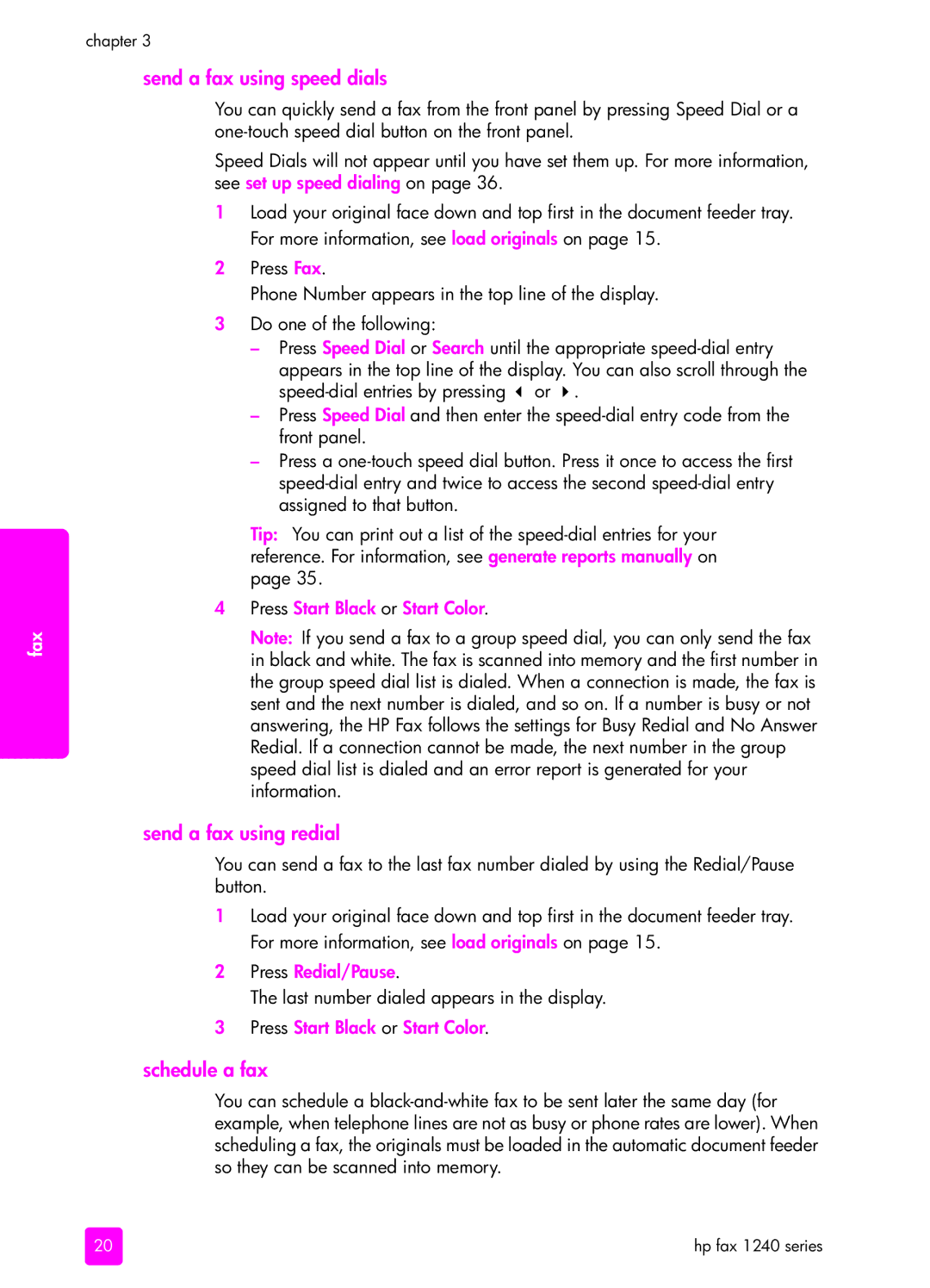fax
chapter 3
send a fax using speed dials
You can quickly send a fax from the front panel by pressing Speed Dial or a
Speed Dials will not appear until you have set them up. For more information, see set up speed dialing on page 36.
1Load your original face down and top first in the document feeder tray. For more information, see load originals on page 15.
2Press Fax.
Phone Number appears in the top line of the display.
3Do one of the following:
–Press Speed Dial or Search until the appropriate
–Press Speed Dial and then enter the
–Press a
Tip: You can print out a list of the
4Press Start Black or Start Color.
Note: If you send a fax to a group speed dial, you can only send the fax in black and white. The fax is scanned into memory and the first number in the group speed dial list is dialed. When a connection is made, the fax is sent and the next number is dialed, and so on. If a number is busy or not answering, the HP Fax follows the settings for Busy Redial and No Answer Redial. If a connection cannot be made, the next number in the group speed dial list is dialed and an error report is generated for your information.
send a fax using redial
You can send a fax to the last fax number dialed by using the Redial/Pause button.
1Load your original face down and top first in the document feeder tray. For more information, see load originals on page 15.
2Press Redial/Pause.
The last number dialed appears in the display.
3Press Start Black or Start Color.
schedule a fax
You can schedule a
20 | hp fax 1240 series |