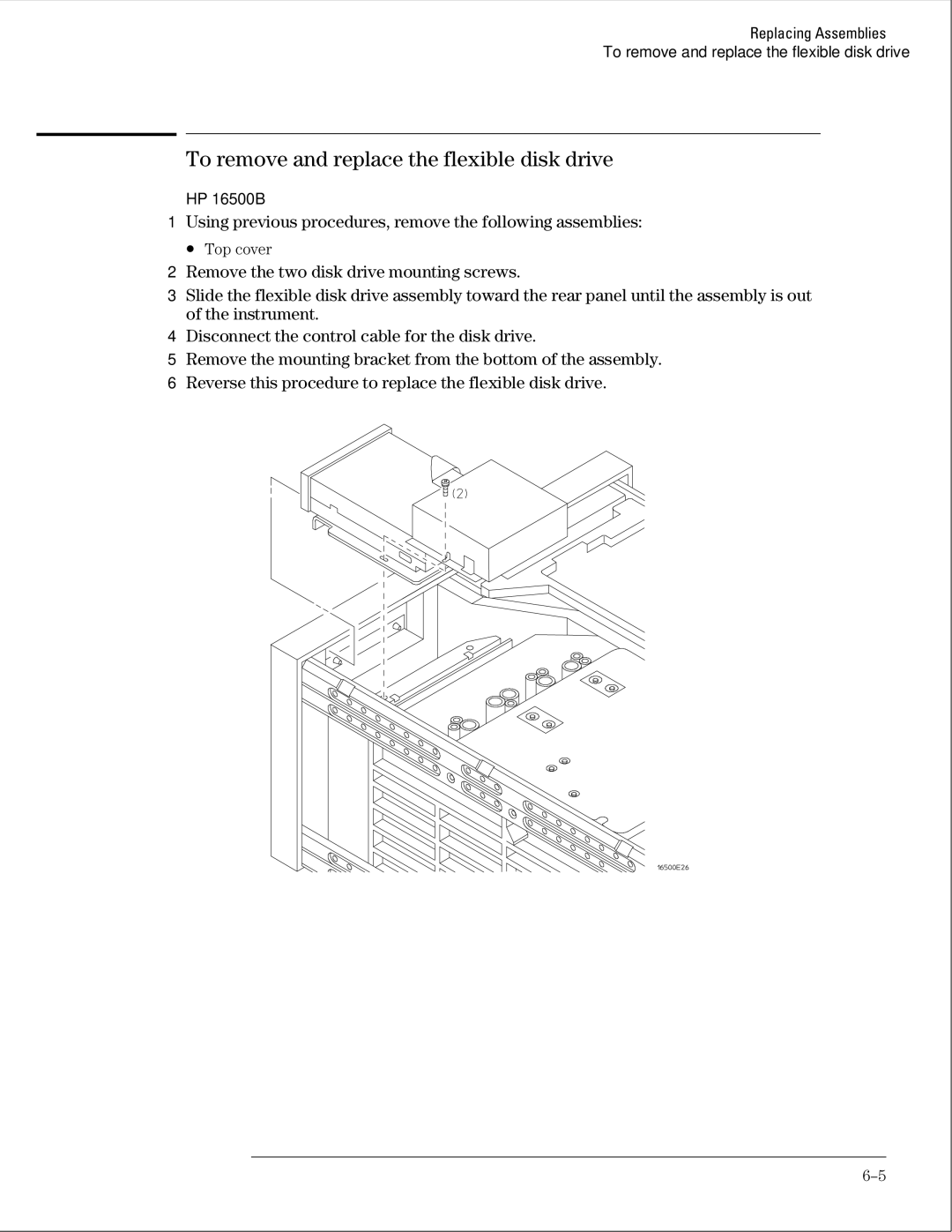Replacing Assemblies
To remove and replace the flexible disk drive
To remove and replace the flexible disk drive
HP 16500B
1Using previous procedures, remove the following assemblies:
• Top cover
2Remove the two disk drive mounting screws.
3Slide the flexible disk drive assembly toward the rear panel until the assembly is out of the instrument.
4Disconnect the control cable for the disk drive.
5Remove the mounting bracket from the bottom of the assembly.
6Reverse this procedure to replace the flexible disk drive.