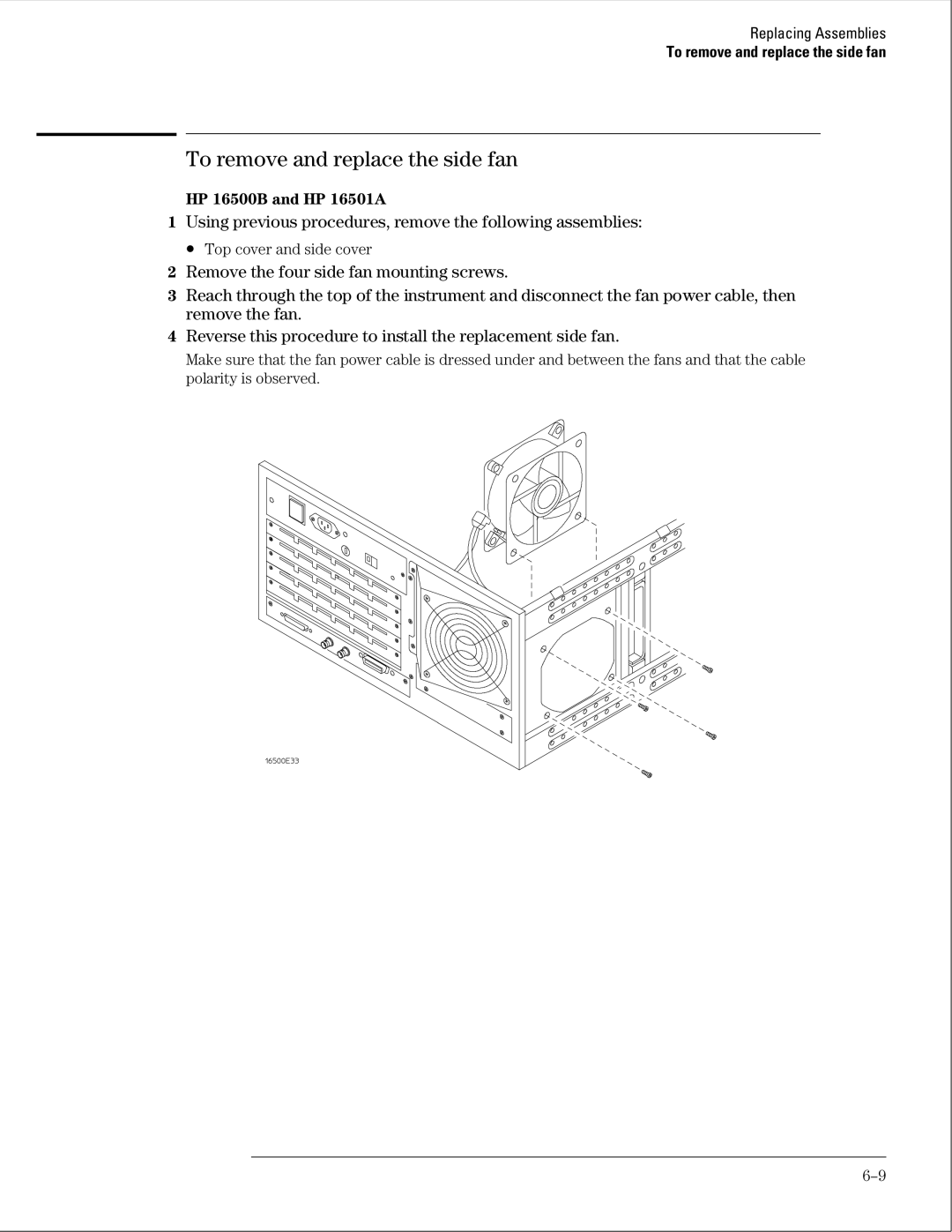Replacing Assemblies
To remove and replace the side fan
To remove and replace the side fan
HP 16500B and HP 16501A
1Using previous procedures, remove the following assemblies:
• Top cover and side cover
2Remove the four side fan mounting screws.
3Reach through the top of the instrument and disconnect the fan power cable, then remove the fan.
4Reverse this procedure to install the replacement side fan.
Make sure that the fan power cable is dressed under and between the fans and that the cable polarity is observed.