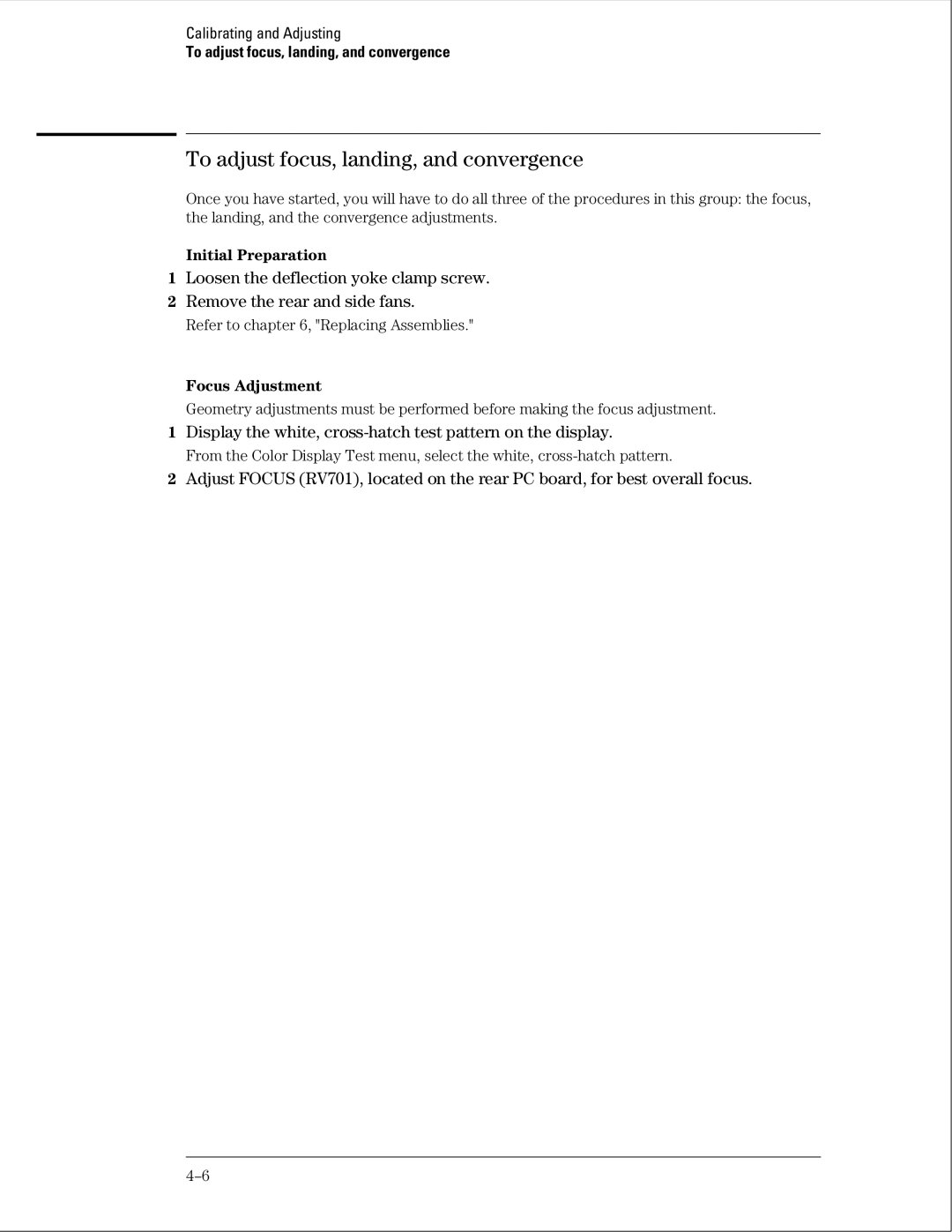Calibrating and Adjusting
To adjust focus, landing, and convergence
To adjust focus, landing, and convergence
Once you have started, you will have to do all three of the procedures in this group: the focus, the landing, and the convergence adjustments.
Initial Preparation
1Loosen the deflection yoke clamp screw.
2Remove the rear and side fans.
Refer to chapter 6, "Replacing Assemblies."
Focus Adjustment
Geometry adjustments must be performed before making the focus adjustment.
1Display the white, cross-hatch test pattern on the display.
From the Color Display Test menu, select the white,
2Adjust FOCUS (RV701), located on the rear PC board, for best overall focus.