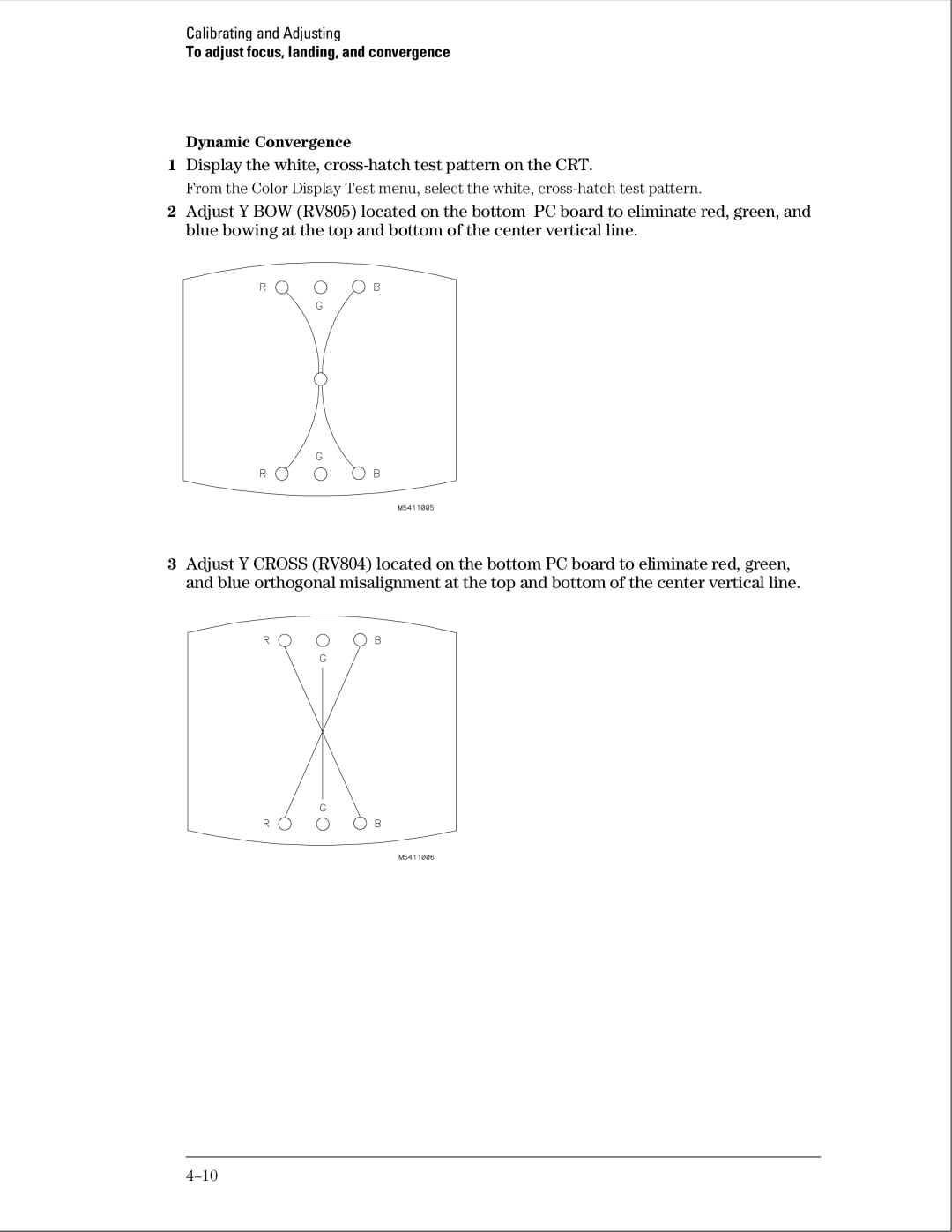Calibrating and Adjusting
To adjust focus, landing, and convergence
Dynamic Convergence
1Display the white,
From the Color Display Test menu, select the white,
2Adjust Y BOW (RV805) located on the bottom PC board to eliminate red, green, and blue bowing at the top and bottom of the center vertical line.
3Adjust Y CROSS (RV804) located on the bottom PC board to eliminate red, green, and blue orthogonal misalignment at the top and bottom of the center vertical line.