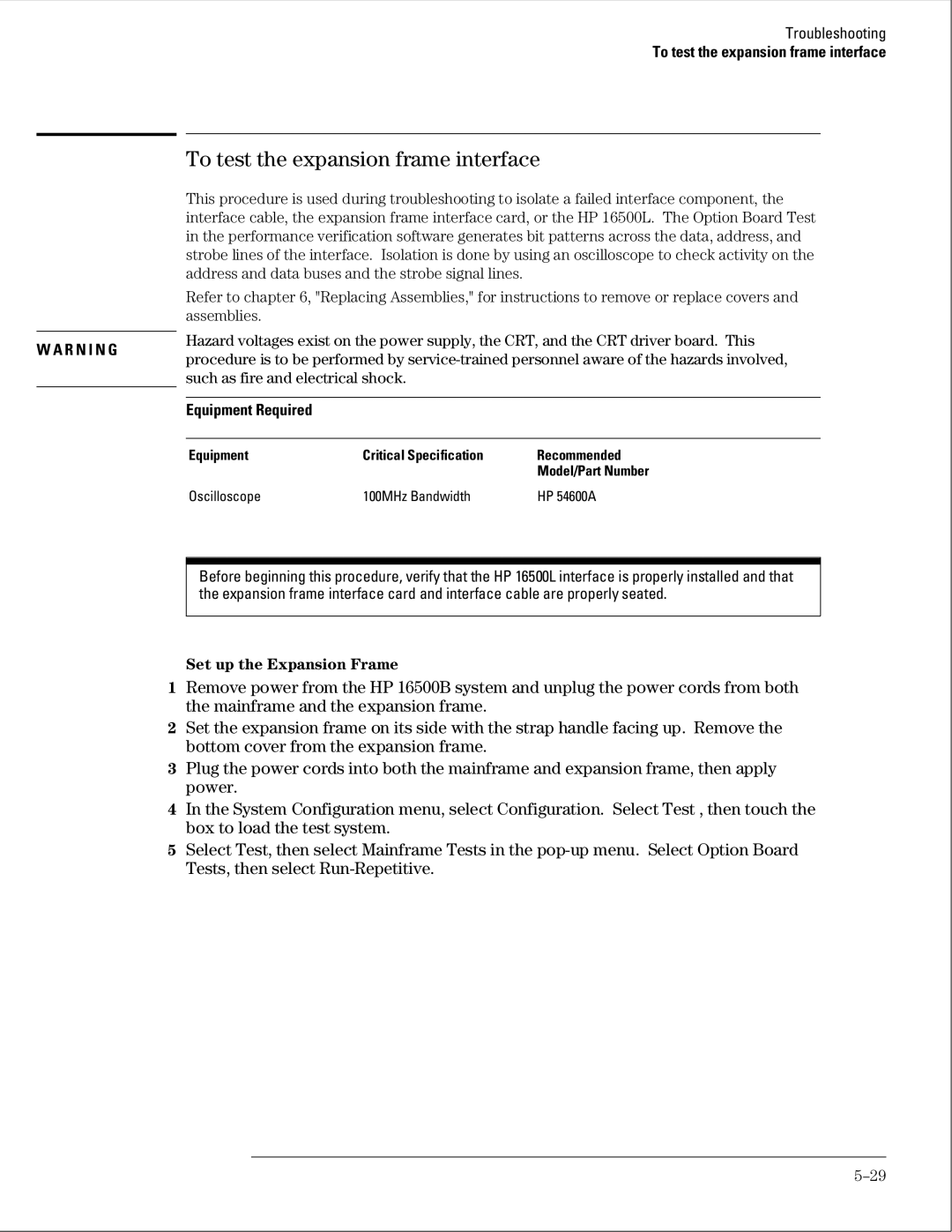W A R N I N G
Troubleshooting
To test the expansion frame interface
To test the expansion frame interface
This procedure is used during troubleshooting to isolate a failed interface component, the interface cable, the expansion frame interface card, or the HP 16500L. The Option Board Test in the performance verification software generates bit patterns across the data, address, and strobe lines of the interface. Isolation is done by using an oscilloscope to check activity on the address and data buses and the strobe signal lines.
Refer to chapter 6, "Replacing Assemblies," for instructions to remove or replace covers and assemblies.
Hazard voltages exist on the power supply, the CRT, and the CRT driver board. This procedure is to be performed by
Equipment Required
Equipment | Critical Specification | Recommended |
|
| Model/Part Number |
Oscilloscope | 100MHz Bandwidth | HP 54600A |
Before beginning this procedure, verify that the HP 16500L interface is properly installed and that the expansion frame interface card and interface cable are properly seated.
Set up the Expansion Frame
1Remove power from the HP 16500B system and unplug the power cords from both the mainframe and the expansion frame.
2Set the expansion frame on its side with the strap handle facing up. Remove the bottom cover from the expansion frame.
3Plug the power cords into both the mainframe and expansion frame, then apply power.
4In the System Configuration menu, select Configuration. Select Test , then touch the box to load the test system.
5Select Test, then select Mainframe Tests in the