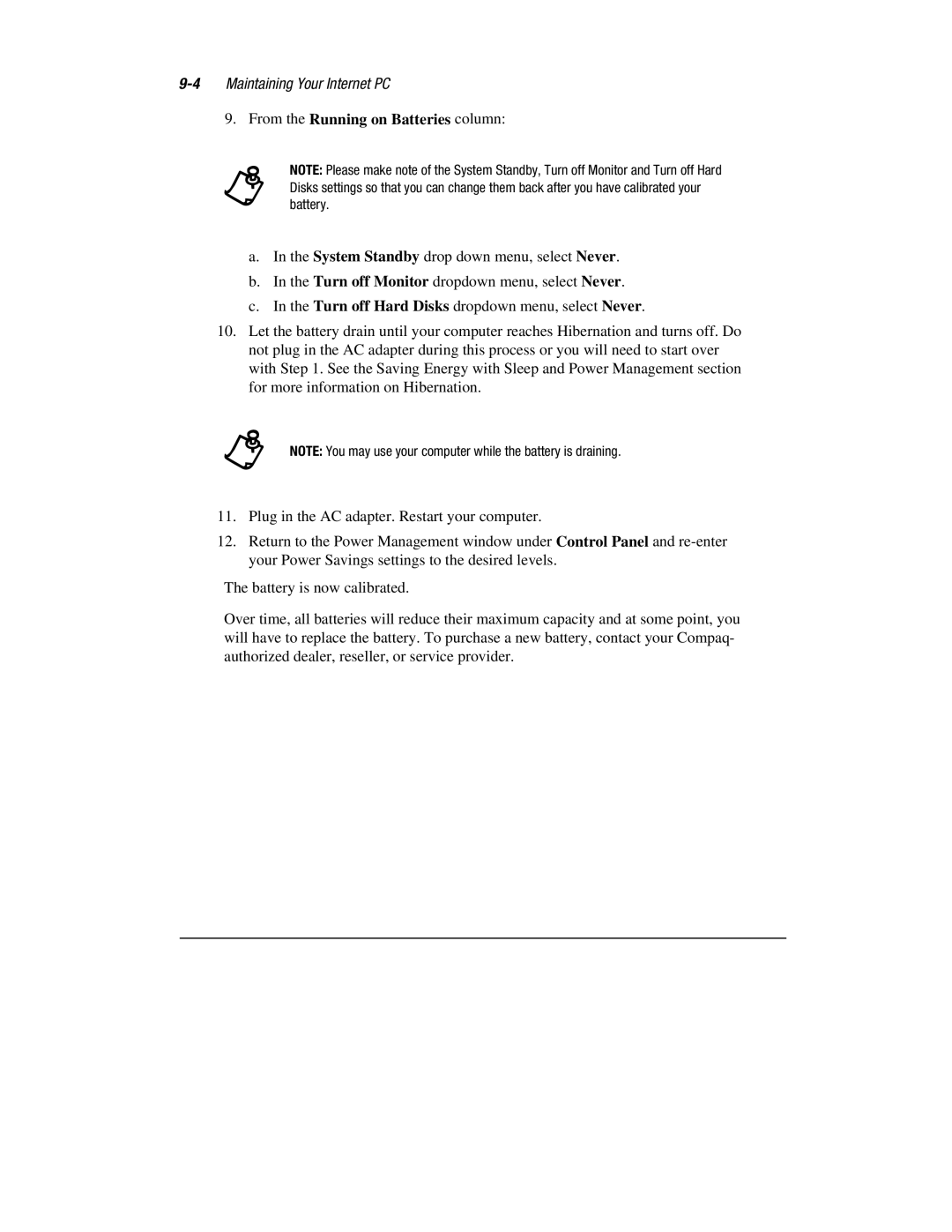Contents
Identifying and Removing Computer Viruses
Surfing the Internet
Saving Energy with Sleep and Power Management
Understanding Your Service and Support Options
Safety and Comfort
Troubleshooting Guide
Vii
Government Approvals
Viii
Glossary Index
13-9
Table of Contents
Text Conventions
Using this Guide
Glossary
Troubleshooting
Special Messages
Locating Help
Comments about this Guide
Understanding Your Service and Support Options
4Using this Guide
Setting the Tapping and Double-Tapping Feature
Using the TouchPad
Introducing Your Internet PC
Setting the Edge Motion Feature
Identifying Your Storage Drives
Using Your Diskette Drive
Identifying Your Hard Drive Size
Using the Security Slot
Securing Your Mobile Internet PC
Move to Set Supervisor Password. Press the Enter key
Setting a Power-On Password
Removing a Power-On Password
Inserting and Removing a Disc
Using Your CD or DVD Drive
Inserting a Disc
Manually Ejecting a Disc
Removing a Disc
Playing a non DVD Video CD
Playing an Audio CD
Go to Select CD Disc
4Using Your CD or DVD Drive
Identifying Your Region Setting
Using a Regionalized DVD
Changing a Region Setting
Play Settings
Hiding the Taskbar
Display Options
Viewing and Hiding the DVD Player Panel
Enlarging and Reducing the View
Display and Parental Controls
On-Screen Control Buttons
Button Title Description
10Using Your CD or DVD Drive
Identifying and Removing Computer Viruses
Using McAfee Anti-Virus Software
Recognizing a Computer Virus
Scanning for Viruses
Creating an Anti-Virus Emergency Diskette
Using an Anti-Virus Emergency Diskette
Keeping Your Anti-Virus Software Current
6Identifying and Removing Computer Viruses
Customizing the Windows Desktop
Introducing Microsoft Windows
Windows desktop is the basic
Selecting a Background
Arranging Icons
Adding a Screen Saver
Windows Help
Finding Help
Microsoft Windows Starts Here available on select models
Creating New Folders
Searching for Files
Click Find Now
Deleting Files and Folders
Creating Shortcuts
Using Microsoft Windows Accessories
Installing Software from a CD or Diskette
Installing Additional Software
Installing a Downloaded Program File
10Introducing Microsoft Windows
Internet Addresses URLs
Surfing the Internet
Understanding the World Wide Web
Choosing an Internet Service Provider
Microsoft Internet Explorer
Using a Web Browser
Surfing Tips
Accessing a Search Engine
Using a Search Engine
6Surfing the Internet
Sending and Receiving Faxes
Setting Up RingCentral Fax
Receiving a Fax
Sending a Fax
Sending and Receiving Faxes
Sleep and Hibernation Functions
Saving Energy with Sleep and Power Management
Standby Time-Out Default
What are Sleep and Hibernation?
Sleep and Hibernation Functions
Importance of Hibernation Mode
Manual Press Power ›
Time-Out Default If your
Click Control Panel
Adjusting Power Settings
Putting Your Computer into Sleep Mode
Resuming from Sleep or Hibernation Mode
Power Schemes Tab
Turning Off Sleep Mode
Alarms Tab
Changing Your Power Management Settings in DOS
Restarting Your Computer After a Power Failure
Recovering from a Loss of Electrical Power
Power Surges and Sags
Using a Surge Suppressor
Click the Power Management æ icon
Creating a Personal Power Scheme
Electrical Storms
Battery Gauges
Battery Overview
Battery Power
Battery Operating Time
Recycling the Battery
Storing the Battery
Calibrating the Battery
From the Running on Batteries column
Battery
Maximizing Battery Operating Time
Correcting a Low Battery Condition
Cleaning Your Internet PC
Cleaning Your Internet PC
Backing Up Your System Using SystemSave
Using System Maintenance Features
Click System Tools, then choose Maintenance Wizard
Compaq Support Tools
Understanding Your Service and Support Options
Compaq Support
10-1
10-2Understanding Your Service and Support Options
Compaq Diagnostics
Using Compaq Diagnostics
10-3
Select Interactive Mode or Unattended Mode
Testing Equipment
10-5
System Record
Overview
Compaq Service Connection
Turning Compaq Service Connection On and Off
Select Shutdown Compaq Service Connection
10-7
How it Works
Internet Support
10-9
QuickRestore
Full Restore
QuickRestore
10-10Understanding Your Service and Support Options
System Restore
Selective Restore
Increasing the Size of the SystemSave Partition
SystemSave
Creating a QuickRestore Emergency Recovery Boot Diskette
Using the QuickRestore Emergency Recovery Boot Diskette
Reinstalling Deleted Drivers
Installing Drivers for New Hardware
Drivers
10-16Understanding Your Service and Support Options
11-1
Troubleshooting Guide
Helpful Hints
Understanding This Guide
Audio
Battery
CD or DVD
Diskette drive is
Not reading drive
Abort, Retry, Fail?
Message appears
Diskette My Computer G icon
Diskette using Disk Copy
Cannot save
Information to
Is displayed when
Cannot eject
Copying files to
Display
Games
Fax Modem
Displayed
Hard drive error
Hard Drive
Message is
Buttons do not
Internet
Cannot connect to
Internet
Keyboard or TouchPad
Different location
Defaults option
Keyboard or TouchPad
Cursor jumps to a
Tap to click option
Memory
Insufficient memory
PC Cards
Power
To have locked up
Internet PC will not
Turn on
Internet PC appears
Power
Contacting a Compaq Authorized Service Provider
11-18Troubleshooting Guide
12-1
Safety and Comfort
Promoting a Safe and Comfortable Work Environment
Take Action for Safety and Comfort
Important Choices
Relax
Adjust
Key Principles
Move
Vary Your Posture
Finding Your Comfort Zone
Range of Positions
Remember
Different Tasks, Different Postures
Organizing Your Adjustments
12-5
Providing Enough Leg Room
Feet, Knees, and Legs
Getting comfortable
Back
12-7
Dont Anchor Your Wrists
Forearms, Wrists, and Hands
Split Keyboards
Shoulders and Elbows
Checking Elbow Height
12-9
Having Your Eyes Examined
Cleaning Your Monitor and Glasses
Eyes
Resting Your Eyes
Positioning the Monitor
Adjusting the Monitor Height
Arranging Your Work Area
Monitor
Eye Height
Adjusting Monitor Height for Bifocal and Trifocal Users
Adjusting Brightness and Contrast
Tilting the Monitor
Eliminating Glare
Keyboard and Pointing Device
Eliminating Glare and Reflections on Your Monitor
Positioning the Keyboard
Using a Keyboard Tray Comfortably
Adjusting the Keyboard Height and Slope
Aligning the Mouse and Keyboard
For Pauses Only
Using Arm Supports
Using a Palm Rest
Arm Supports and a Palm Rest
Papers and Books
Using a Document Holder
Minimizing Your Reach
Phone
Seeking Comfort
Using a Notebook Computer
Working in Comfort
On the Road
Reaching for Keys and Key Combinations
Typing Style
Being Inventive
Transporting the Computer
Hunt-and-Peck Typing
Keep it Light
Clean Frequently
Adjusting Software Controls
Pointing Style
Pointing Comfort
Using a Keyboard on a Sofa
Switch Hands
Aligning Forearms, Wrists, and Hands
Take Breaks
Taking Breaks and Varying Your Tasks
Even on a sofa
Breathe deeply
Vary Your Tasks
Reduce Sources of Stress
Try it and see
Monitoring Personal Tolerance Levels and Limits
Monitoring Your Health Habits and Exercise
Cultivating Health and Fitness
Be Inventive
Organizing Your Adjustments
From the Ground Up
From the Top Down
Seated Position
Self-Check
Shoulders, Arms, Wrists, and Hands
12-28Safety and Comfort
Monitor
Double-Check
General Prevention
Product Safety Policy and General Practice
Electrical and Mechanical Safety Information
Introduction
Safety Standards
Installation Requirements
Damage Requiring Service
General Precautions for Compaq Products
Water and Moisture
Mounting Accessories
Servicing
Ventilation
Internal Battery
Power Sources
Accessibility
Voltage Select Switch
Overloading
Power Cords
Protective Attachment Plug
Extension Cord
Options and Upgrades
Cleaning
Replacement Parts
Safety Check
Precautions for Server and Network Products
Precautions for Portable Computer Products
Safety Interlocks and Enclosures
Floor Standing Products
Accessories and Options
Hot-Pluggable Power Supplies
Products with Casters
External Television Antenna Grounding
Compatibility
Lightning Protection
Power Lines
Antenna Grounding
Safety and Comfort
Compliance with International Regulations
Precautions for Products with Laser Devices
Laser Safety Warnings
Compliance with Cdrh Regulations
Laser Product Label
Laser Information
Human Factors and Ergonomics Society
National Institute for Occupational Safety and Health Niosh
For More Information
American National Standards Institute
TCO Information Center
National Safety Council Library
Occupational Safety and Health Administration Osha
International Standards Organization ISO
12-48Safety and Comfort
European Union Notice
Government Approvals
13-1
Modifications
Federal Communications Commission Notice
Cables
13-3
Canadian Notice
Avis Canadien
Japanese Notice
Regulations Governing the Use of Modems
Telecom Network Approvals
13-5
Ringer Equivalence Number REN
Canadian Regulations Governing the Use of Modems
Telephone Consumer Protection Act
13-7
Babt Users Notice
SupraExpress 56i Pro Global Modem Desktop Products Only
Telephone Network Connection
13-8Government Approvals
13-9
Auto Dialing with the Modem
Wahlsperre
Benutzerhinweise für besondere Bestimmungen in Österreich
Benutzerhinweise für besondere Bestimmungen in Deutschland
Hinweis für die Benutzung in Österreich
Speciale gebruiksinstructies voor Nederland
Brugerinstruktioner i overensstemmelse med danske krav
New Zealand Modem Statements
Användarinstruktioner i överensstämmelse med svenska krav
Uppringningskod P och T
Government Approvals
Batteries
Safety
Laser Assemblies
Power Cords
Cdrh Regulations
Laser Information
German Ergonomics Notice
Using the Computer
Mobile Products German Ergonomics Notice
No.Components
Locating the Regulatory Compliance Markings Labels
Manufacturing Site
Energy Compliance
Glossary-1
Glossary
Glossary-2
Glossary-3
Device driver See driver
Glossary-4
Glossary-5
Full duplex See duplex
Glossary-6
Glossary-7
Glossary-8
Glossary-9
Glossary-10
Glossary-11
Glossary-12
Glossary-13
Glossary-14
Random access memory RAM See memory
Read-only memory ROM See memory
Glossary-15
Universal Resource Locator URL See Uniform Resource Locator
Glossary-16
Virtual memory See memory
Glossary-17
Glossary-18
Index-1
Index
Index-2
Index-3
Index-4