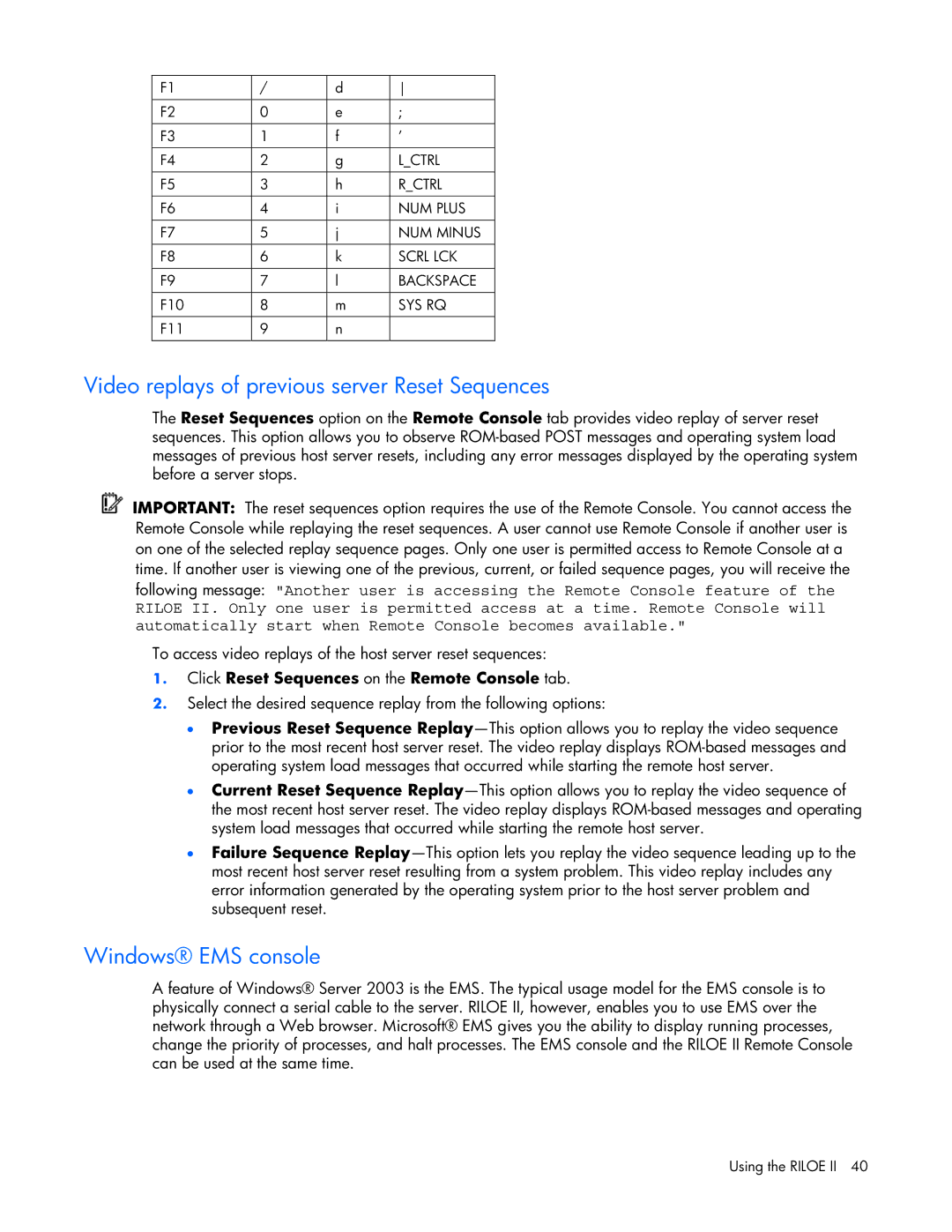HP Remote Insight Lights-Out Edition II User Guide
Audience assumptions
Contents
Riloe II security
Directory services
Systems Insight Manager integration
Directory-enabled remote management 103
Scripting, command line, and utility options 110
Troubleshooting the Riloe 173
Directory Services schema 187
Technical support 194
Regulatory compliance notices 195
Acronyms and abbreviations 199 Index 202
Operational overview
Riloe II kit contents
New in this release
Virtual Power Button cable 4-pin
Installing the Riloe
Preparing to install Riloe
Remote Insight cable configuration
Keyboard/mouse adapter cable configuration
Installing Riloe II in the server
Installing Internal Cables
Connecting external cables to Riloe
Installing a Virtual Power Button cable 4-pin
Installing a Remote Insight cable 16-pin
Installing a Remote Insight cable 30-pin
Keyboard/mouse adapter cable connection
Headless server deployment
Monitor cable connection
AC power adapter connection
LAN cable connection
Powering up the server
Configuring the Riloe
Configuration options
Remote setup
ROM-Based Setup Utility F8
Installing Riloe II device drivers
SmartStart setup of Riloe
Microsoft device driver support
Novell NetWare device driver support
Disabling DNS/DHCP
Linux device driver support
Configuring the Riloe II
Using the Riloe
Accessing Riloe II for the first time
Using the Riloe II
Managing the user and configuration settings of the Riloe
Features of the Riloe
User configurations and settings
Click User Settings on the Administration tab
Click Restore User Information
Adding authorized users
Modifying an existing users profile
Network settings
Click Network Settings in the Administration tab
Parameter Default value Definition
Global settings
Administration Click Global Settings
External power connector to the operating system agent
Snmp alerts and settings
Riloe
Click Apply Snmp Settings
Snmp Pass-through Status
Generating Test Alerts
Disabling Alerts
Two-Factor Authentication Settings
Security Settings
Riloe II firmware updates
Using the Remote Console
Using Enhanced Features of the Remote Console
Remote Console Information Option
Local Cursor
Refresh
Recommended client settings
Remote Console Linux settings
Recommended server settings
Microsoft Windows 2000 settings
Microsoft Windows Server 2003 settings
Microsoft Windows NT 4.0 and Windows 2000 settings
Red Hat Linux and Suse Linux server settings
Novell NetWare settings
Supported hot keys
Click Reset Sequences on the Remote Console tab
Video replays of previous server Reset Sequences
Windows EMS console
Terminal Services pass-through option
Terminal Services Client requirements
Terminal Services pass-through installation
Windows RDP Pass-Through service
Windows 2000 Terminal Services port change
Enabling the Terminal Services Pass-Through option
Terminal Services Pass-Through status
Terminal Services warning message
FileImport
Remote Console and Terminal Services clients
Troubleshooting Terminal Services
Terminal Services button display
ComputerPropertiesRemoteRemote Desktop
Using virtual devices
ManagementSystem ToolsEvent ViewerApplication
Virtual power
Virtual media
Select Local Media Drive
Riloe II Virtual Floppy
Click Connect
Virtual Floppy operating systems notes
MS-DOS
Mounting USB Virtual Media Floppy in Linux
Virtual Floppy screen
Uploading a diskette image to the remote server
Changing Virtual Floppy drive settings
Submit Changes
Copying files on the host server to the Virtual Floppy drive
Diskette Image Utility
Using the Riloe II
Using the Riloe II
Riloe II Virtual CD-ROM
Select Local CD-ROM Drive
Virtual Media CD-ROM operating system notes
Mounting USB Virtual Media CD-ROM in Linux
Creating Riloe II disk image files
Click Create Disk Image
Resetting the Riloe II to the factory default settings
Virtual Media applet timeout
Cancel
Riloe II Virtual Media privilege
Pocket PC access with Riloe
Getting help
Using the Riloe II
Using the Riloe II
Using the Riloe II
Password guidelines
Riloe II security
General security guidelines
Encryption
Two-factor authentication
Setting up two-factor authentication for the first time
Setting up local user accounts
Click View/Modify Click Add a certificate
Setting up directory user accounts
Two-factor authentication user certificates
Click View/Modify
Two-factor authentication login
Introduction to certificate services
Certificates
Installing certificate services
Verifying directory services
Configuring Automatic Certificate Request
Select FinishCloseOK
Securing Rbsu
Integrating Riloe II with Systems Insight Manager
Systems Insight Manager integration
Systems Insight Manager functional overview
Systems Insight Manager status
Systems Insight Manager identification and association
Systems Insight Manager links
Configuring Systems Insight Manager identification
Systems Insight Manager systems lists
Receiving Snmp alerts in Systems Insight Manager
Systems Insight Manager port matching
Systems Insight Manager integration
Overview of directory integration
Directory services
Benefits of directory integration
HP Extended schema
Schema-free
How directory integration works
Setup for Schema-free directory integration
Schema-free browser-based setup
Schema-free scripted setup
Active Directory preparation
Schema-free HPLOMIG-based setup Schema-free setup options
Minimum Login Flexibility
Better Login Flexibility
Maximum Login Flexibility
Features supported by HP schema directory integration
Setting up HP schema directory integration
Setting up directory services
Directory services support
Schema required software
Schema Preview
Schema installer
Setup
Directory services
Management snap-in installer
Directory services for Active Directory
Active Directory installation prerequisites
Results
Directory services preparation for Active Directory
Snap-in installation and initialization for Active Directory
NewHPObject
Directory services
Directory services objects
Active Directory snap-ins
Active Directory role restrictions
Directory services
Active Directory Lights-Out management
EDirectory installation prerequisites
Directory services for eDirectory
Snap-in installation and initialization for eDirectory
Directory services
Directory services
Directory Services objects for eDirectory
Role managed devices
Members
EDirectory Role Restrictions
Enforced client IP address or DNS name access
Time restrictions
Lights-Out Management
Directory settings
User login using directory services
Name or multi-host DNS name. If an IP address is
Group administration
Click Test Directory Settings
Directory tests
Directory-enabled remote management
Introduction to directory-enabled remote management
Using existing groups
Creating roles to follow organizational structure
Using multiple roles
How directory login restrictions are enforced
Restricting roles
Role time restrictions
Role address restrictions
User address restrictions
User restrictions
How user time restrictions are enforced
Creating multiple restrictions and roles
Using bulk import tools
Directory-enabled remote management
Scripting, command line, and utility options
Command line arguments
Overview of the Lights-Out DOS utility
Cpqlodos general guidelines
Ribcl XML Commands for Cpqlodos
Virtfloppy
Cpqlodos runtime error
Adduser runtime errors
Cpqlodos parameter
Adduser parameters
Lights-Out directories migration utilities
Pre-migration checklist
Compatibility
Hpqlomig operation
HP Lights-Out directory package
Finding management processors
16.100.225.20RILOEII1.20RILOE2DBuserpasswordDefault Schema
Upgrading firmware on management processors
Selecting a directory access method
Naming management processors
Configuring directories when HP Extended schema is selected
Scripting, command line, and utility options
Setting up management processors for directories
Hpqlomgc operation
Launching Hpqlomgc using application launch
Firmware version is validated and updated if necessary
Management processor directory settings are updated
Directory is updated
Hpqlomgc command language
RILOE2CONFIG
Lights-Out Configuration Utility
RILOE2CONFIG
Create a customized list
Create a custom command
Create a task
Application Launch using Systems Insight Manager
Query definition in Systems Insight Manager
Click QueriesDevice
Select Management Processor and click OK
Batch processing using the Lights-Out Configuration Utility
Lights-Out Configuration Utility parameters
Using Perl with the XML scripting interface
XML enhancements
Opening an SSL connection
Sending the XML header and script body
Readloop
Scripting, command line, and utility options
Hponcfg supported operating systems
Hponcfg requirements
Installing Hponcfg
Using Hponcfg
Windows server installation
Linux server installation
Using Hponcfg on Linux servers
Hponcfg command line parameters
Using Hponcfg on Windows servers
Obtaining an entire configuration
Obtaining a specific configuration
Setting a configuration
Remote Insight command language
Ribcl sample scripts Ribcl general guidelines
Data types
XML header
Response definitions
Login
Ribcl runtime errors
Login parameters
Ribcl
Login runtime errors
Userinfo runtime error
Userinfo
Adduser
Adduser parameters
Adduser runtime errors
Deleteuser runtime errors
Deleteuser
Deleteuser parameter
Getuser runtime errors
Getuser
Getuser parameter
Getuser return messages
Moduser
Moduser Parameters
Moduser runtime errors
Getallusers
Getallusers runtime errors
Getalluserinfo
Getallusers parameters
Getallusers return messages
Getalluserinfo runtime errors
Ribinfo
Getalluserinfo parameters
Getalluserinfo return messages
Resetrib
Getnetworksettings
Getnetworksettings Runtime Errors
Getnetworksettings Parameters
Getnetworksettings Return Messages
Modnetworksettings
Modnetworksettings Parameters
Scripting, command line, and utility options
Getglobalsettings
Modnetworksettings Runtime Errors
Getglobalsettings parameters
Getglobalsettings runtime errors
Modglobalsettings
Modglobalsettings parameters
Scripting, command line, and utility options
Updateribfirmware
Modglobalsettings runtime errors
Cleareventlog Runtime Errors
Cleareventlog
Getfwversion
Hotkeyconfig
Hotkeyconfig parameters
Getdirconfig
Dirinfo
Getdirconfig runtime errors
Getdirconfig return messages
Moddirconfig
Dirinfo Login Ribcl
Moddirconfig parameters
Resetserver
Serverinfo
Resetserver parameters
Insertvirtualfloppy Runtime Errors
Insertvirtualfloppy
Ejectvirtualfloppy
Copyvirtualfloppy
Getvfstatus
Getvfstatus Runtime Errors
Setvfstatus
Getvfstatus Parameters
Getvfstatus Return Messages
Gethostpowerstatus
Sethostpower
Getvpbcablestatus
Gettwofactorsettings
Getallcablesstatus Runtime Errors
Getallcablesstatus
Getallcablesstatus Parameters
Modtwofactorsettings
Gettwofactorsettings parameters
Gettwofactorsettings runtime errors
Gettwofactorsettings return messages
Example of enabling Two-Factor Authentication
Importing a CA and a user certificate example
Modtwofactorsettings parameters
Modtwofactorsettings runtime errors
Supported client operating systems and browsers
Troubleshooting the Riloe
Supported hardware and software
Server PCI Slot and Cable Matrix
USB
PCI
Network connection problems
Inability to connect to the board through the NIC
NetWare initialization errors
Alert and trap problems
Web browser not connecting to the Riloe II IP address
Miscellaneous problems
NetWare error message table
Accessing System Partition Utilities
Inability to reboot the server
Inability to upgrade the Riloe II firmware
Interpreting LED indicators
Switch settings SW3 to force ROM upgrade
Incorrect time or date of entries in the event log
Login name and password problems
Remote Console mouse control issue
Resetting the Riloe II to Factory Default Settings
Virtual Floppy media applet is unresponsive
Troubleshooting the host server
Video Problems
Additional information on the state of the host server
Information logs
Integrated Management Log
Event Log Entries
Not connect to the specified IP address
Subsystem Failure Codes
Directory Services errors
Restarting the host server
Directory Server timeout
Directory Server connect failed
Invalid credentials
Invalid Directory Server address or port
Directory Services schema
HP Management Core Ldap OID classes and attributes
Core attributes
Core class definitions
HpqTarget
HpqRole
HpqRoleIPRestrictionDefault
Core attribute definitions
HpqPolicyDN
HpqRoleMembership
HpqRoleTimeRestriction
HpqRoleIPRestrictions
Lights-Out Management classes
Lights-Out Management attributes
Lights-Out Management class definitions
HpqLOMv100
HpqLOMRightLogin
Lights-Out Management attribute definitions
HpqLOMRightRemoteConsole
HpqLOMRightVirtualMedia
HpqLOMRightLocalUserAdmin
HpqLOMRightServerReset
HpqLOMRightConfigureSettings
Before you contact HP
Technical support
HP contact information
Regulatory compliance notices
Federal Communications Commission notice
Class a equipment
Class B equipment
Canadian notice Avis Canadien
European Union regulatory notice
Modifications
Class a equipment
Italy
France
Bsmi notice Japanese notice
Acronyms and abbreviations
ILO
IML
Ribcl
Index
77, 78, 81, 83, 85, 92, 99, 106, 114
16, 20, 21
Index