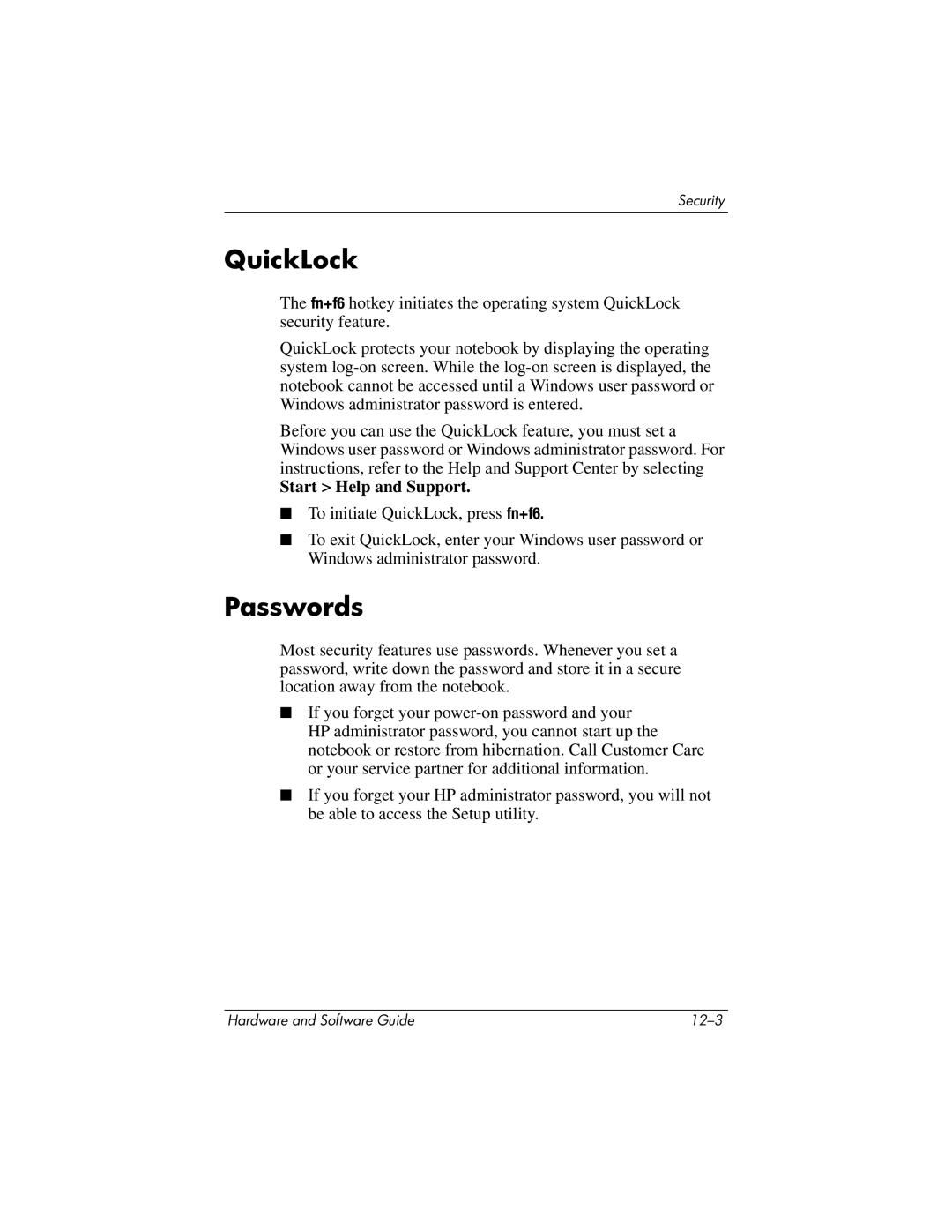Security
QuickLock
The fn+f6 hotkey initiates the operating system QuickLock security feature.
QuickLock protects your notebook by displaying the operating system
Before you can use the QuickLock feature, you must set a Windows user password or Windows administrator password. For instructions, refer to the Help and Support Center by selecting
Start > Help and Support.
■To initiate QuickLock, press fn+f6.
■To exit QuickLock, enter your Windows user password or Windows administrator password.
Passwords
Most security features use passwords. Whenever you set a password, write down the password and store it in a secure location away from the notebook.
■If you forget your
■If you forget your HP administrator password, you will not be able to access the Setup utility.
Hardware and Software Guide |