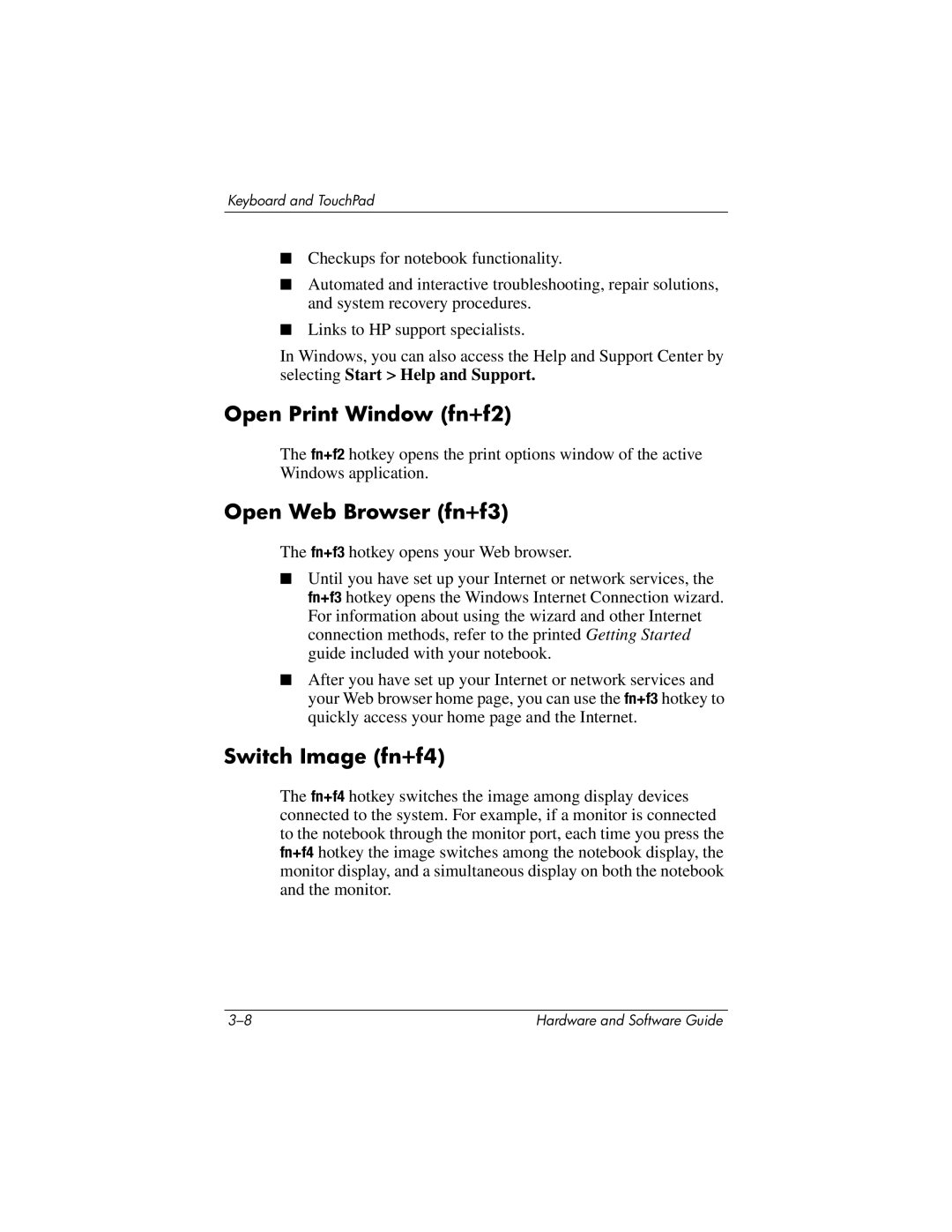Keyboard and TouchPad
■Checkups for notebook functionality.
■Automated and interactive troubleshooting, repair solutions, and system recovery procedures.
■Links to HP support specialists.
In Windows, you can also access the Help and Support Center by selecting Start > Help and Support.
Open Print Window (fn+f2)
The fn+f2 hotkey opens the print options window of the active Windows application.
Open Web Browser (fn+f3)
The fn+f3 hotkey opens your Web browser.
■Until you have set up your Internet or network services, the fn+f3 hotkey opens the Windows Internet Connection wizard. For information about using the wizard and other Internet connection methods, refer to the printed Getting Started guide included with your notebook.
■After you have set up your Internet or network services and your Web browser home page, you can use the fn+f3 hotkey to quickly access your home page and the Internet.
Switch Image (fn+f4)
The fn+f4 hotkey switches the image among display devices connected to the system. For example, if a monitor is connected to the notebook through the monitor port, each time you press the fn+f4 hotkey the image switches among the notebook display, the monitor display, and a simultaneous display on both the notebook and the monitor.
Hardware and Software Guide |