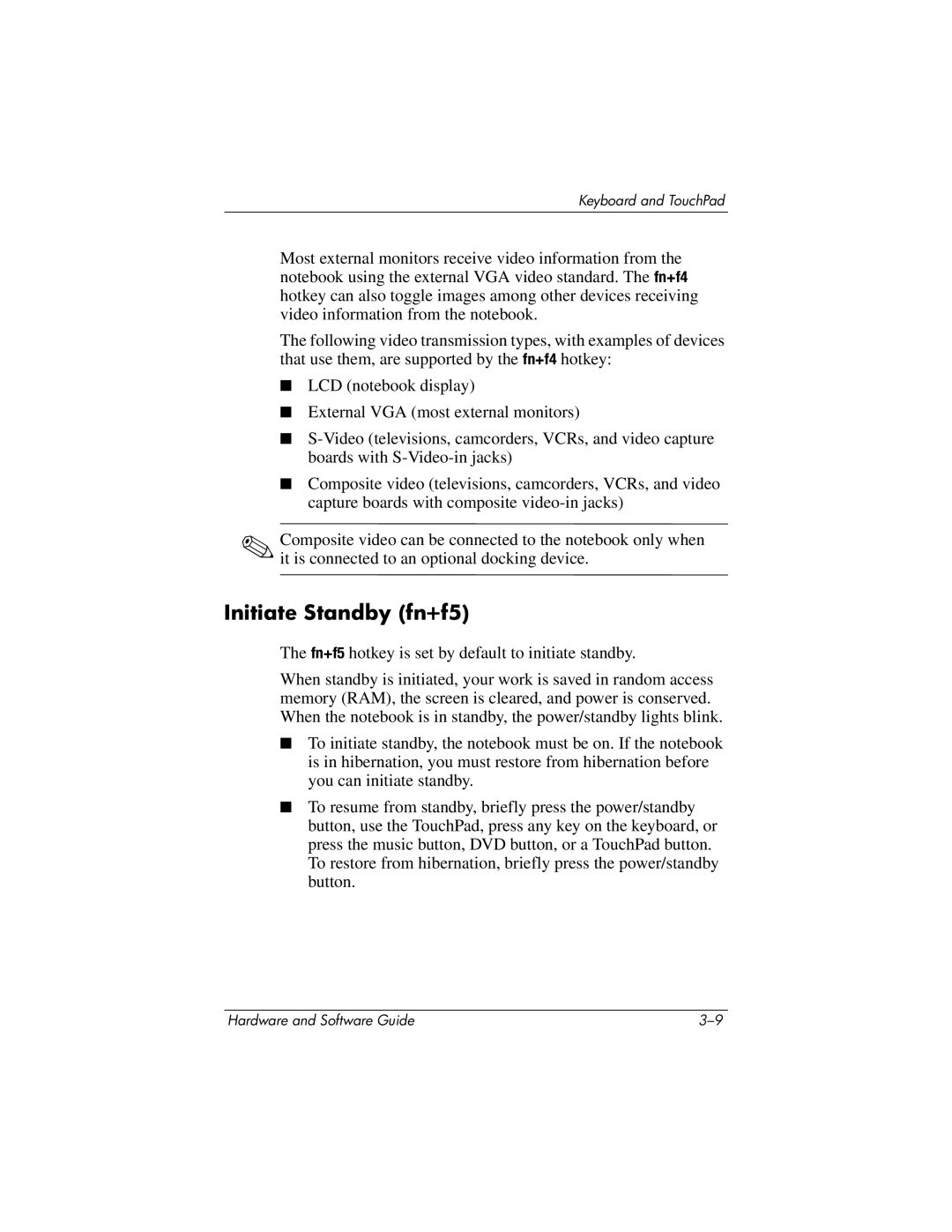Keyboard and TouchPad
Most external monitors receive video information from the notebook using the external VGA video standard. The fn+f4 hotkey can also toggle images among other devices receiving video information from the notebook.
The following video transmission types, with examples of devices that use them, are supported by the fn+f4 hotkey:
■LCD (notebook display)
■External VGA (most external monitors)
■
■Composite video (televisions, camcorders, VCRs, and video capture boards with composite
✎Composite video can be connected to the notebook only when it is connected to an optional docking device.
Initiate Standby (fn+f5)
The fn+f5 hotkey is set by default to initiate standby.
When standby is initiated, your work is saved in random access memory (RAM), the screen is cleared, and power is conserved. When the notebook is in standby, the power/standby lights blink.
■To initiate standby, the notebook must be on. If the notebook is in hibernation, you must restore from hibernation before you can initiate standby.
■To resume from standby, briefly press the power/standby button, use the TouchPad, press any key on the keyboard, or press the music button, DVD button, or a TouchPad button. To restore from hibernation, briefly press the power/standby button.
Hardware and Software Guide |