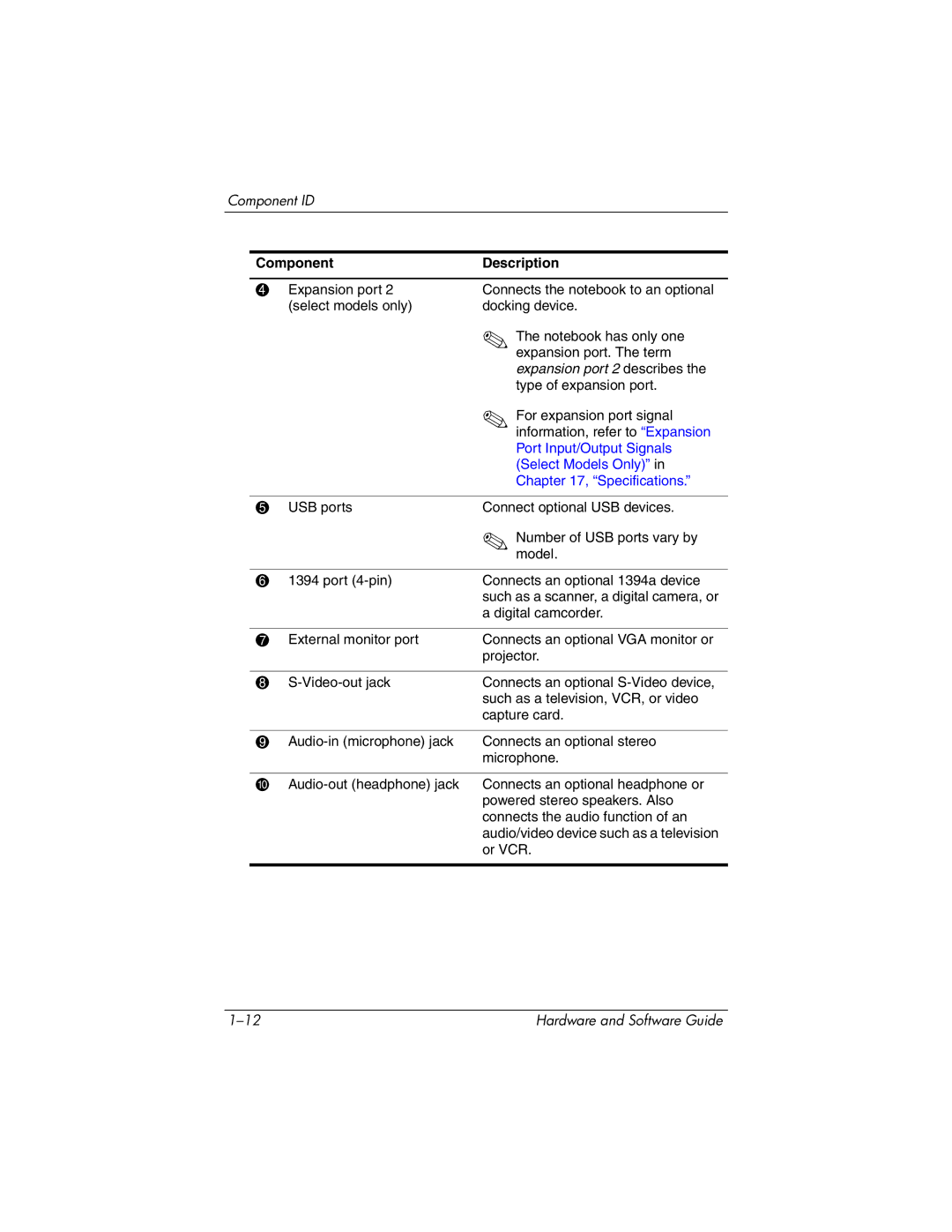Component ID
Component | Description | |
|
|
|
4 | Expansion port 2 | Connects the notebook to an optional |
| (select models only) | docking device. |
|
| ✎ The notebook has only one |
|
| expansion port. The term |
|
| expansion port 2 describes the |
|
| type of expansion port. |
|
| ✎ For expansion port signal |
|
| information, refer to “Expansion |
|
| Port Input/Output Signals |
|
| (Select Models Only)” in |
|
| Chapter 17, “Specifications.” |
|
|
|
5 | USB ports | Connect optional USB devices. |
|
| ✎ Number of USB ports vary by |
|
| model. |
61394 port
Connects an optional 1394a device such as a scanner, a digital camera, or a digital camcorder.
7 | External monitor port | Connects an optional VGA monitor or |
|
| projector. |
|
|
|
8 | Connects an optional | |
|
| such as a television, VCR, or video |
|
| capture card. |
|
|
|
9 | Connects an optional stereo | |
|
| microphone. |
|
|
|
- | Connects an optional headphone or | |
|
| powered stereo speakers. Also |
|
| connects the audio function of an |
|
| audio/video device such as a television |
|
| or VCR. |
|
|
|
Hardware and Software Guide |