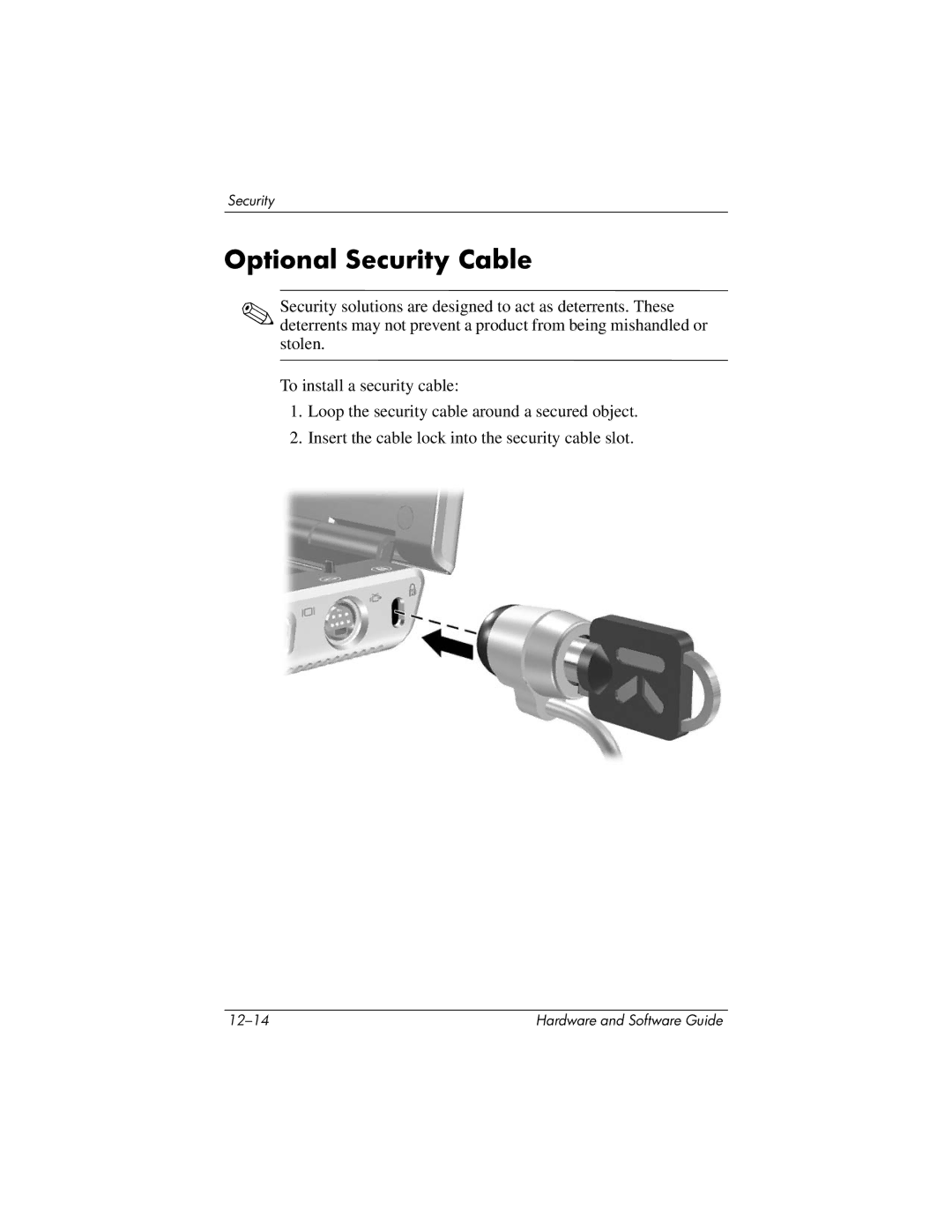Security
Optional Security Cable
✎Security solutions are designed to act as deterrents. These deterrents may not prevent a product from being mishandled or stolen.
To install a security cable:
1.Loop the security cable around a secured object.
2.Insert the cable lock into the security cable slot.
Hardware and Software Guide |